Chcemy korzystać z ciasteczek (tzw. plików cookies), aby zapewnić Ci wygodne korzystanie z Niezbędnika Sprzedawcy, reklamy dopasowane do Twoich potrzeb oraz dostęp do najnowszych usprawnień, które tworzymy dzięki prowadzonej analityce i rozwiązaniom naszych partnerów. Jeśli zgadzasz się na korzystanie ze wszystkich ciasteczek, kliknij „ZAAKCEPTUJ”. Możesz także dopasować zakres zgód, aby to zrobić kliknij w „Zarządzaj”. Możesz zawsze wycofać zgodę, np. zmieniając ustawienia cookies, usuwając je lub zmieniając ustawienia przeglądarki. Więcej informacji znajdziesz w naszej Polityka Prywatności.
Asystent Sprzedaży > Asystent Czarnej Listy Allegro (listy nieaktywnych kupujących)
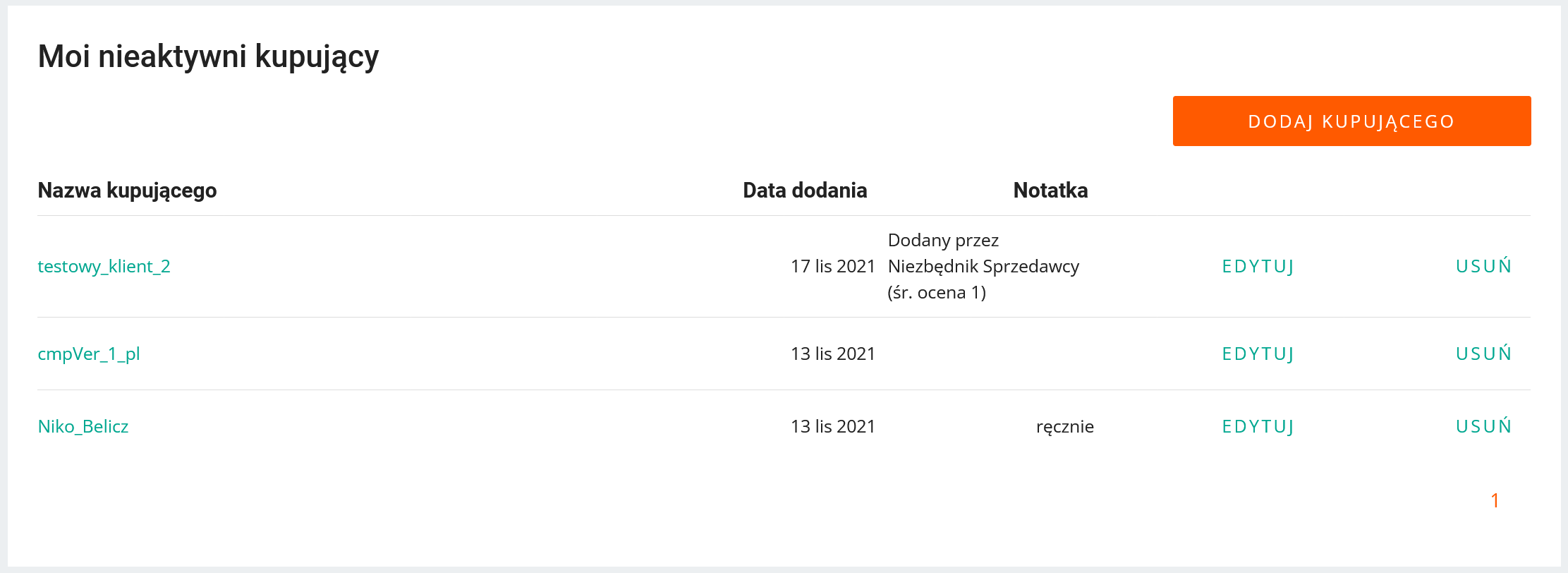
Do czego służy Asystent Czarnej Listy Allegro?
Asystent Czarnej Listy Allegro w pełni automatycznie zarządza czarną listą kupujących na wszystkich Twoich kontach Allegro.
- Konkurencja wystawiła Ci zaniżoną ocenę, a Ty chcesz zabezpieczyć się przed takimi zakupami w przyszłości?
- Nie masz czasu samodzielnie dodawać tzw. trudnych klientów do czarnej listy?
- Podchodzisz do ocen zbyt emocjonalnie i wolisz, aby program wykonywał to za Ciebie wedle ściśle określonych reguł.
- Chcesz się ochronić przed oszustami i wyłudzaczami wśród kupujących na Allegro?
Mamy na to rozwiązanie. Włącz Asystenta Czarnej Listy Allegro i ciesz się spokojem.
W jaki sposób działa Asystent Czarnej Listy?
- Narzędzie okresowo (co 24h) sprawdza oceny od Kupujących na Twoich kontach Allegro.
- Na podstawie zebranych danych, program wylicza średnią ocen otrzymanych od kupujących na Twoich kontach Allegro.
- Jeśli średnia ocena kupującego jest niższa od progu określonego przez Ciebie w ustawieniach (od 1 do 3 gwiazdek) to kupujący jest dodawany do naszej czarnej listy.
Zmiana ustawień spowoduje odświeżenie czarnych list według nowych kryteriów do kilku minut po zapisaniu zmian.
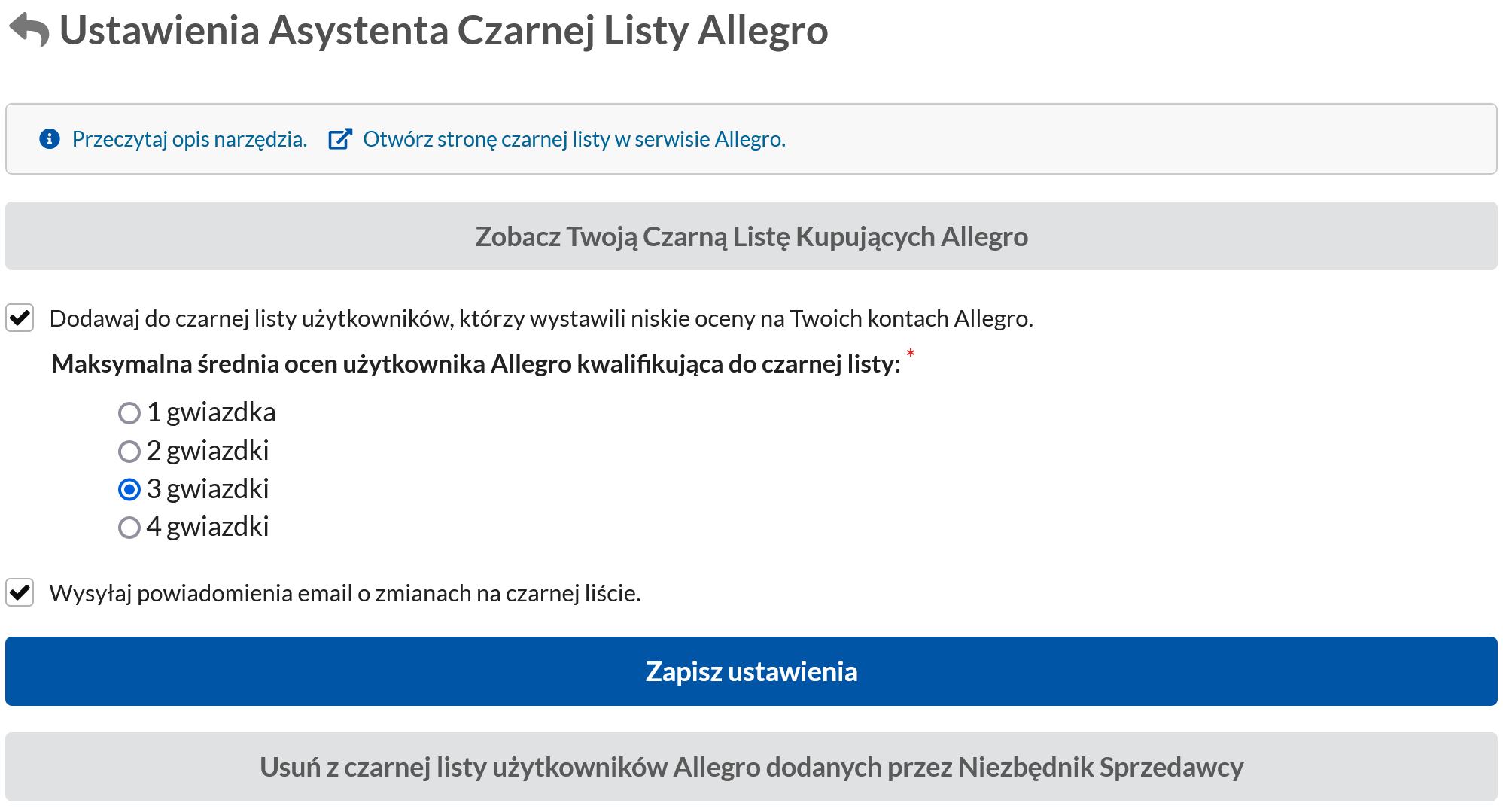
Trwała czarna lista Allegro - przeglądaj i przeszukuj kiedy zechcesz
Allegro ze swojej czarnej listy (nieaktywni kupujący) usuwa loginy po 180 dniach, dlatego zalecamy włączyć nasze rozwiązanie, które gromadzi i przechowuje problematycznych kupujących na wewnętrznej czarnej liście.
W każdym momencie możesz przejrzeć i przeszukać czarną listę po loginie konta Allegro.
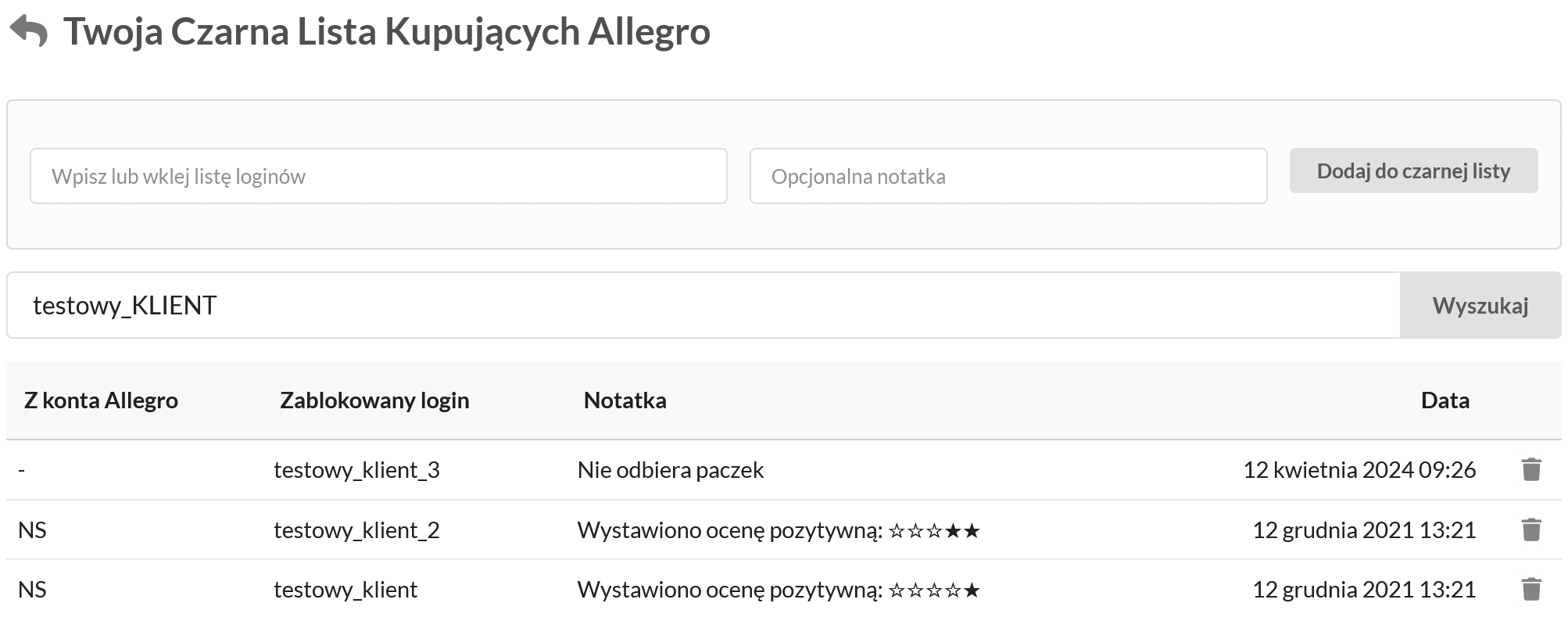
Dodawaj i usuwaj kogo zechcesz
Oprócz automatycznego dodawania loginów do Czarnej Listy na podstawie wystawianych ocen masz również możliwość ręcznego dodania loginów do Czarnej Listy. Możesz zrobić to masowo, wklejając listę loginów w odpowiednie pole na naszej stronie.
Na czarną listę oprócz lginów kont Allegro, możesz rownież dodać numer telefonu kupującego.
Przy dodawaniu loginów do Czarnej Listy masz możliwość wpisania notatki.
W każdym momencie możesz ręcznie usunąć nazwę użytkownika z Czarnej Listy.
Powiadomienia o ponownym zakupie z konta dodanego do Czarnej Listy
Masz możliwość włączenia powiadomień o zamówieniu złożonym przez kupujących dodanych do Czarnej Listy. Dzięki temu jesteś w stanie monitorować nadużycia ze strony kupujących.
Obecność na czarnej liście sprawdzamy po loginie i numerze telefonu kupującego.
Aby otrzymywać powiadomienia, musisz włączyć dodatkowo nasze inne darmowe rozwiązanie - Automatyczne wiadomości po sprzedaży na Allegro. Zrobisz to przełącznikiem w ustawieniach Asystenta Sprzedaży.
FAQ — Najczęściej Zadawane Pytania
Narzędzie jest darmowe.
Tak. Narzędzie jest zgodne z regulaminem Allegro.
- Załóż darmowe konto w Niezbędnik Sprzedawcy.
- Połącz konta Allegro w ustawieniach Kont Allegro.
- Włącz funkcję Asystenta Czarnej Listy Allegro w ustawieniach Asystenta Sprzedaży.
- Domyślne ustawienia narzędzia możesz zmienić na stronie ustawień Asystenta Czarnej Listy.