Chcemy korzystać z ciasteczek (tzw. plików cookies), aby zapewnić Ci wygodne korzystanie z Niezbędnika Sprzedawcy, reklamy dopasowane do Twoich potrzeb oraz dostęp do najnowszych usprawnień, które tworzymy dzięki prowadzonej analityce i rozwiązaniom naszych partnerów. Jeśli zgadzasz się na korzystanie ze wszystkich ciasteczek, kliknij „ZAAKCEPTUJ”. Możesz także dopasować zakres zgód, aby to zrobić kliknij w „Zarządzaj”. Możesz zawsze wycofać zgodę, np. zmieniając ustawienia cookies, usuwając je lub zmieniając ustawienia przeglądarki. Więcej informacji znajdziesz w naszej Polityka Prywatności.
Asystent Sprzedaży > Automatyczne zwroty prowizji Allegro
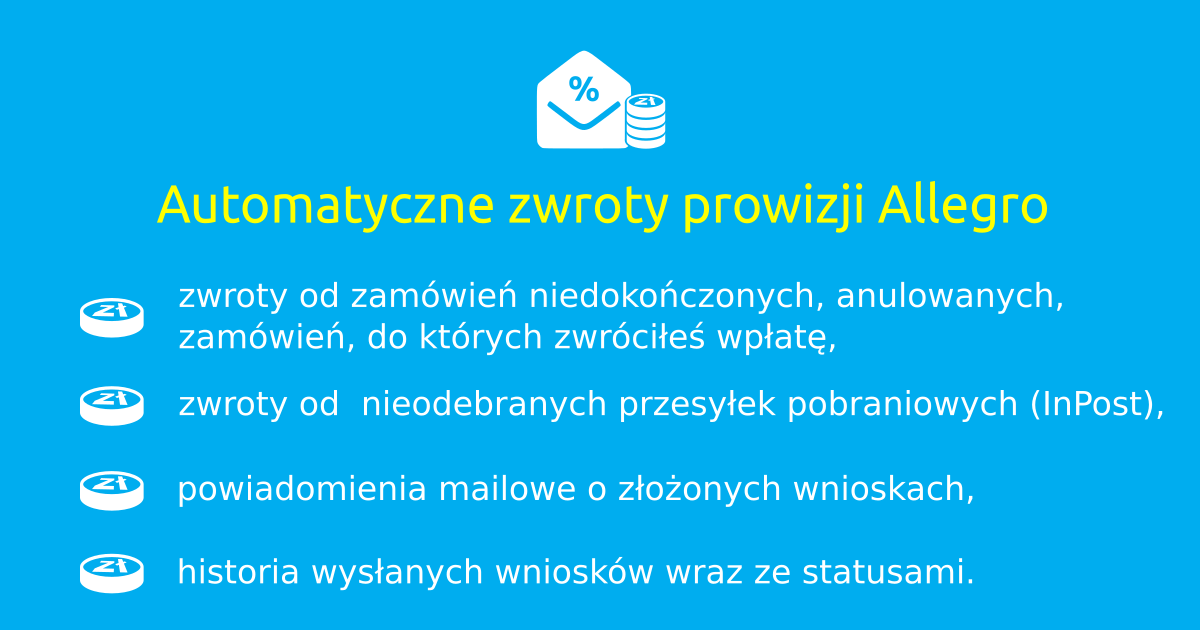
Dzięki automatycznym zwrotom prowizji Allegro już nie musisz myśleć o wysyłaniu wniosków o przyznanie rabatu transakcyjnego.
Nasze narzędzie:
- sprawdza okresowo zamówienia (przynajmniej raz na dobę),
- precyzyjnie wykrywa zamówienia, od których należy Ci się rabat transakcyjny:
- zamówienia niedokończone — nieopłacone lub w których nawet nie wybrano formy dostawy,
- zamówienia anulowane,
- zamówienia, do których zrobiłeś zwrot wpłaty do Kupującego,
- zamówienia od nieodebranych przesyłek pobraniowych (InPost).
- wysyła automatycznie (poprzez API Allegro) wniosek o przyznanie rabatu transakcyjnego,
- powiadamia Cię mailowo o złożonych przez automat wnioskach.
Precyzyjne wnioski również od zwrotów wpłat za część zamówienia
Składane przez automat wnioski uwzględniają dokładną liczbę sztuk przedmiotów, do których zrobiłeś wypłatę/wypłaty pieniędzy przez Allegro Finanse.Analiza zamówień z całego możliwego zakresu
Automat sprawdza Twoje zamówienia z ostatnich 45 dni, dla których możliwe jest wysłanie wniosku o przyznanie rabatu transakcyjnego.Ustawienia
W ustawieniach narzędzia masz możliwość określenia liczby dni, jaka musi upłynąć od daty złożenia zamówienia, aby automat wysłał dla niego wniosek o zwrot prowizji.Domyślnie parametr ten przyjmuje wartość 7 dni.
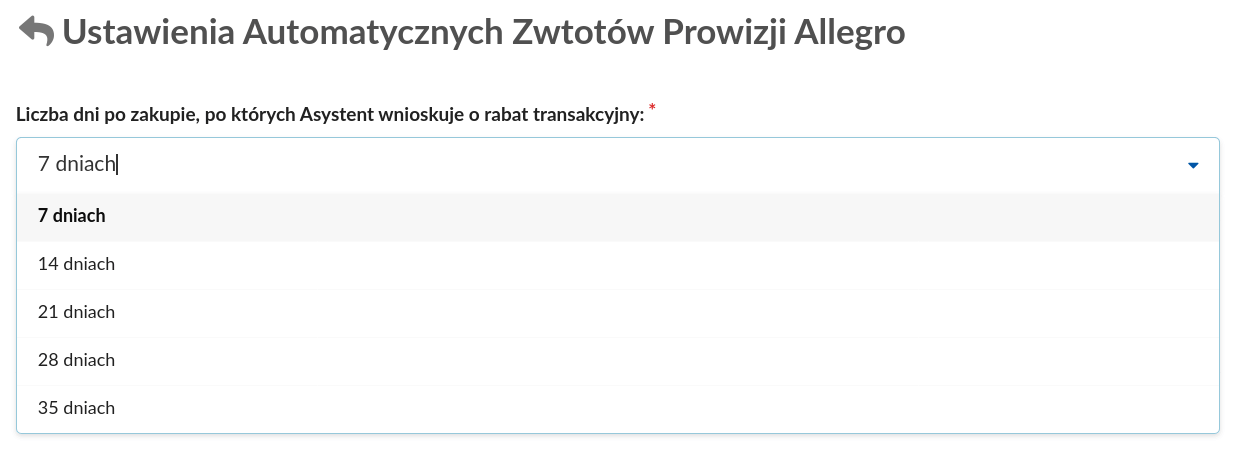 Podana w ustawieniach liczba dni dotyczy zamówień niedokończonych. W sytuacji, kiedy Kupujący opłacił zamówienie, a Ty dokonałeś zwrotu pieniędzy, automat wyśle wniosek o przyznanie rabatu transakcyjnego od razu po wykryciu faktu zwrotu pieniędzy.
Podana w ustawieniach liczba dni dotyczy zamówień niedokończonych. W sytuacji, kiedy Kupujący opłacił zamówienie, a Ty dokonałeś zwrotu pieniędzy, automat wyśle wniosek o przyznanie rabatu transakcyjnego od razu po wykryciu faktu zwrotu pieniędzy.
Historia działań automatycznych zwrotów prowizji
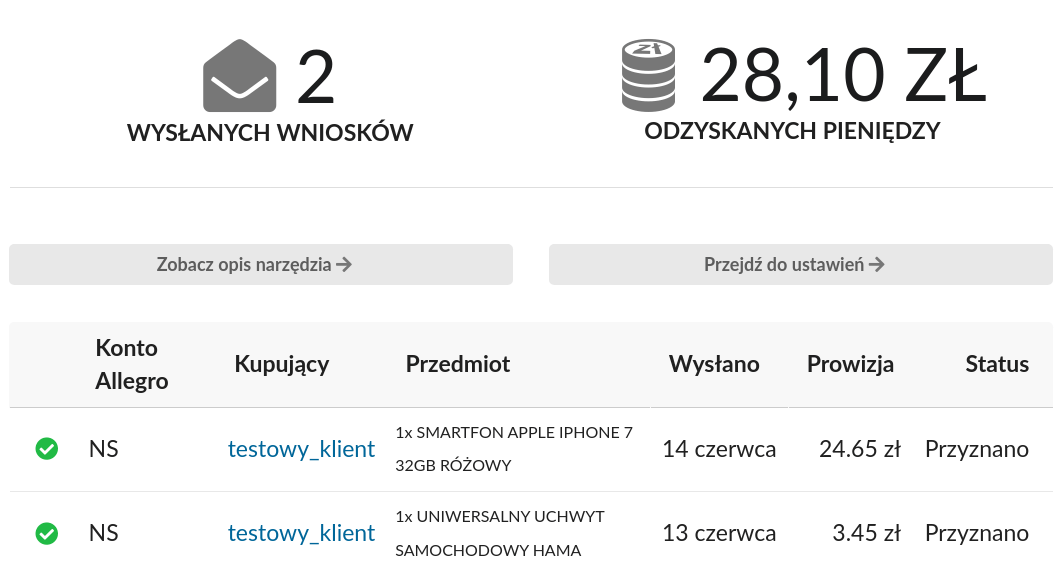 Dajemy Ci możliwość śledzenia efektywności działania narzędzia na stronie automatycznych zwrotów prowizji Allegro.
Dajemy Ci możliwość śledzenia efektywności działania narzędzia na stronie automatycznych zwrotów prowizji Allegro.
Natychmiastowe zwroty prowizji
Jakiś czas temu Allegro przyśpieszyło proces przetwarzania wniosków o przyznanie rabatu transakcyjnego. Dzięki temu zwrot prowizji możesz otrzymać natychmiast po wysłaniu wniosków przez nasz automat. Aby, było to możliwe, należy pamiętać o kilku zasadach m.in. dokonywaniu zwrotu wpłaty przez Allegro Finanse. Więcej na ten temat przeczytasz w tym poradniku Allegro.FAQ — Najczęściej Zadawane Pytania
Ile kosztuje korzystanie z Automatycznych Zwrotów Prowizji Allegro?
Narzędzie jest darmowe.
Czy korzystanie z narzędzia jest zgodne z regulaminem Allegro?
Tak. Narzędzie działa poprzez API udostępnione przez Allegro w celu zwiększenia wydajności sprzedaży.
W jaki sposób rozpocząć korzystanie z narzędzia.
- Załóż darmowe konto w Niezbędniku Sprzedawcy.
- Połącz konta Allegro w ustawieniach Kont Allegro.
- Włącz funkcję Automatycznych zwrotów prowizji Allegro w ustawieniach Asystenta Sprzedaży.