Chcemy korzystać z ciasteczek (tzw. plików cookies), aby zapewnić Ci wygodne korzystanie z Niezbędnika Sprzedawcy, reklamy dopasowane do Twoich potrzeb oraz dostęp do najnowszych usprawnień, które tworzymy dzięki prowadzonej analityce i rozwiązaniom naszych partnerów. Jeśli zgadzasz się na korzystanie ze wszystkich ciasteczek, kliknij „ZAAKCEPTUJ”. Możesz także dopasować zakres zgód, aby to zrobić kliknij w „Zarządzaj”. Możesz zawsze wycofać zgodę, np. zmieniając ustawienia cookies, usuwając je lub zmieniając ustawienia przeglądarki. Więcej informacji znajdziesz w naszej Polityka Prywatności.
Asystent Sprzedaży > Centrum Zwrotów Allegro
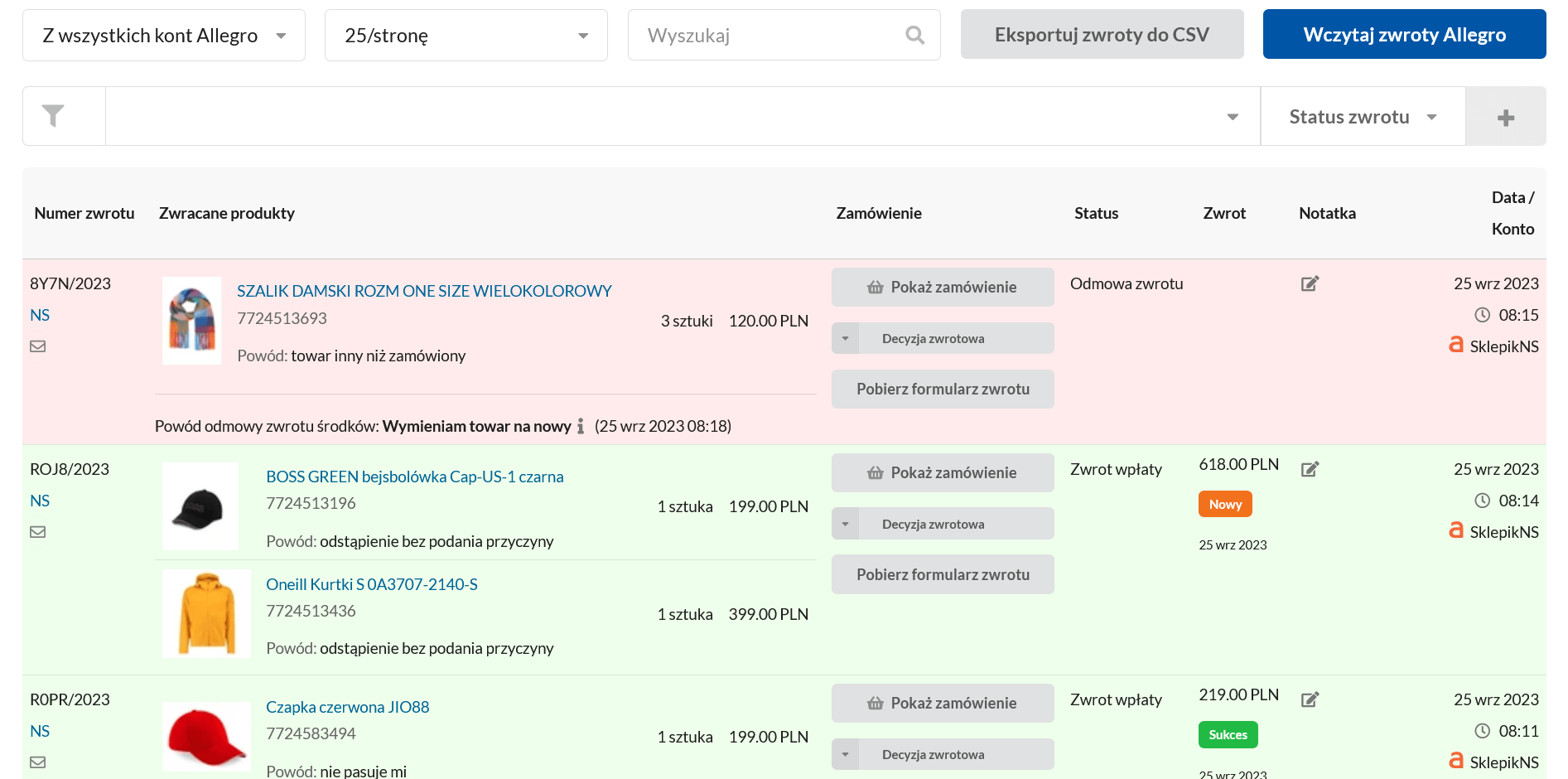
Centrum Zwrotów Allegro
Dzięki narzędziu masz możliwość zarządzania zwrotami z wszystkich Twoich kont Allegro w jednym miejscu.
Możliwości Centrum Zwrotów Allegro:
- przeglądanie listy zwrotów,
- wyszukiwanie zwrotów po,
- numerze przesyłki,
- numerze zwrotu,
- loginie kupującego,
- numerze telefonu nadawcy przesyłki,
- nazwie jednego ze zwracanych przedmiotów,
- id zamówienia,
- id zwrotu.
- filtrowanie zwrotów po,
- statusie zwrotu,
- powodzie zwrotu zamówienia,
- cenie przedmiotu zamówienia.
- zwracanie wpłaty,
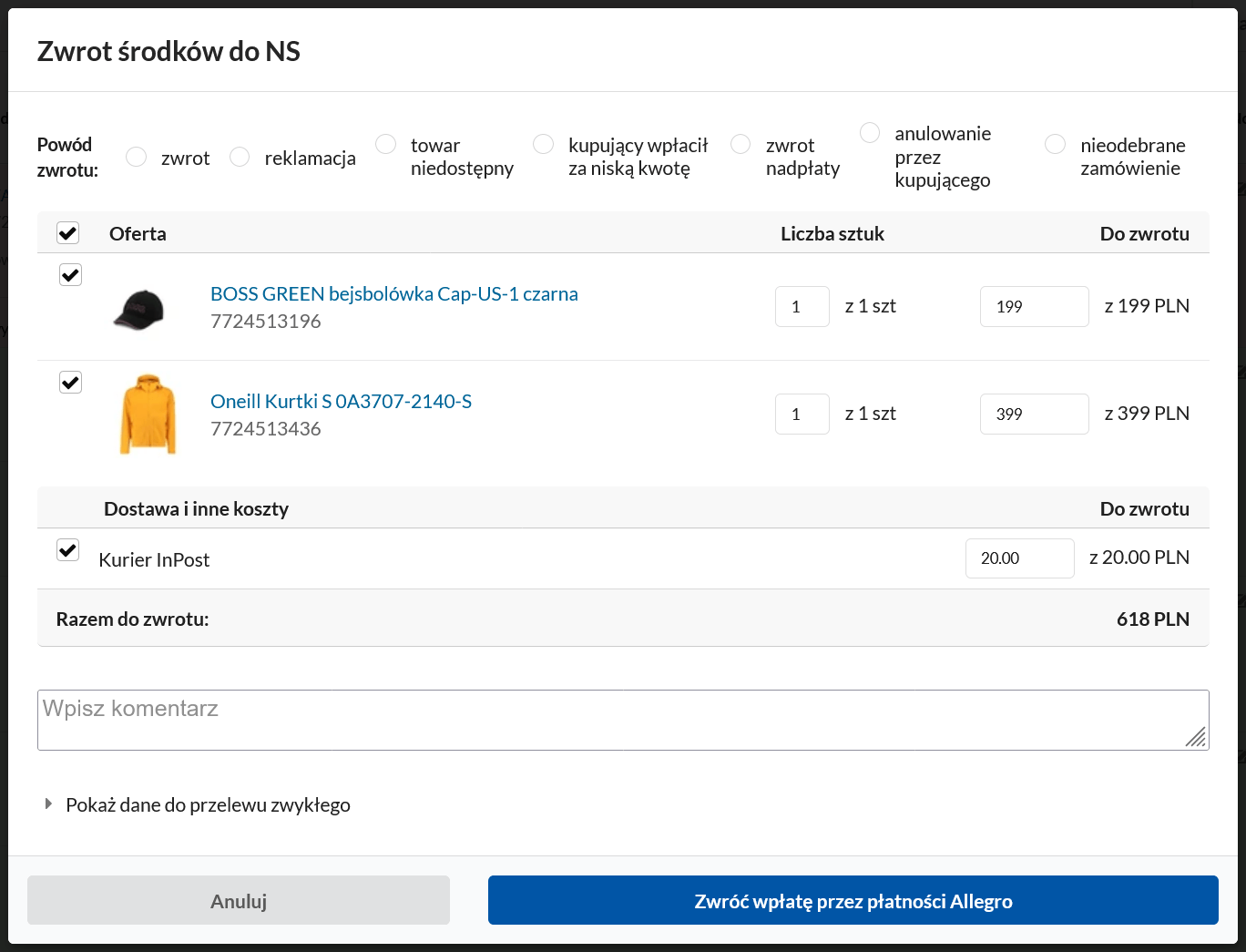
- odmawianie zwrotu wpłaty,
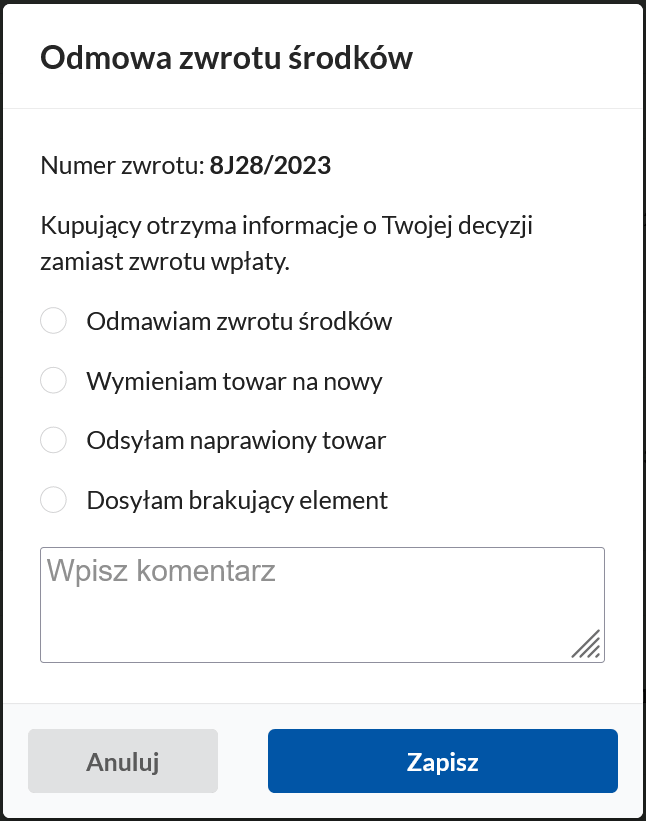
- przeglądanie szczegółów zamówienia,
- pobieranie formularza zwrotu zamówienia w formacie PDF,
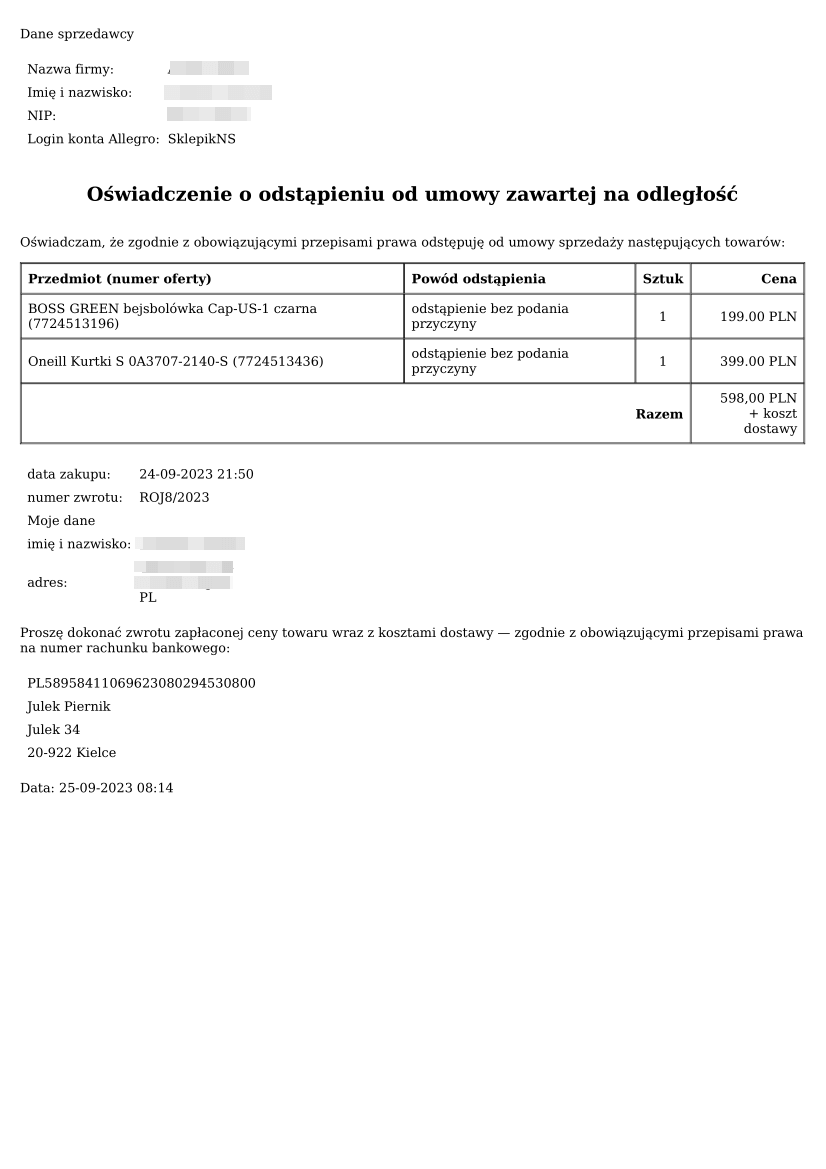
- eksport listy zwrotów do pliku CSV,
- dodawanie notatki.
Przy pierwszym użyciu pobierane są zwroty zamówień z ostatnich 60 dni.
Zeskanuj paczkę zwrotną - szybki i pewny sposób na odszukanie zamówienia
Wystarczy, że mając otwartą stronę Centrum Zwrotów Allegro, zeskanujesz kod kreskowy etykiety paczki zwrotnej, a zostanie automatycznie uzupełnione pole wyszukiwania filtrujące zamówienia po numerze przesyłki.
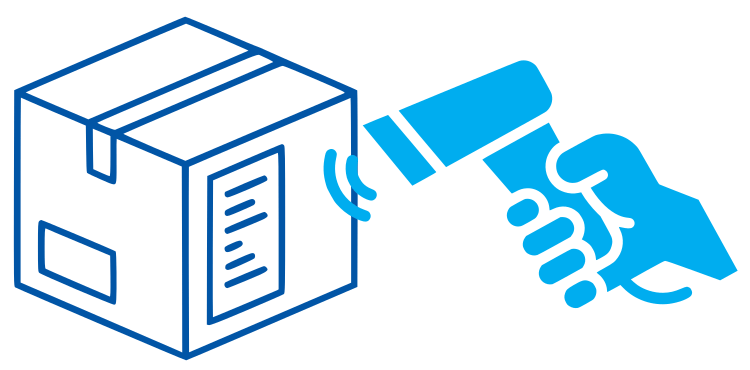 Korzystaj za darmo
Korzystaj za darmo
FAQ — Najczęściej Zadawane Pytania
Ile kosztuje korzystanie z Centrum Zwrotów Allegro?
Narzędzie jest w pełni darmowe.
Czy korzystanie z narzędzia jest zgodne z regulaminem Allegro?
Tak. Narzędzie jest zgodne z regulaminem Allegro.
W jaki sposób rozpocząć korzystanie z narzędzia.
- Załóż darmowe konto w Niezbędniku Sprzedawcy.
- Połącz konta Allegro w ustawieniach Kont Allegro.
- Przejdź do strony Centrum Zwrotów Allegro.
- Kliknij przycisk Wczytaj zwroty Allegro.