Chcemy korzystać z ciasteczek (tzw. plików cookies), aby zapewnić Ci wygodne korzystanie z Niezbędnika Sprzedawcy, reklamy dopasowane do Twoich potrzeb oraz dostęp do najnowszych usprawnień, które tworzymy dzięki prowadzonej analityce i rozwiązaniom naszych partnerów. Jeśli zgadzasz się na korzystanie ze wszystkich ciasteczek, kliknij „ZAAKCEPTUJ”. Możesz także dopasować zakres zgód, aby to zrobić kliknij w „Zarządzaj”. Możesz zawsze wycofać zgodę, np. zmieniając ustawienia cookies, usuwając je lub zmieniając ustawienia przeglądarki. Więcej informacji znajdziesz w naszej Polityka Prywatności.
Asystent Sprzedaży > Edytor zestawów Allegro
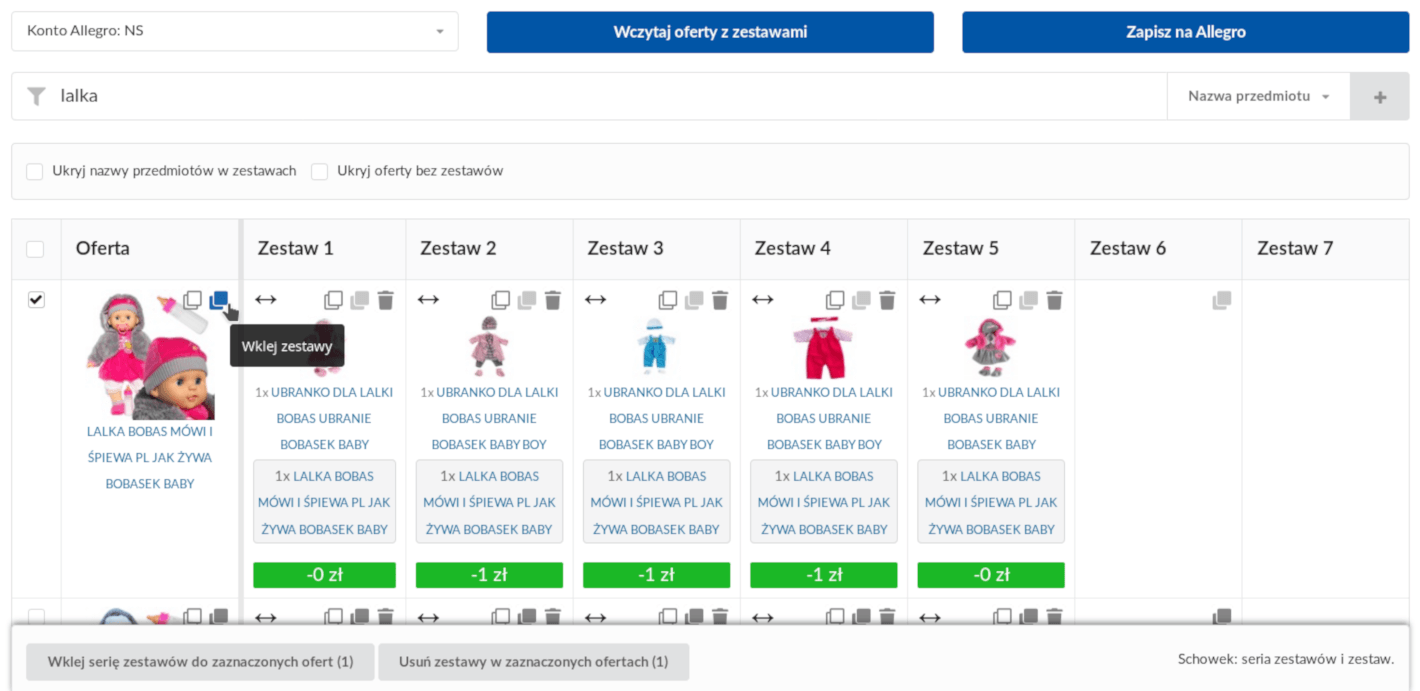
Edytor zestawów Allegro pozwoli Ci łatwiej i szybciej tworzyć zestawy Allegro.
- Optymalizuj zestawy ofert Allegro i zwiększ sprzedaż produktów powiązanych.
- Wczytaj oferty Allegro wraz zestawami.
- Kopiuj zestawy lub serię zestawów i wklejaj je masowo do innych ofert.
- Twórz kopie zapasowe, dzięki czemu nigdy nie stracisz efektów swojej pracy.
- Zmieniaj kolejność zestawów w ofercie.
- Zapisuj zmiany w zestawach i ciesz się większym koszykiem Twoich Klientów.
- W każdym momencie możesz wstrzymać oferty na Allegro (np. podczas urlopu lub niedostępności towaru) i wczytać utracone zestawy w naszym narzędziu.
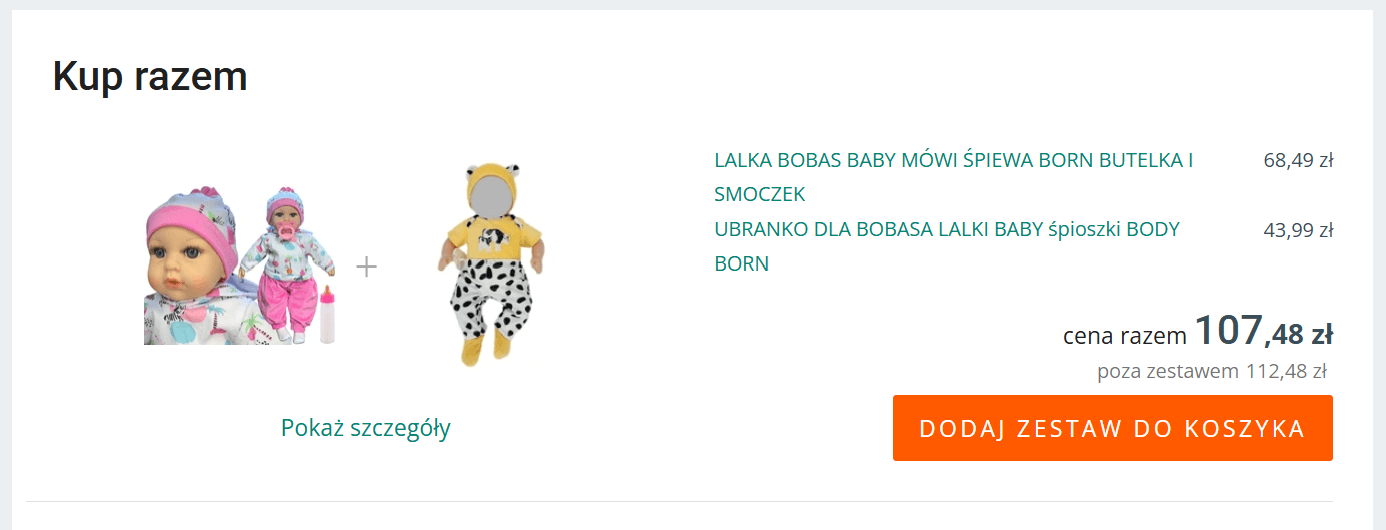
Dzięki kopiom zapasowym możesz bezpiecznie edytować zestawy Allegro.
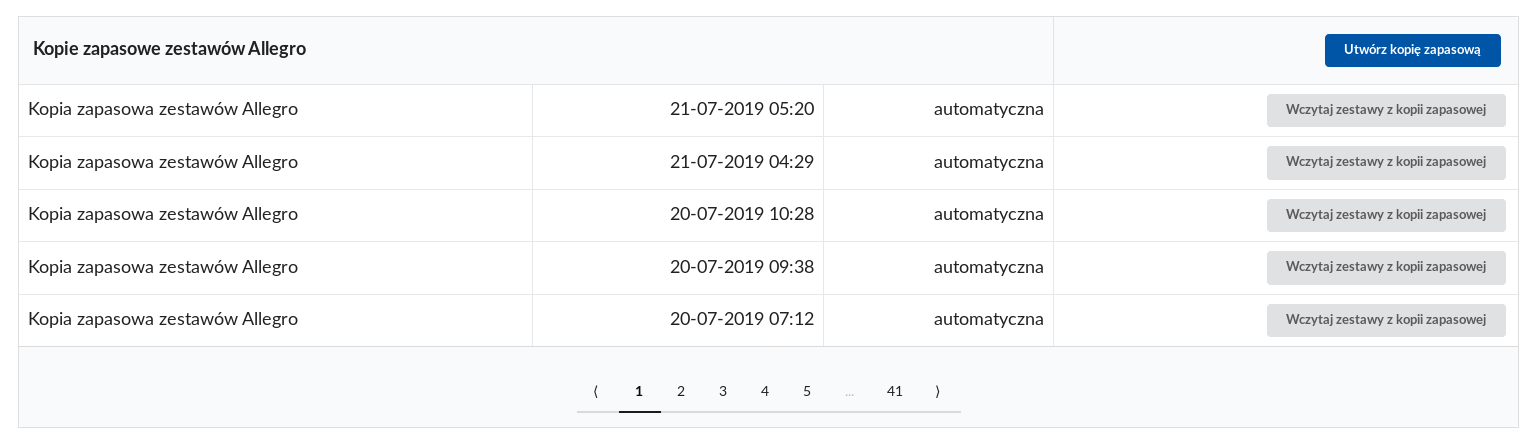
FAQ — Najczęściej Zadawane Pytania
Ile kosztuje korzystanie z Edytora zestawów Allegro?
Aktualny koszt narzędzia znajdziesz w naszym cenniku.
Czy korzystanie z narzędzia jest zgodne z regulaminem Allegro?
Tak. Narzędzie działa poprzez API udostępnione przez Allegro w celu automatyzacji czynności, które Sprzedawca musi robić ręcznie.
W jaki sposób rozpocząć korzystanie z narzędzia.
- Załóż darmowe konto w Niezbędniku Sprzedawcy.
- Połącz konta Allegro w ustawieniach Kont Allegro.
- Aktywuj Edytor zestawów Allegro.