Chcemy korzystać z ciasteczek (tzw. plików cookies), aby zapewnić Ci wygodne korzystanie z Niezbędnika Sprzedawcy, reklamy dopasowane do Twoich potrzeb oraz dostęp do najnowszych usprawnień, które tworzymy dzięki prowadzonej analityce i rozwiązaniom naszych partnerów. Jeśli zgadzasz się na korzystanie ze wszystkich ciasteczek, kliknij „ZAAKCEPTUJ”. Możesz także dopasować zakres zgód, aby to zrobić kliknij w „Zarządzaj”. Możesz zawsze wycofać zgodę, np. zmieniając ustawienia cookies, usuwając je lub zmieniając ustawienia przeglądarki. Więcej informacji znajdziesz w naszej Polityka Prywatności.
Asystent Sprzedaży > Konkurent Cen Allegro (repricing)
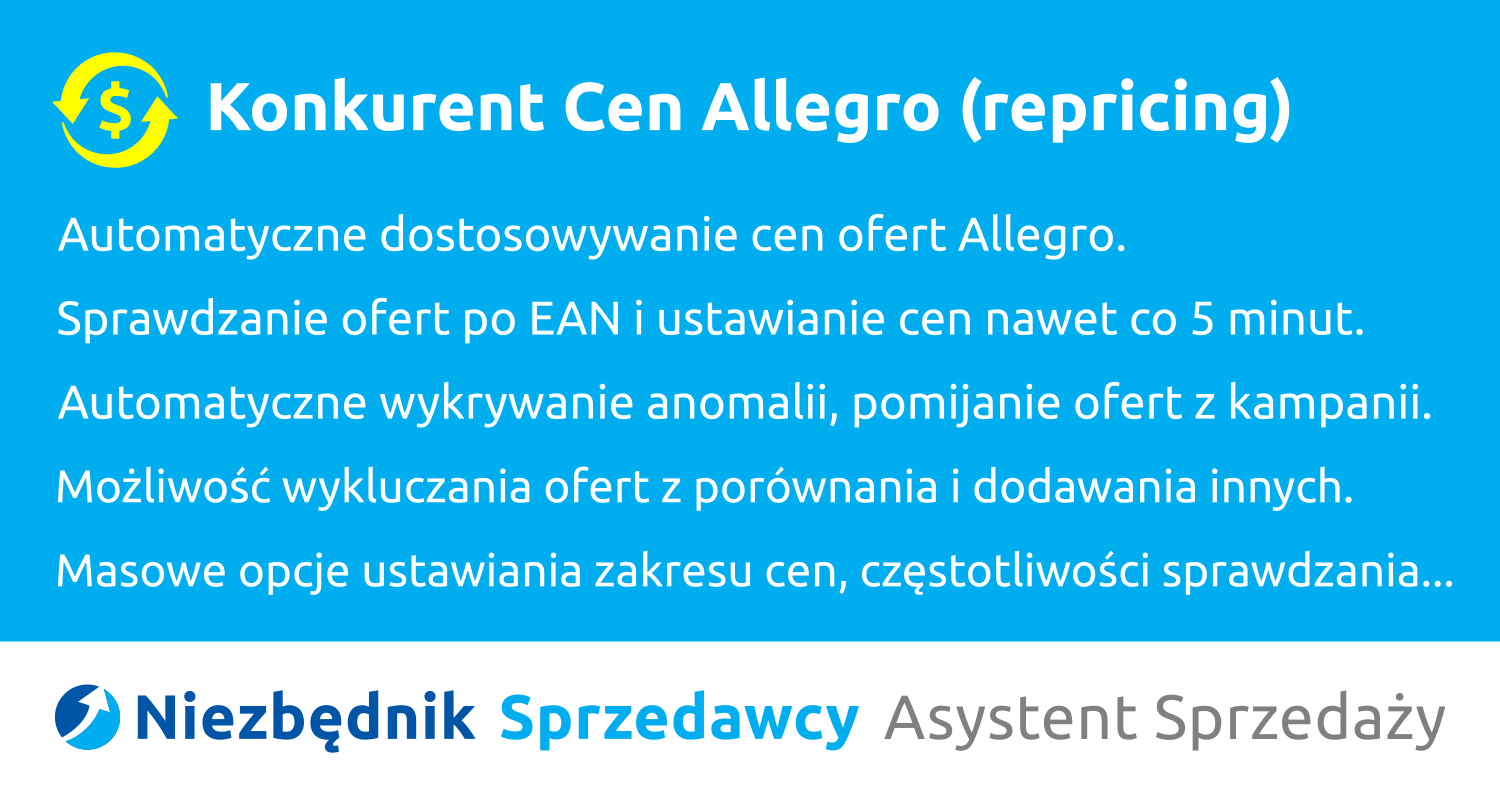
Dopasuj się do ruchów rynkowych na Allegro
Dzięki naszemu narzędziu repricingu zyskasz pełną kontrolę nad zmianami cen rynkowych. Konkurent Cen Allegro automatycznie dostosowuje ceny zgodnie z wyznaczonym przez Ciebie przedziale cenowym.
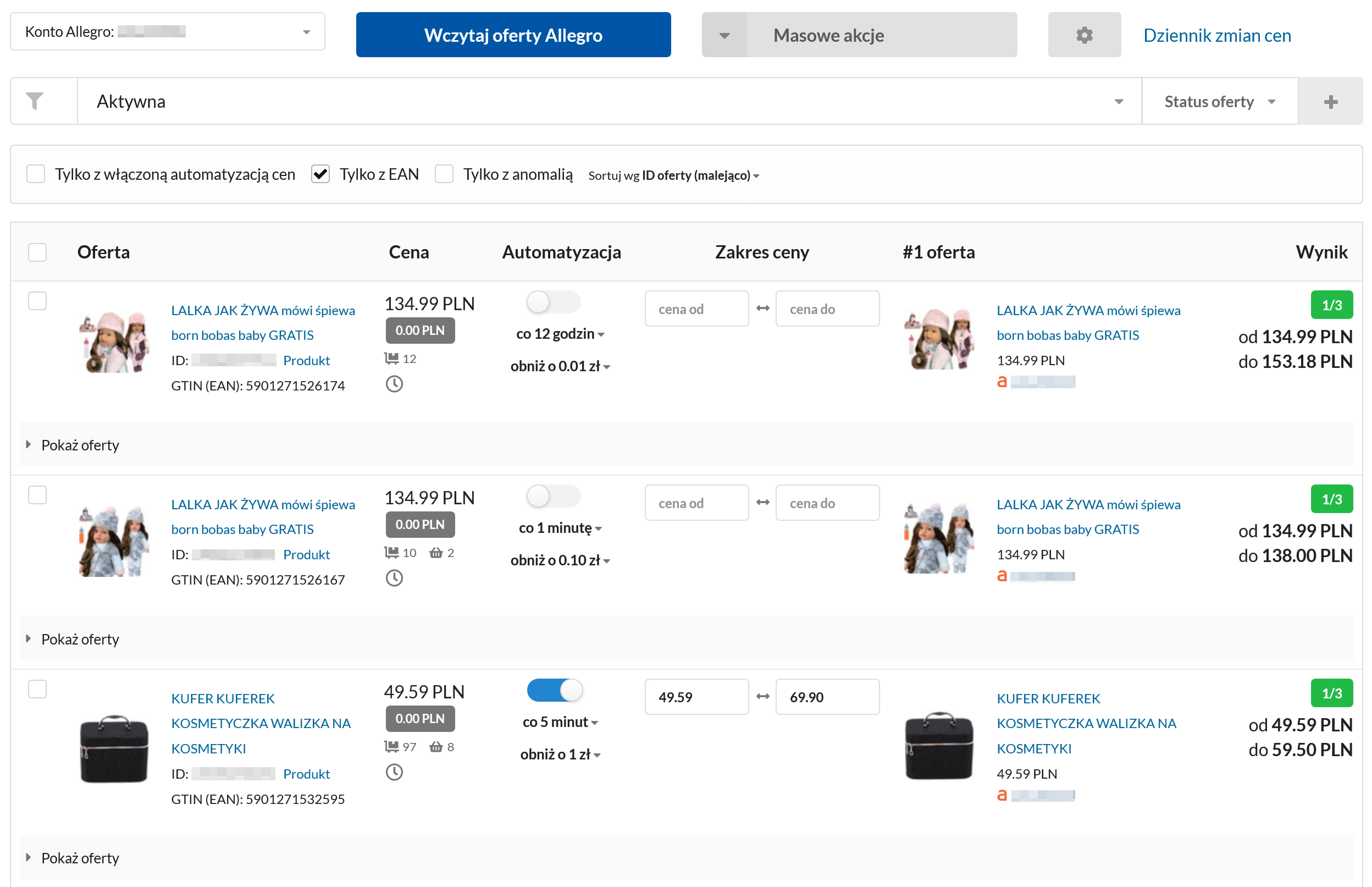
Maksymalizuj zyski ze sprzedaży
Narzędzie nawet do 5 minut jest w stanie analizować konkurencję i reagować na zaistniałe zmiany rynkowe:
- Podnoszenie cen w sytuacji braku konkurencji. Gdy konkurencja zanika, a Twoje produkty stają się jedynym dostępnym wyborem dla klientów, narzędzie repricingu automatycznie podnosi ceny. To sprawia, że zyskujesz na wartości swoich produktów, wykorzystując brak alternatyw na rynku.
- Reagowanie na podwyżki cen konkurencji. Kiedy konkurencja podnosi ceny, Konkurent Cen Allegro natychmiast reaguje. Podwyższa cenę tak, aby utrzymać konkurencyjność (nie więcej niż cena konkurencji), a jednocześnie maksymalizować zysk.
- Dostosowywanie cen do nowej konkurencji. W momencie pojawienia się nowych graczy na rynku lub gdy konkurencja obniża ceny, Konkurent Cen Allegro niezwłocznie reaguje. Jeśli to możliwe przy zachowaniu akceptowalnej marży, obniża ceny, przyciągając uwagę klientów najniższą ceną.
- Powiadamianie o nowych ofertach konkurencji. Gdy pojawią się nowe oferty pod tym samym kodem EAN, otrzymasz powiadomienie na maila. W ustawieniach możesz wyłączyć tą funkcję.
Masz wszystko pod kontrolą - z automatu
- Automatyczne wykrywanie anomalii. Konkurent Cen Allegro przy automatycznej zmianie cen odrzuca anomalie (oferty o tym samym kodzie EAN jednak znacząco odbiegające od Twojej ceny (>200%%) lub posiadające znacząco różny tytuł oferty). Anomalie możesz również ręcznie odznaczyć.
- Pomijanie ofert biorących udział w Kampaniach Allegro. Konkurent Cen Allegro przy zmianie cen pomija oferty zgłoszone przez Ciebie do Kampanii Allegro np. BlackWeek. Wyjątkiem są oznaczenia Hit i Nowość.
- Zmiana cen wyłącznie we wskazanym przez Ciebie zakresie. Dla każdej oferty możesz określić przedział cenowy, czyli cenę minimalną oraz cenę maksymalną, jaką narzędzie może automatycznie ustawić w ofercie.
Szybko ustaw reguły automatyzacji dzięki masowym operacjom
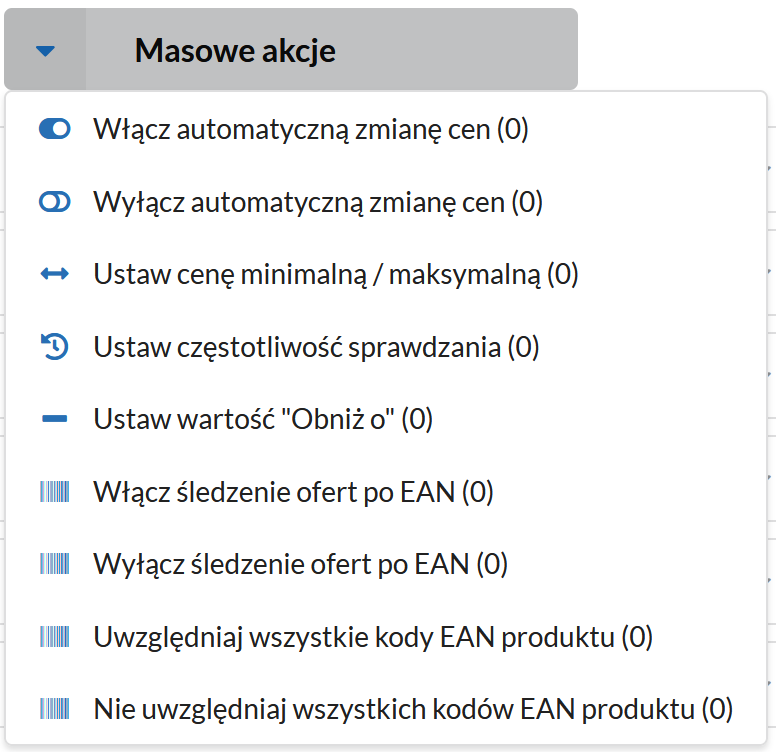
Na stronie Konkurenta Cen Allegro masowo wykonasz następujące akcje dla zaznaczonych ofert:
- Włącz automatyczną zmianę cen.
- Wyłącz automatyczną zmianę cen.
- Sprawdź ceny teraz.
- Ustaw cenę minimalną / maksymalną.
- Ustaw częstotliwość sprawdzania.
- Ustaw zmianę ceny na "Obniż o", "Podywż o" lub "Wyrównaj z minimalną".
- Włącz śledzenie ofert po EAN.
- Wyłącz śledzenie ofert po EAN.
- Uwzględniaj wszystkie kody EAN produktu.
- Nie uwzględniaj wszystkich kody EAN produktu.
- Włącz śledzenie ofert po numerze katalogowym części.
- Wyłącz śledzenie ofert po numerze katalogowym części.
Aby ułatwić Ci przeglądanie, wyszukiwanie i filtrowanie ofert, na stronie Konkurenta Ocen Allegro znajdziesz szeroki zakres filtrów oraz możliwości sortowania wyników.
Jeszcze większa kontrola, dzięki dodatkowym możliwościom
- Włączanie/wyłączanie cen w poszczególnych ofertach.
- Włącznik/wyłącznik główny narzędzia.
- Tryb obserwacji, gdy potrzebujemy tylko monitorować konkurencję, bez automatycznej zmiany cen.
- Możliwość podania loginów sprzedawców, nieuznawanych przez Ciebie za konkurencję (domyślnie wszystkie podłączone przez Ciebie konta Allegro).
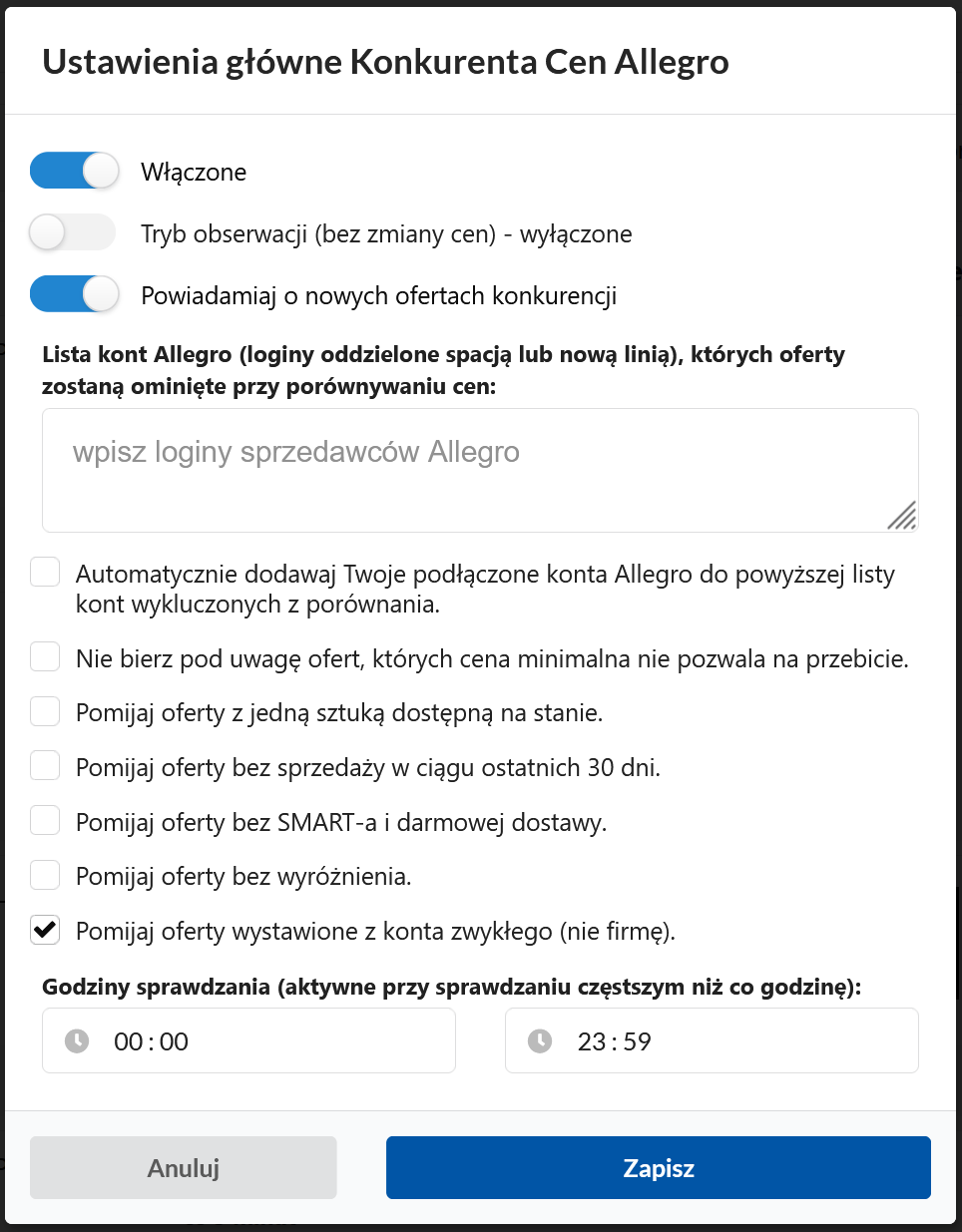
- Możliwość pomijania ofert konkurencji z tylko jedną sztuką dostępną na stanie.
- Możliwość pomijania ofert konkurencji bez sprzedaży w ostatnich 30 dniach.
- Możliwość pomijania ofert bez SMART-a i darmowej dostawy.
- Możliwość pomijania ofert bez wyróżnienia.
- Możliwość pomijania ofert wystawionych przez konto zwykłe (nie firmę).
- Możliwość ustawienia przedziału czasowego, w którym narzędzie będzie sprawdzać oferty (harmonogram).
- Panel zarządzania ofertami z widoczną listą dopasowanych ofert konkurencji.
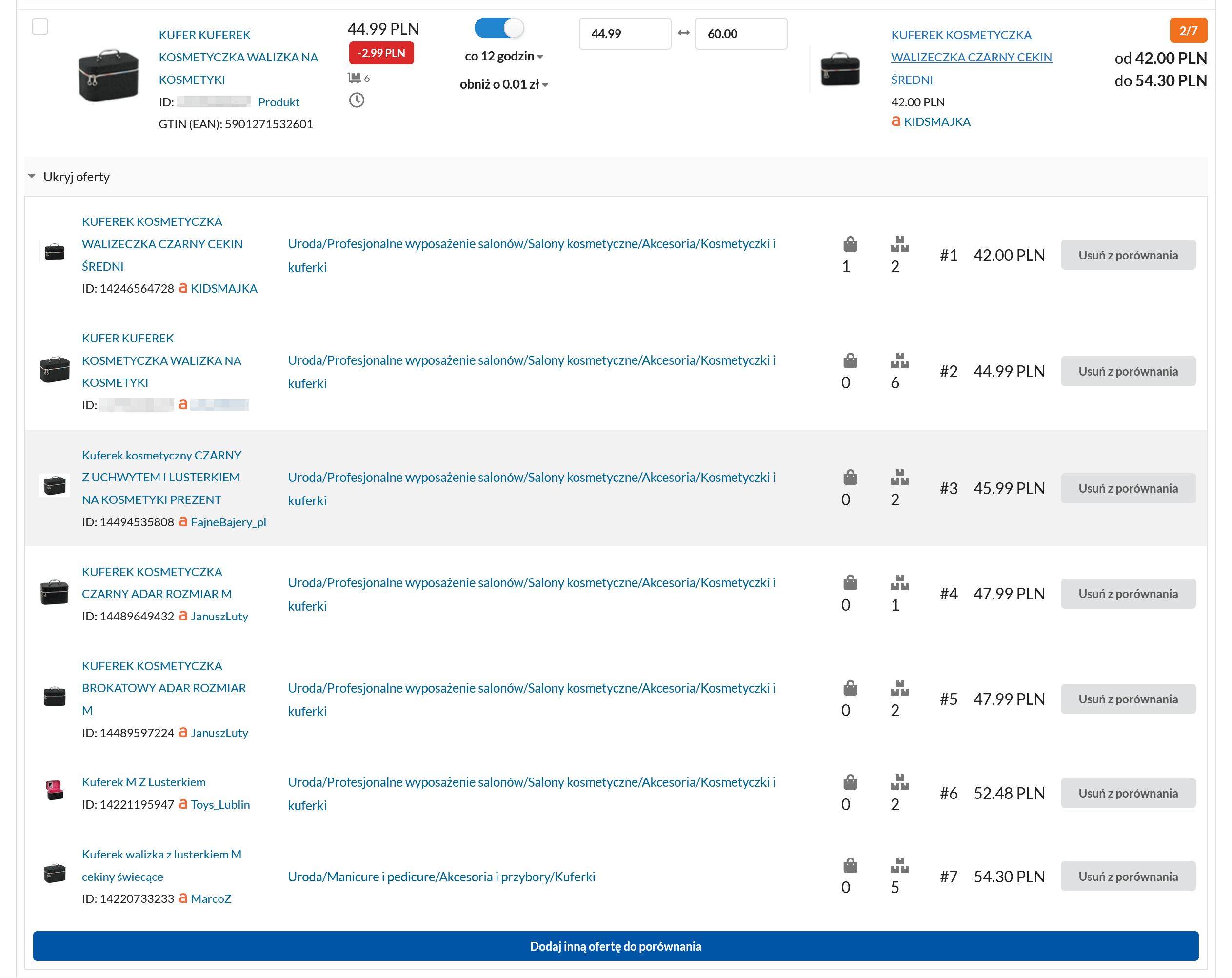
- Precyzyjne określenie ofert, z którymi chcesz porównywać swoją ofertę, a z którymi nie chcesz.
- Dziennik zmian cen dokonanych przez Konkurenta Cen Allegro.
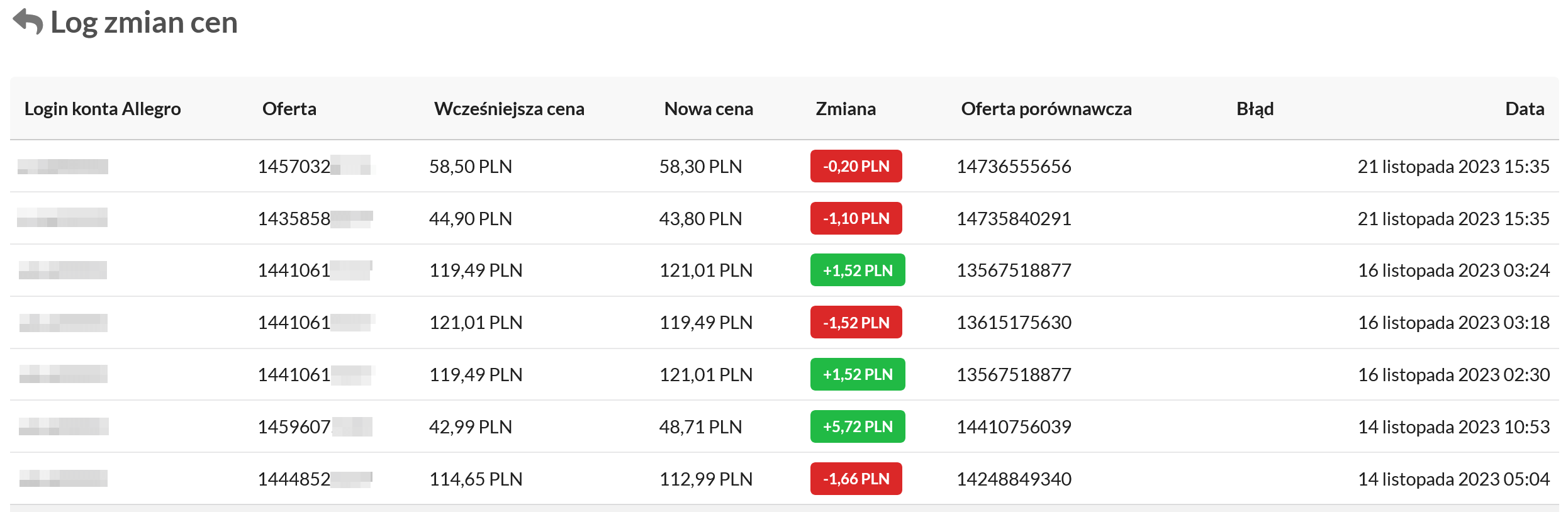
- Eksport listy ofert i konkurencji do pliku csv.
Wyszukuje wszystko, co się da
Nasze rozwiązanie wyszukuje konkurencyjne oferty nie tylko na podstawie kodu EAN ustawionego w ofercie, ale również wszystkich innych kodów EAN, pod którymi dany produkt może być wystawiony i połączony w produktyzacji.
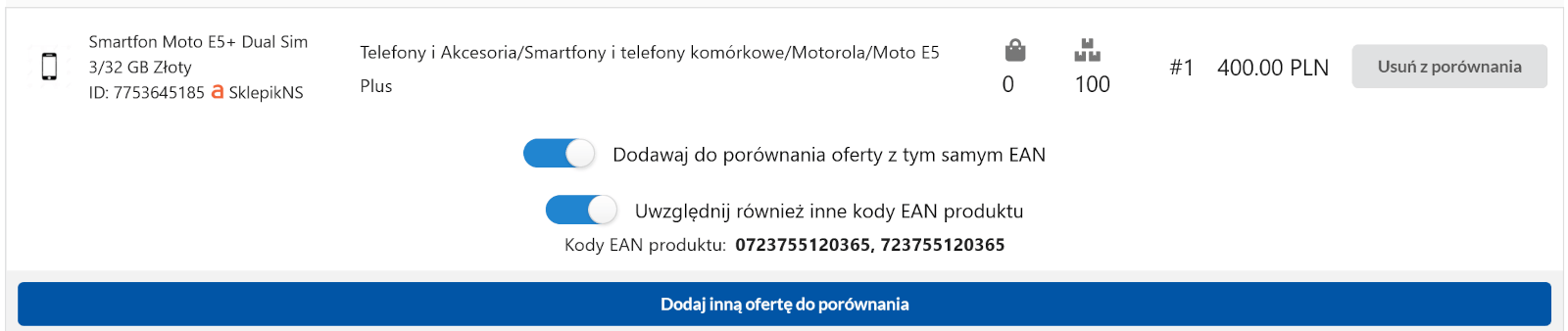
ISBN jako podzbiór kodów EAN jest również wspierany przez nasze rozwiązanie.
Dodatkowo możesz włączyć wyszukiwanie ofert konkurencji po parametrze „Numer katalogowy części”.
Zaimportuj zakres cen z pliku csv, xls
Możesz zaimportować ustawienia do ofert z pliku csv lub arkusza kalkulacyjnego.
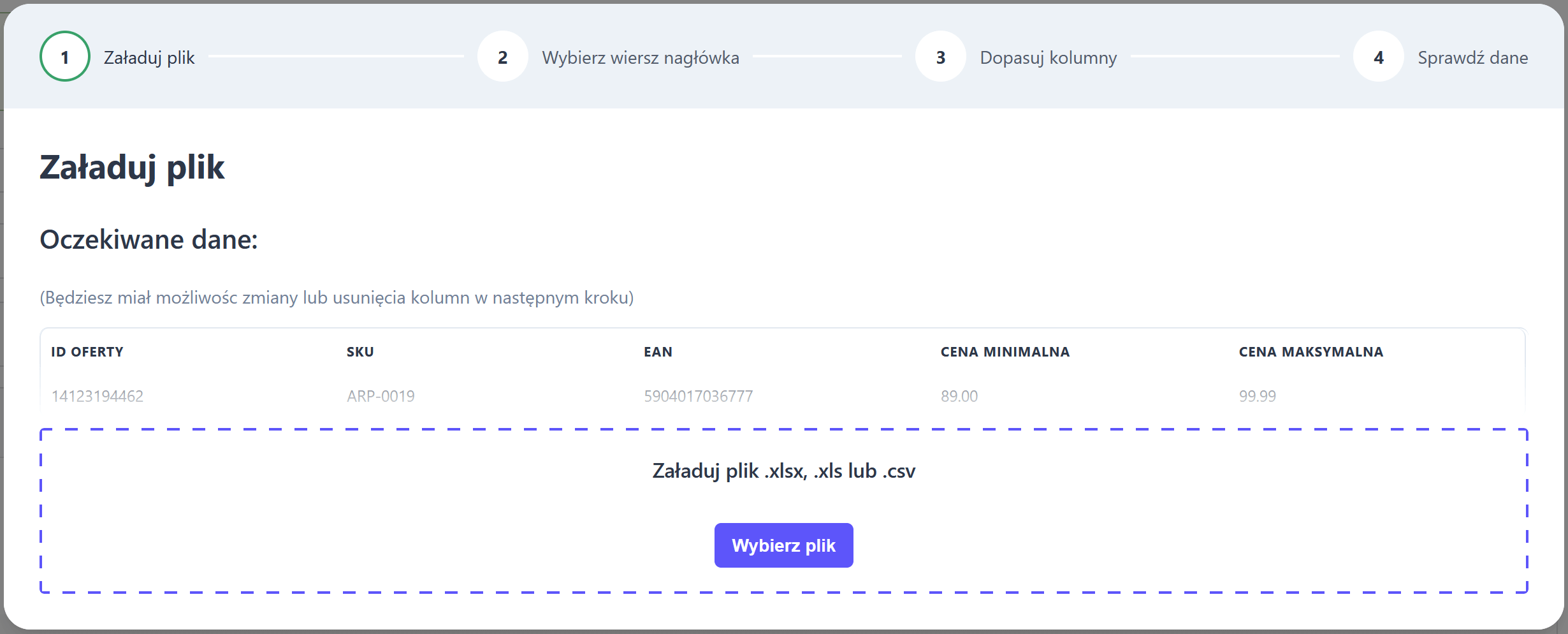
Najprostszy arkusz może zawierać dwie kolumny: cenę minimalną oraz kolumnę wskazującą oferty, dla których ustawiona ma być cena minimalna:
- ID oferty,
- SKU,
- EAN.
W pliku możesz również umieścić kolumnę z ceną maksymalną oraz dodatkowe kolumny wskazujące oferty.
Działa tak jak trzeba
- Oferty zakończone i zarchiwizowane nie są sprawdzane, nawet gdy włączoną mają automatyzację cen.
- Cena oferty zawsze jest pobierana tuż przed porównaniem przy każdym sprawdzeniu.
- Jeśli Twoje oferty są zgłoszone do Kampanii Allegro, pominiemy je przy sprawdzaniu.
- Do porównania bierzemy tylko oferty ze stanem "Nowy".
Powiadomienia o nowych ofertach konkurencji
Powiadomienia możesz włączyć nawet w trybie Obserwacji, w którym nie dokonujemy automatycznej zmiany ceny. Możliwe jest zatem korzystanie z Konkurenta Cen Allegro wyłącznie w celu otrzymywania powiadomień o nowych ofertach konkurencji.
Wykrywając nowe oferty konkurencji, pomijamy oferty od sprzedawców, których loginy wpisałeś w ustawieniach w polu „Lista kont Allegro, których oferty zostaną ominięte przy porównywaniu cen”.
Sam decyduj jak często narzędzie ma sprawdzać oferty
Częstsze sprawdzanie cen konkurencji pozwala na szybszą reakcję do zmieniających się dynamicznie warunków rynkowych. Ma to duże znaczenie zwłaszcza w sytuacji, kiedy konkurencyjni sprzedawcy również korzystają z automatów do zmiany cen. Jednak równocześnie musimy skrupulatnie zarządzać zużyciem zasobów w maszynie przetwarzającej oferty, aby utrzymać ekonomiczną efektywność dla wszystkich użytkowników i unikać zastoju w działaniu systemu. W związku z tym koszt użytkowania narzędzia jest bezpośrednio uzależniony od liczby cykli monitorowania cen dla ofert z włączoną automatyzacją zmiany ceny.
Aktualny koszt to 0.002 zł od sprawdzenia oferty pod kątem analizy ofert konkurencji i ewentualnego dostosowania ceny.
Dla każdej oferty możesz ustawić inną częstotliwość sprawdzania, dzięki czemu możesz ograniczyć koszty, zwiększając efektywność działania narzędzia.
Aktualnie masz do wyboru następujące opcje "Sprawdzaj co":
- jak najczęściej,
- 5 minut,
- 15 minut,
- 30 minut,
- 1 godzinę,
- 2 godziny,
- 3 godziny,
- 6 godzin,
- 12 godzin,
- 24 godziny,
- 48 godzin,
- 72 godziny.
Przykład: Masz włączoną automatyzację cen w 100 ofertach ze sprawdzaniem raz na 24 godziny. W 30 dni nastąpi 30x100 sprawdzeń kosztujących w sumie 30x100x0.002 zł = 6 zł.
Cena zależna od kursu walut i metali szlachetnych
Możesz powiązać cenę wybranych ofert nie tylko z cenami konkurencji, ale także z aktualnymi kursami walut (np. euro, dolara) oraz cenami metali szlachetnych (np. złota, srebra).
Kursy walut i metali szlachetnych są odświeżane co 60 minut.
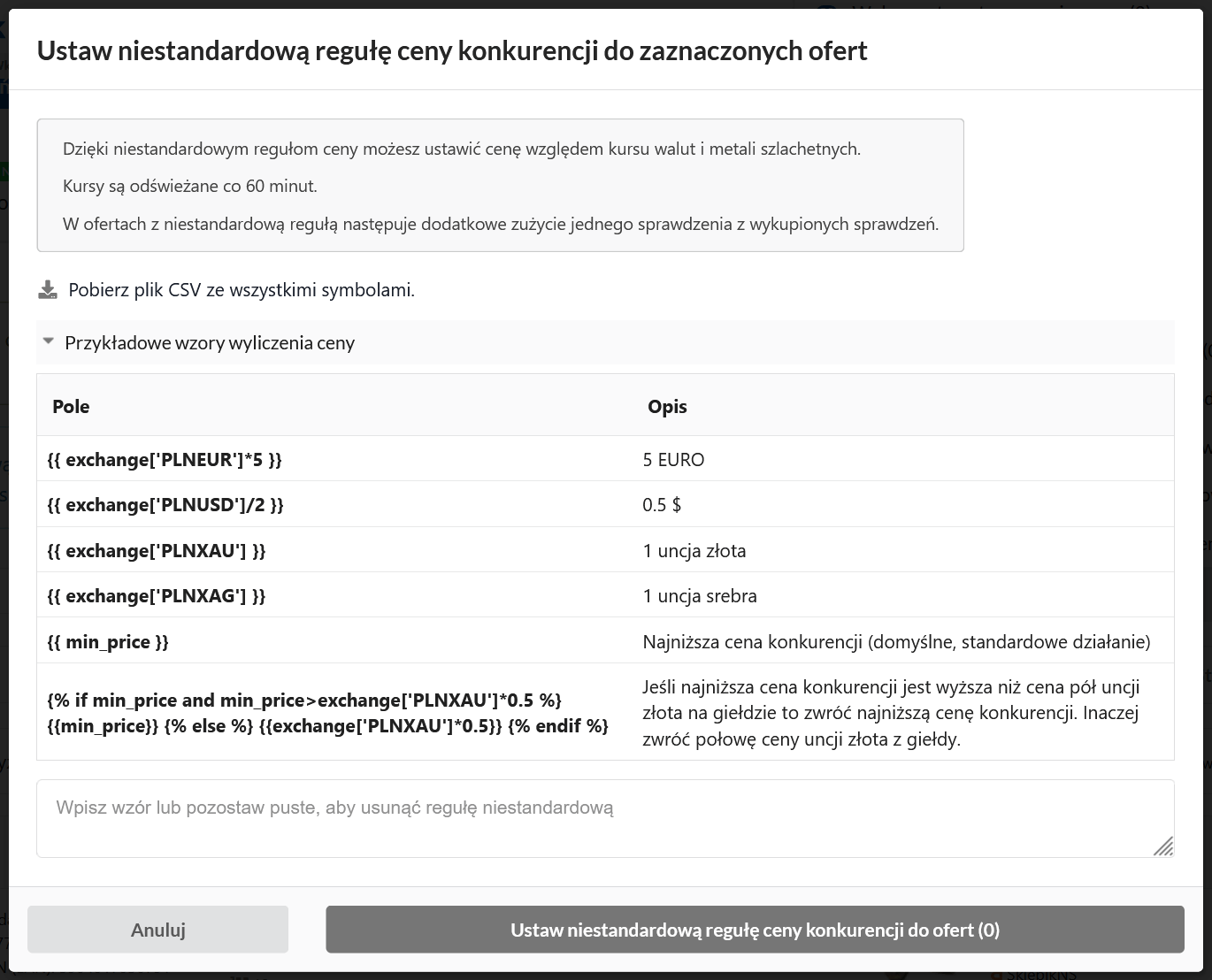
Sprawdzenia do Konkurenta Cen Allegro zakupisz w naszym sklepie.
FAQ — Najczęściej Zadawane Pytania
Koszt zależy od liczby sprawdzeń cen w ofertach, w których włączoną masz automatyczną aktualizację cen.
Aktualny koszt narzędzia znajdziesz w naszym cenniku.
Tak. Narzędzie jest zgodne z regulaminem Allegro.
- Załóż darmowe konto w Niezbędniku Sprzedawcy.
- Połącz konta Allegro w ustawieniach Kont Allegro.
- Przejdź na stronę konfiguracji Konkurenta Cen Allegro.