Chcemy korzystać z ciasteczek (tzw. plików cookies), aby zapewnić Ci wygodne korzystanie z Niezbędnika Sprzedawcy, reklamy dopasowane do Twoich potrzeb oraz dostęp do najnowszych usprawnień, które tworzymy dzięki prowadzonej analityce i rozwiązaniom naszych partnerów. Jeśli zgadzasz się na korzystanie ze wszystkich ciasteczek, kliknij „ZAAKCEPTUJ”. Możesz także dopasować zakres zgód, aby to zrobić kliknij w „Zarządzaj”. Możesz zawsze wycofać zgodę, np. zmieniając ustawienia cookies, usuwając je lub zmieniając ustawienia przeglądarki. Więcej informacji znajdziesz w naszej Polityka Prywatności.
Asystent Sprzedaży > Asystent Ocen Allegro
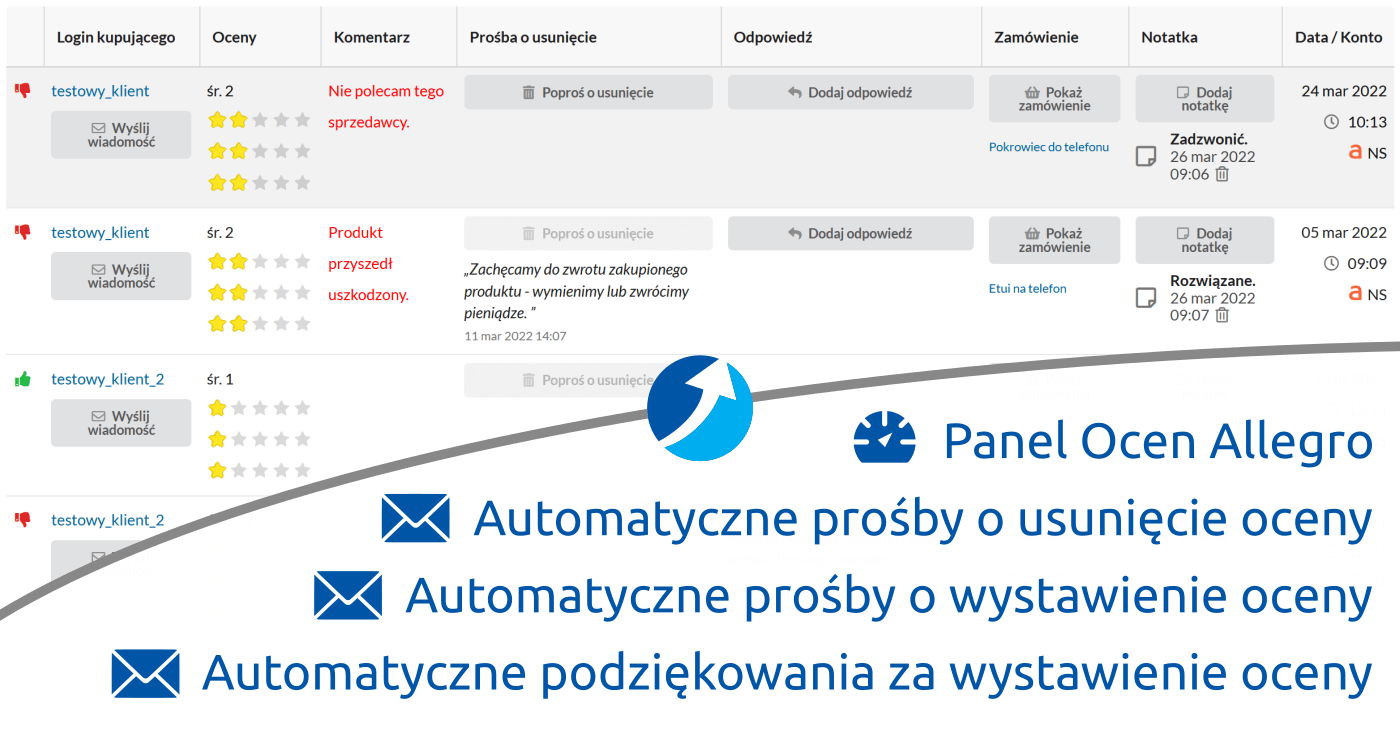
Asystent Ocen Allegro - trzy w jednym
- Panel Ocen Allegro - do zarządzania ocenami (z wszystkich kont Allegro w jednym miejscu).
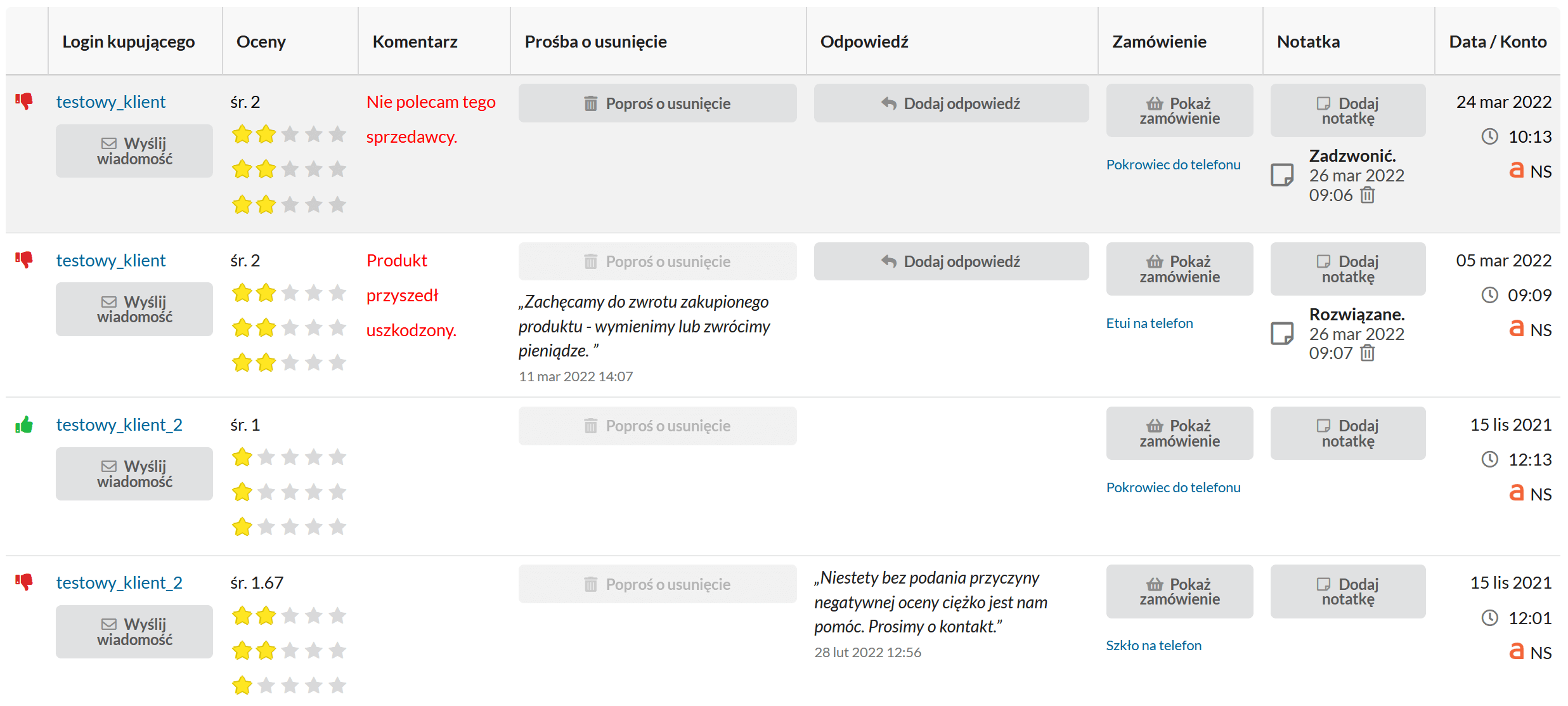
- Automatyczne wiadomości z prośbą o wystawienie oceny przez kupującego.
Przykład automatycznej wiadomości wysłanej do kupującego, który nie wystawił oceny:
Dzień dobry,
Mamy nadzieję, że są Państwo zadowoleni ze zrealizowanego przez nas zamówienia:
- Etui do telefonu
- Szkło do telefonu
Przypominamy, że istnieje możliwość wystawienia oceny w ciągu 90 dni od zakupu na stronie:
https://allegro.pl/moje-allegro/zakupy/ocen-sprzedawce?orderId=7c0d50e0-aab6-11ec-9f73-ad0e6e55b4f0
Jeżeli uważają Państwo, że nie zasłużyliśmy na pozytywny komentarz, prosimy o kontakt.
Zadowolenie Klienta jest dla nas priorytetem, dlatego chętnie rozwiążemy każdy problem.
Pozdrawiamy serdecznie
Obsługa sklepu NS - Automatyczne wiadomości z prośbą o usunięcie lub edycję oceny przez kupującego.
Przykład automatycznej wiadomości wysłanej do kupującego, który wystawił niską ocenę:
Dzień dobry,
dostrzegliśmy, że niedawno wystawili Państwo ocenę do zamówienia złożonego na naszym koncie Allegro:
- Etui do telefonu
Zgodność z opisem: ★★★★★
Obsługa kupującego: ★
Koszt wysyłki: ★★★★
Ocena: nie polecam.
Czy moglibyśmy poznać przyczyny takiej oceny?
Być może uda nam się pomóc i zwiększyć zadowolenie z zakupu.
Dzięki szczegółowej opinii będziemy mogli doskonalić obsługę Klienta oraz dobór oferowanych w naszym sklepie produktów.
Informujemy również, że Allegro udostępnia możliwość zmiany oceny do zamówienia na stronie:
https://allegro.pl/moje-allegro/zakupy/ocen-sprzedawce/5b365960-6b10-11ec-936f-935b7d54d7e4/edycja
Pozdrawiamy serdecznie
Obsługa sklepu NS - Automatyczne wiadomości z podziękowaniem za wystawienie oceny pozytywnej.
Przykład automatycznej wiadomości wysłanej do kupującego, który wystawił maksymalną ocenę:
Dzień dobry,
dziękujemy za wystawienie oceny do zamówienia złożonego w naszym sklepie na Allegro:
- Zeszyt A5
Zgodność z opisem: ★★★★★
Obsługa kupującego: ★★★★★
Cieszymy się, że są Państwo zadowoleni z zakupu w naszej firmie.
Takie opinie są dla nas bardzo ważne i motywują nas do pracy.
Pozdrawiamy serdecznie i zapraszamy do ponownych zakupów!
Obsługa sklepu NS
Statystyki liczby oraz średniej ocen
Dzięki wykresom od razu zobaczysz wpływ Asystenta Ocen Allegro na liczbę otrzymywanych ocen od Kupujących oraz średnią liczbę gwiazdek.
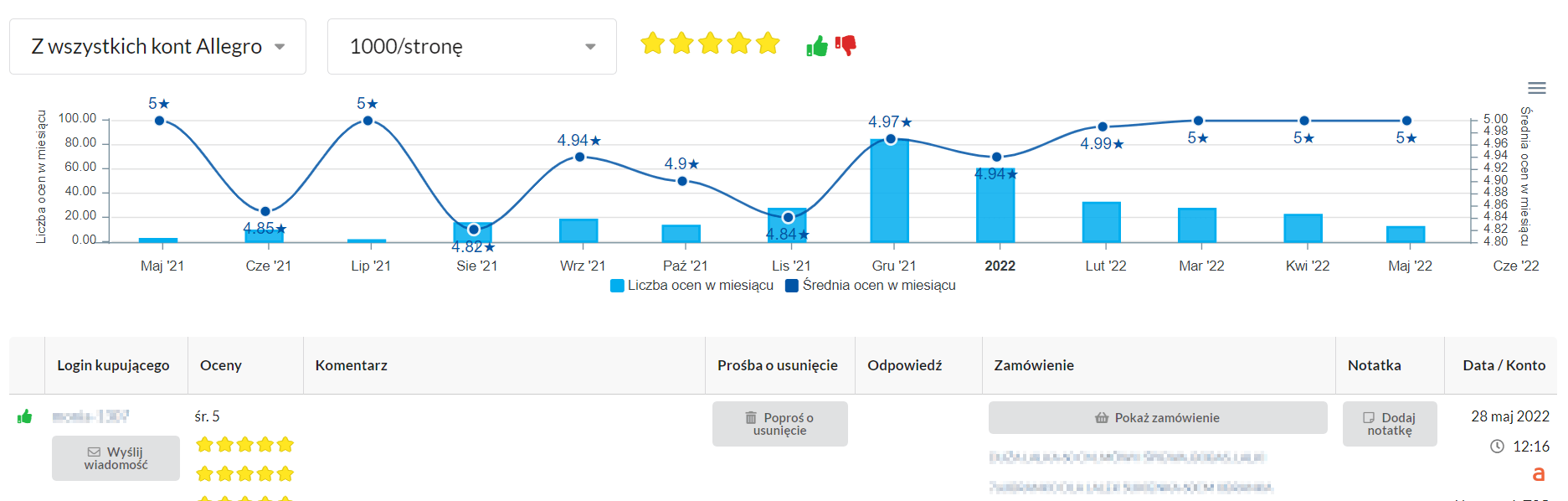
Filtrowanie i sortowanie ofert
Masz możliwość filtrowania ocen:
- ze wszystkich kont Allegro lub z wybranego konta,
- oceny pozytywne, negatywne lub wszystkie,
- oceny, których średnia ocena gwiazdkowa nie przekracza wybranej liczby gwiazdek.
Możesz również posortować oceny wg:
- typu oceny (pozytywny lub negatywny),
- loginu kupującego,
- komentarza,
- wysłanej prośby o usunięcie oceny,
- odpowiedzi na komentarz,
- zamówienia, do którego wystawiono komentarz,
- notatki do oceny,
- daty oceny.
Ustawienia Asystenta Ocen Allegro
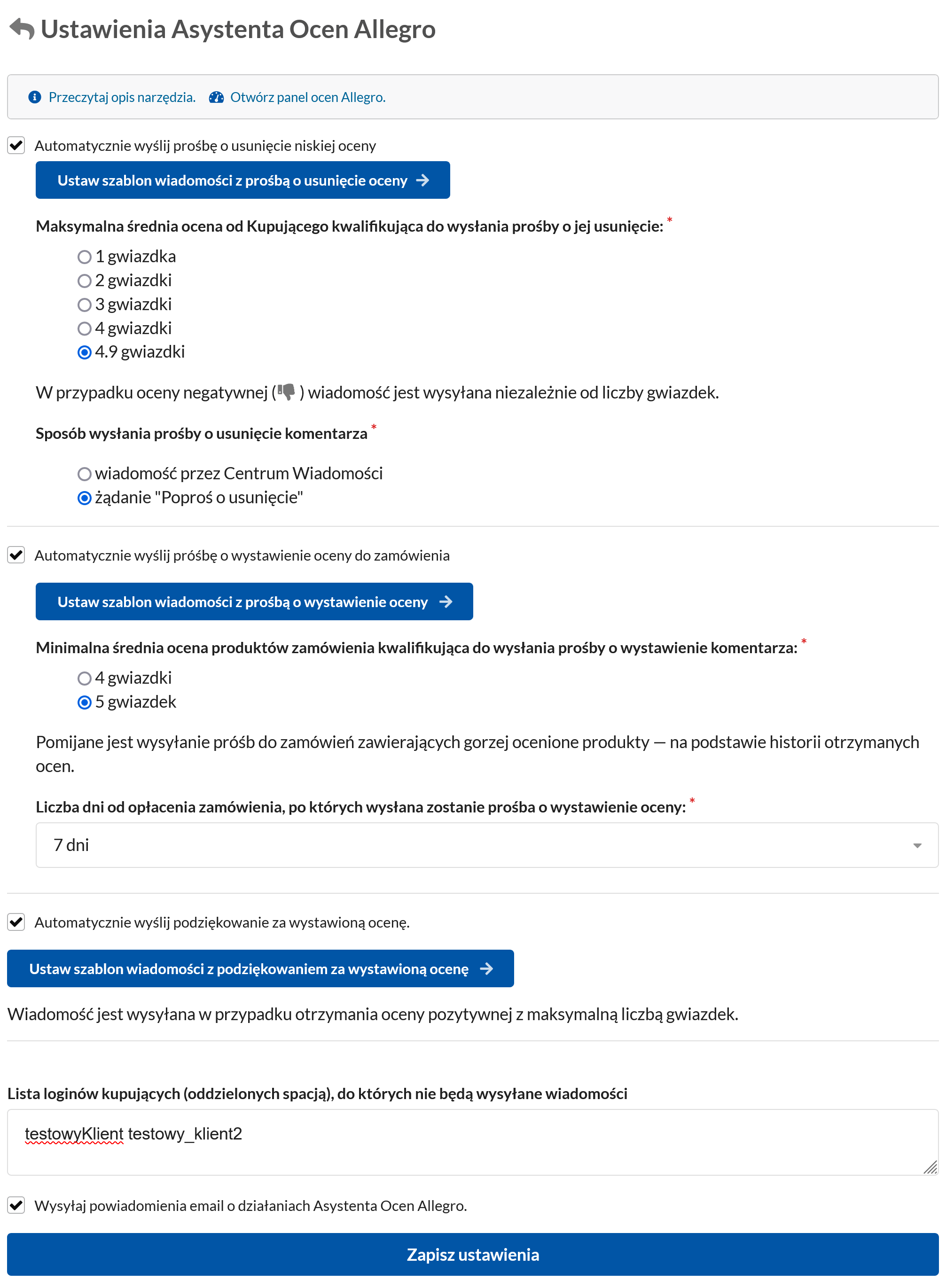
Jak działają automatyczne prośby o wystawienie oceny?
- jeśli kupujący już wystawił ocenę do zamówienia, prośba nie jest wysyłana,
- brane są pod uwagę zamówienia z jednego dnia (w zależności od ustawień — 7, 14, 21, 28, 35, 42 lub 70 dni temu). Jeśli potrzebujesz wysłać prośby do wszsytkich zamówień z ostatnich 90 dni skontaktuj się z nami,
- prośba nie jest wysyłana dla zamówień zawierających słabo oceniane oferty (próg gwiazdek określisz w ustawieniach),
- pomijane są zamówienia, do których zgłoszono zwrot lub założono dyskusję,
- we wiadomości możesz zawrzeć link do oceny sprzedającego i produktów lub tylko oceny zakupionych produktów,
- narzędzie uruchamiane automatycznie raz na 24 godziny.
Jak działają automatyczne prośby o usunięcie / edycję oceny?
- prośba jest wysyłana, gdy wystawiona przez kupującego średnia liczba gwiazdek nie przekracza określonego w ustawieniach progu,
- prośba jest zawsze wysyłana w przypadku oceny negatywnej niezależnie od liczby wystawionych gwiazdek,
- brane są pod uwagę oceny z ostatnich 21 dni (limit czasu na usunięcie oceny),
- narzędzie uruchamiane automatycznie raz na 24 godziny.
Automatyczne prośby o usunięcie oceny mogą być wysyłane na dwa sposoby:
- zwykła wiadomość wysłana przez Centrum Wiadomości,
- specjalna funkcjonalność Allegro "Poproś o usunięcie" - tutaj treść wiadomości nie może przekraczać 500 znaków i nie może zawierać znaków specjalnych np. ★, dlatego przy wyborze tej opcji w ustawieniach zalecamy zmianę szablonu wiadomości.
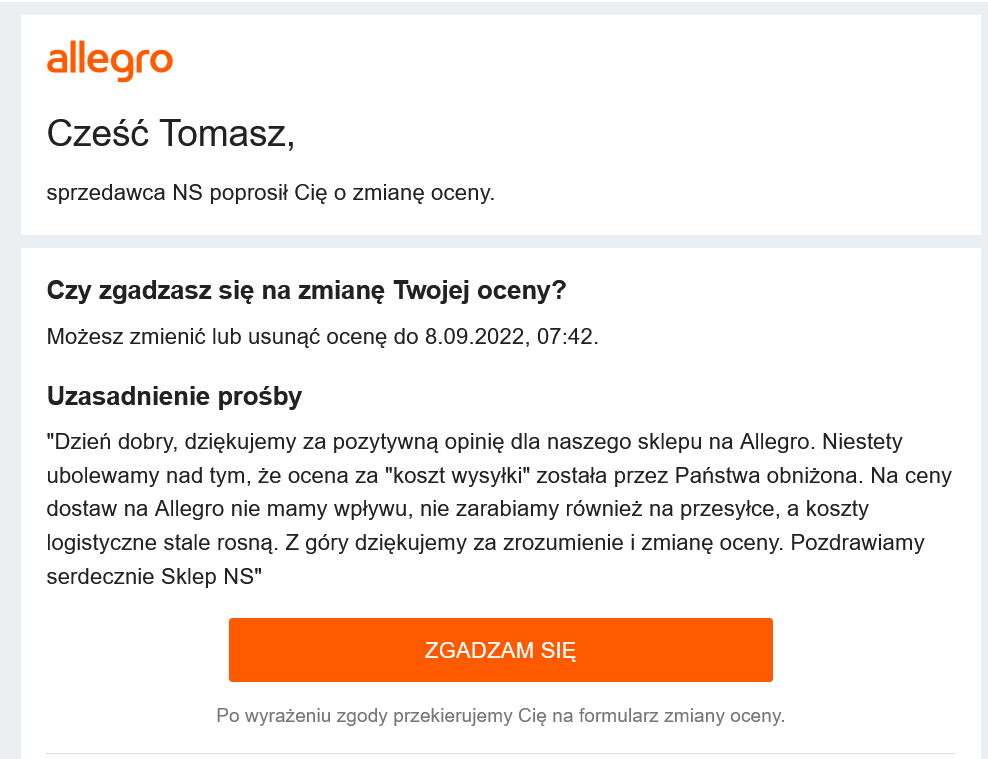
Szablony dynamicznych treści wiadomości
Dzięki szablonom dynamicznych treści wiadomości masz możliwość:
- uzależnienie treści od liczby wystawionych gwiazdek za opis, obsługę i koszt wysyłki,
- ustawienia innej treści wiadomości dla komentarzy pozytywnych i negatywnych,
- wysyłania próśb o wystawienie oceny tylko dla zamówień zawierających oferty o podanym ID lub SKU,
- wysyłania sms-a z prośbą o wystawienie lub usunięcie oceny,
- nie wysłania wiadomości w przypadku, gdy login kupującego jest na wskazanej liście, lub jedna z ofert zamówienia ma podany ID lub SKU.
W przypadku trudności z utworzeniem wymaganego szablonu dynamicznej treści odpowiedzi zapraszamy do kontaktu.
Powiadomienia o efektach działania narzędzia
Asystent powiadamia Cię mailowo o wszystkich wysłanych automatycznie wiadomościach — z prośbą o wystawienie oceny oraz z prośbą o usunięcie oceny. Powiadomienia możesz wyłączyć w ustawieniach narzędzia.
Wszystko w jednym miejscu ze wszystkich Twoich kont Allegro
W Niezbędniku Sprzedawcy obsłużysz już nie tylko zapytania i dyskusje Klientów, ale również zatroszczysz się o końcowe zadowolenie kupujących i uzyskane oceny na koncie Allegro.
Co dodatkowo daje nam Asystent Ocen Allegro:
- Współgra z naszym Komunikatorem eCommerce.
Klikając na przycisk Wyślij wiadomość, otworzy się okno nowej wiadomości w Komunikatorze eCommerce zaadresowanej do kupującego.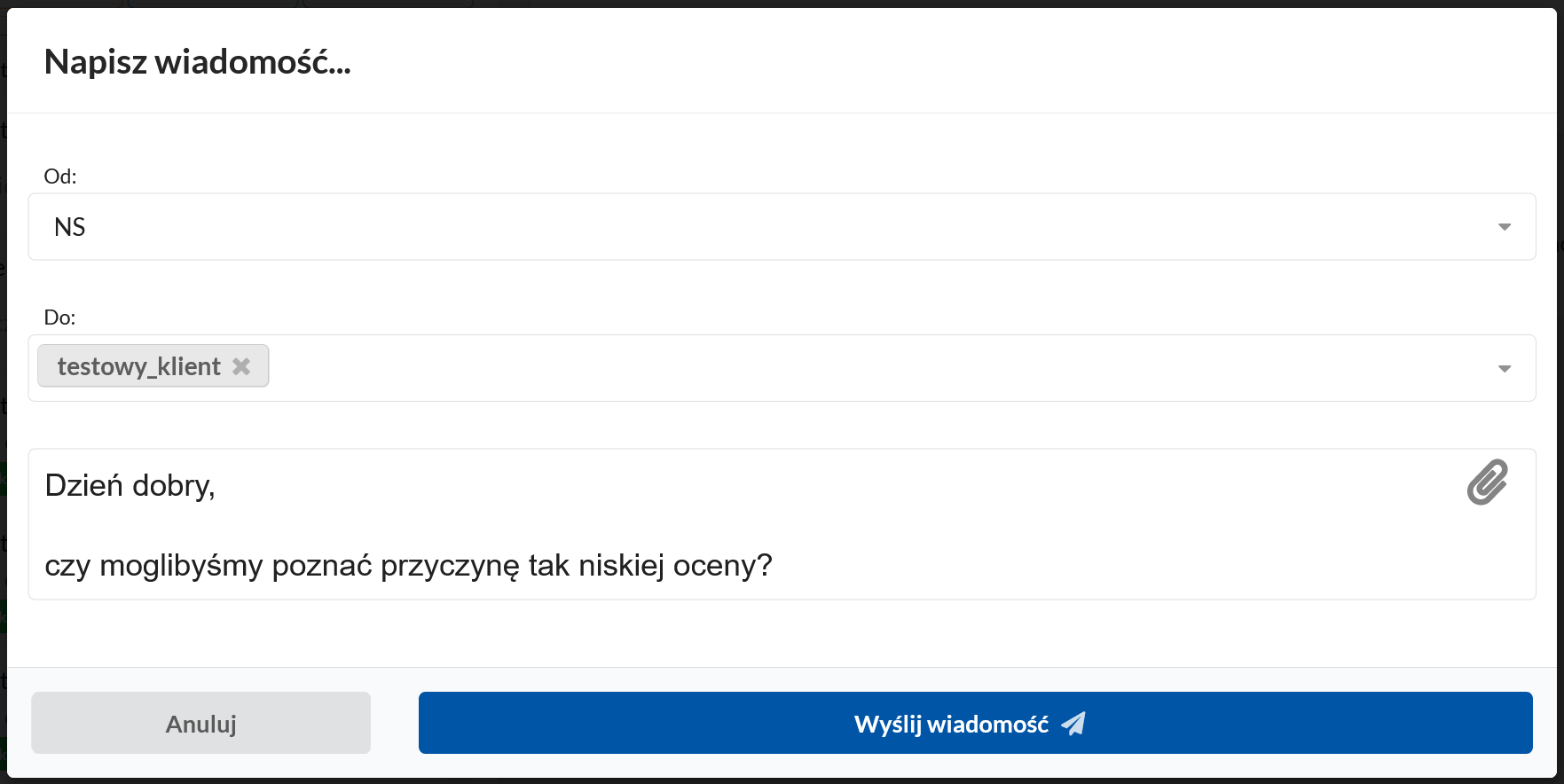
- Podgląd zamówienia do wystawionej oceny.
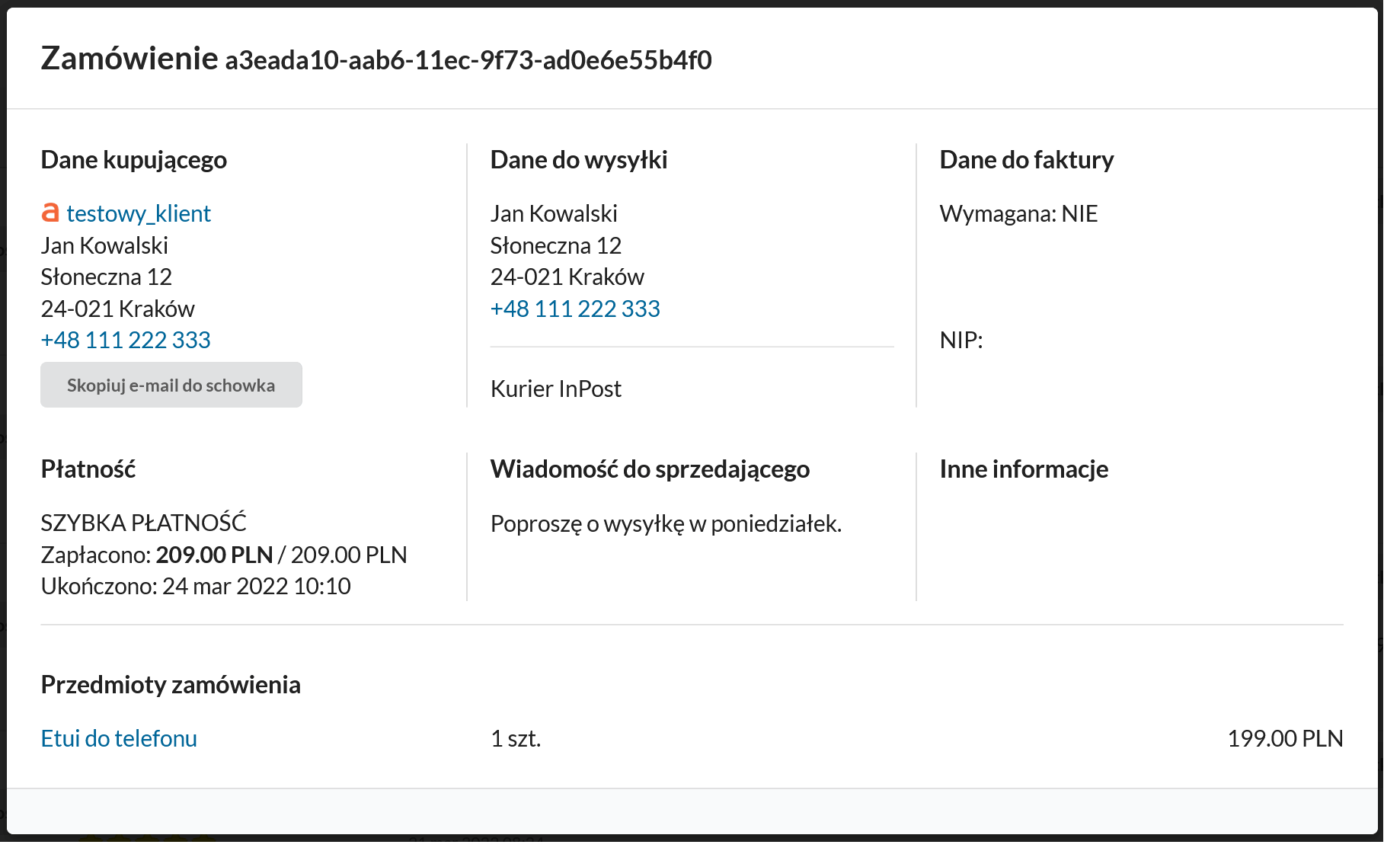
- Możliwość wysłania prośby o usunięcie oceny.
- Możliwość wysłania odpowiedzi na negatyw.
- Możliwość dodania notatki przy każdej ocenie.
- Możliwość sortowania listy ocen np. według średniej, rodzaju oceny, loginu kupującego, daty otrzymania.
- Automatyczne wiadomości z szablonami dynamicznych treści.
Wysyłaj przez Centrum Wiadomości lub pocztę
W ustawieniach masz możliwość wyboru sposobu wysyłki wiadomości:
- Centrum Wiadomości - wiadomość pojawi się na poczcie kupującego i w Centrum Wiadomości. Linki do wystawienia oceny niestety nie będą klikalne.
- Nasz serwer pocztowy - wiadomość pojawi się na poczcie kupującego, ale nie będzie jej widać w Centrum Wiadomości. Linki do wystawienia oceny będą klikalne. Wiadomość będzie posiadać odpowiedni tytuł.
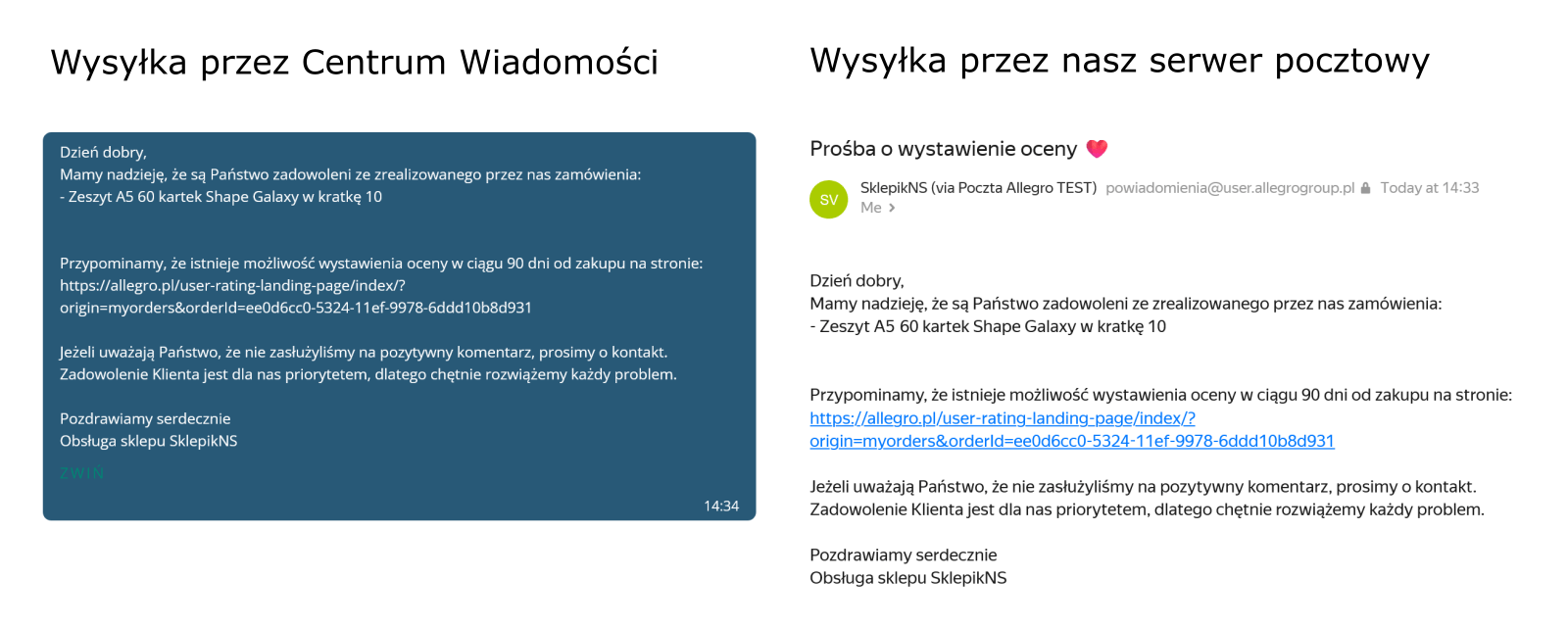
FAQ — Najczęściej Zadawane Pytania
Aktualny koszt narzędzia znajdziesz w naszym cenniku.
Po zakupie narzędzia możesz podłączyć do niego nieograniczoną liczbę kont Allegro.
Tak. Narzędzie jest zgodne z regulaminem Allegro.
Pamiętej jednak, aby ustawiona przez Ciebie treść szablonu automatycznych wiadomości była zgodna z regulaminem Allegro.
- Załóż darmowe konto w Niezbędniku Sprzedawcy.
- Zakup narzędzie w naszym sklepie.
- Połącz konta Allegro w ustawieniach Kont Allegro.
- Włącz funkcję Asystenta Ocen Allegro w ustawieniach Asystenta Sprzedaży.
- Domyślne ustawienia narzędzia możesz zmienić na stronie ustawień Asystenta Ocen Allegro.