Chcemy korzystać z ciasteczek (tzw. plików cookies), aby zapewnić Ci wygodne korzystanie z Niezbędnika Sprzedawcy, reklamy dopasowane do Twoich potrzeb oraz dostęp do najnowszych usprawnień, które tworzymy dzięki prowadzonej analityce i rozwiązaniom naszych partnerów. Jeśli zgadzasz się na korzystanie ze wszystkich ciasteczek, kliknij „ZAAKCEPTUJ”. Możesz także dopasować zakres zgód, aby to zrobić kliknij w „Zarządzaj”. Możesz zawsze wycofać zgodę, np. zmieniając ustawienia cookies, usuwając je lub zmieniając ustawienia przeglądarki. Więcej informacji znajdziesz w naszej Polityka Prywatności.
Asystent Sprzedaży > Autoresponder dyskusji Allegro
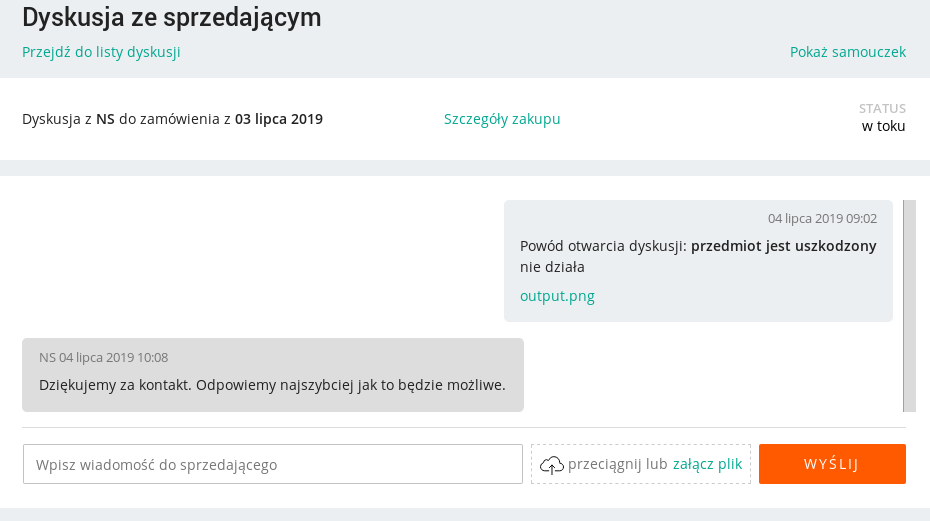
Autoresponder dyskusji Allegro pomoże Ci zwiększyć pozycję Twoich ofert w trafności Allegro:
- Zwiększ szybkość odpowiedzi na nowe wiadomości w dyskusjach Allegro.
- Zautomatyzuj odpowiedzi na często zadawane pytania (szablony dynamicznych odpowiedzi).
- Dzięki automatycznym wiadomościom znajdziesz się w czołówce Sprzedawców z najlepszą obsługą Klienta.
- Im wyższe wskaźniki Twojej jakości sprzedaży, tym większa widoczność Twoich ofert.
- Ty definiujesz treść automatycznej wiadomości. Domyślnie "Dziękujemy za kontakt. Odpowiemy najszybciej jak to będzie możliwe.".
- Możesz włączyć odpowiadanie przez sztuczną inteligencję (AI od Chat GPT).
- Narzędzie sprawdza nowe wiadomości w dyskusji domyślnie nawet co około 5 minut. Masz możliwość zmiany tej częstotliwości.
- Autoresponder odpowiada na nowe wiadomości w dyskusjach i powiadamia Cię o tym mailowo.
Sposób działania
Autoresponder dyskusji Allegro domyślnie odpowiada na każdą nową wiadomość Kupującego w dyskusji, do której nie udzieliłeś odpowiedzi. W ustawieniach narzędzia możesz zmienić to działanie tak, aby Autoresponder odpowiadał wyłącznie na pierwszą wiadomość Kupującego w dyskusji.
Przy pierwszym uruchomieniu Autoresponder bierze pod uwagę wiadomości z trzech ostatnich dni. Przy kolejnych — wiadomości, które pojawiły się od ostatniego uruchomienia (co pół godziny, z możliwością zmiany okresu uruchomienia nawet do 5 minut).
Szeroki zakres konfiguracji sposobu działania Autorespondera Dyskusji Allegro{{ _('
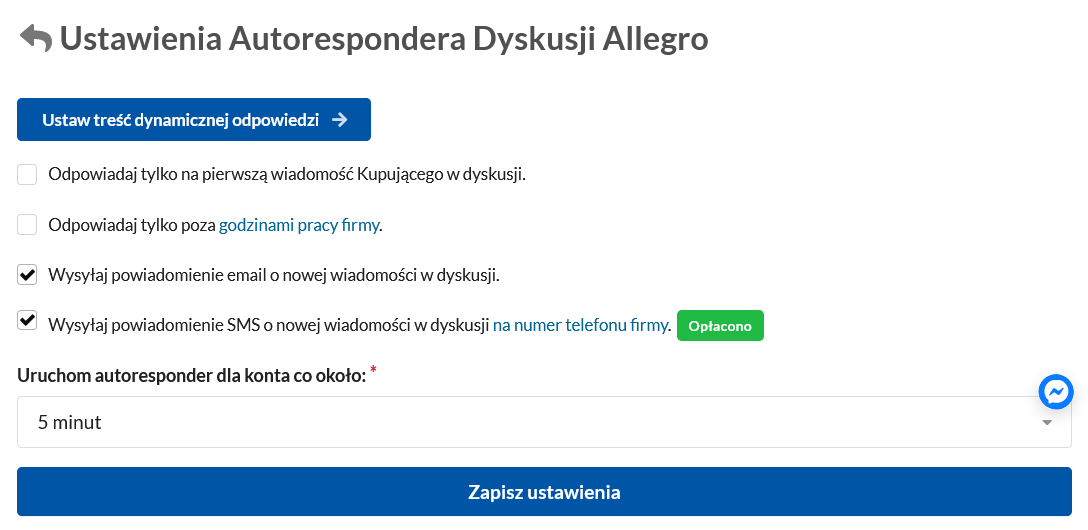
Możliwość ustawienia dynamicznych odpowiedzi
Dzięki szablonom wiadomości, treść odpowiedzi autorespondera może być zależna od:
- konta Allegro Sprzedawcy (loginu), którego dotyczy dyskusja,
- liczby wiadomości w dyskusji (np. za każdym razem inna odpowiedź),
- aktualnej godziny (np. w godzinach wieczornych przywitasz się przez „Dobry wieczór”),
- treści ostatniej wiadomości (np. jeśli w treści występuje słowo „reklamacja” to w odpowiedzi opiszesz proces reklamacji),
- statusu wysyłki zamówienia (inna odpowiedź do zamówień anulowanych, w trakcie realizacji i wysłanych),
- obecności załącznika w ostatniej wiadomości (podziękuj w odpowiedzi za przesłany plik),
- wykrytego języka wiadomości,
- wielu innych zmiennych, opisanych na stronie konfiguracji treści odpowiedzi.
Oczywiście, jeśli nie potrzebujesz automatyzacji udzielania odpowiedzi za Ciebie, możesz użyć zwykłej statycznej treści.
Pozwól sztucznej inteligencji odpowiadać za Ciebie (Chat GPT)
Możesz wybrać trzy modele językowe: GPT-4o, GPT-4 lub GPT-3.5 Turbo.
Poniżej przykładowa konwersacja z botem wykorzystującym ekonomiczny model językowy GPT-3.5 Turbo:
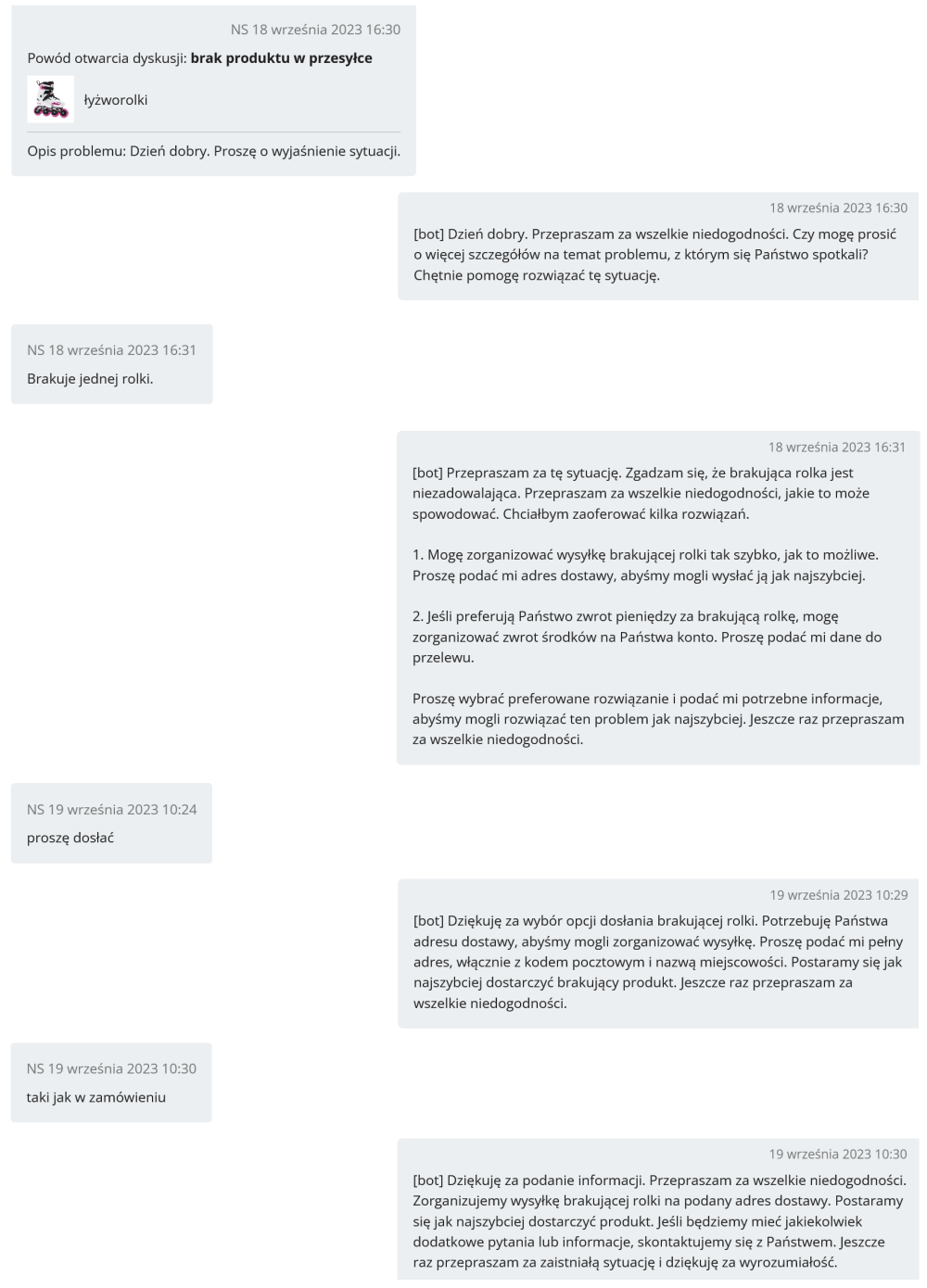
Poniżej przykład rozpoznawania obrazków przez model językowy GPT-4o w naszym autoresponderze:
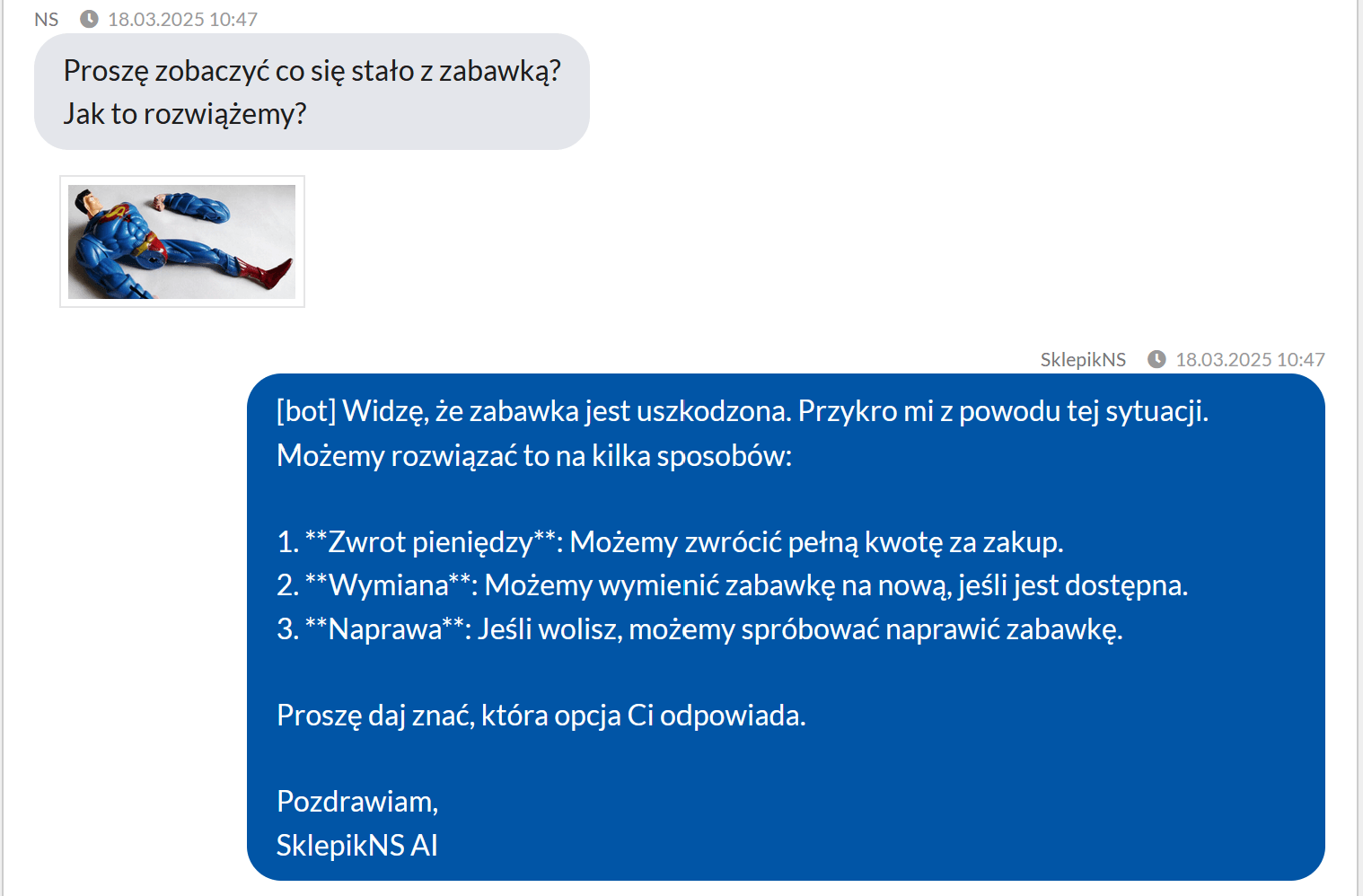
- precyzyjne odpowiedzi, dzięki rozbudowanemu kontekstowi odpowiedzi (np. dane zamówienia, oferty, powód dyskusji, statusy przesyłek, numery śledzenia paczek, itp.),
- rozpoznawanie przez sztuczną inteligencję dołączonych przez kupującego zdjęć,
- możliwość ustawienia dodatkowego kontekstu odpowiedzi w dynamicznym szablonie.
Dlaczego warto skorzystać z naszego Autorespondera Dyskusji Allegro?
- #1 w Polsce — pierwszy Autoresponder Dyskusji Allegro (rozwijany od lipca 2019 roku),
- możliwość odpowiadania przez sztuczną inteligencję (Chat GPT),
- sprawdzony przez tysiące użytkowników,
- przejrzysty cennik, brak dodatkowych opłat np. za podłączenie dodatkowych kont Allegro,
- prosty w obsłudze — wystarczy podłączyć konta Allegro i włączyć narzędzie przełącznikiem,
- nieustannie rozwijany,
- monitorowany 24/7,
- odporny na zapętlenie, blokowane wiadomości, ewentualne błędy Allegro,
- gwarancja 100%% wskaźników jakości terminowości i czasu odpowiedzi,
- powiadomienia o rozłączonych kontach Allegro oraz wygasającej licencji,
- szablony inteligentnych odpowiedzi,
- szeroki zakres konfiguracji,
- 100%% bezpieczeństwa (SSL, połączenie przez API Allegro),
- poszanowanie Twojej prywatności (nie zapisujemy wiadomości, tylko sprawdzamy je w locie),
- w przypadku braku satysfakcji możliwość zwrotu pieniędzy do 30 dni od dnia zakupu,
- wsparcie telefoniczne 8.00-18.00 przez 7 dni w tygodniu.
FAQ - Najczęściej Zadawane Pytania
Aktualny koszt narzędzia znajdziesz w naszym cenniku.
Tak. Narzędzie działa poprzez API udostępnione przez Allegro w celu zwiększenia wydajności sprzedaży.
- Załóż darmowe konto w Niezbędniku Sprzedawcy.
- Zakup narzędzie w naszym sklepie.
- Połącz konta Allegro w ustawieniach Kont Allegro.
- Włącz funkcję Autorespondera dyskusji Allegro w ustawieniach Asystenta Sprzedaży.
- Uruchom narzędzie według instrukcji w punkcie wyżej.
- Włącz opcję "Pozwól odpowiadać sztucznej inteligencji (Chat GPT)" w ustawieniach narzędzia.
- Doładuj środki na poczet tokenów Chat GPT w sklepie Niezbędnika Sprzedawcy.