Chcemy korzystać z ciasteczek (tzw. plików cookies), aby zapewnić Ci wygodne korzystanie z Niezbędnika Sprzedawcy, reklamy dopasowane do Twoich potrzeb oraz dostęp do najnowszych usprawnień, które tworzymy dzięki prowadzonej analityce i rozwiązaniom naszych partnerów. Jeśli zgadzasz się na korzystanie ze wszystkich ciasteczek, kliknij „ZAAKCEPTUJ”. Możesz także dopasować zakres zgód, aby to zrobić kliknij w „Zarządzaj”. Możesz zawsze wycofać zgodę, np. zmieniając ustawienia cookies, usuwając je lub zmieniając ustawienia przeglądarki. Więcej informacji znajdziesz w naszej Polityka Prywatności.
Menedżer Ofert Allegro
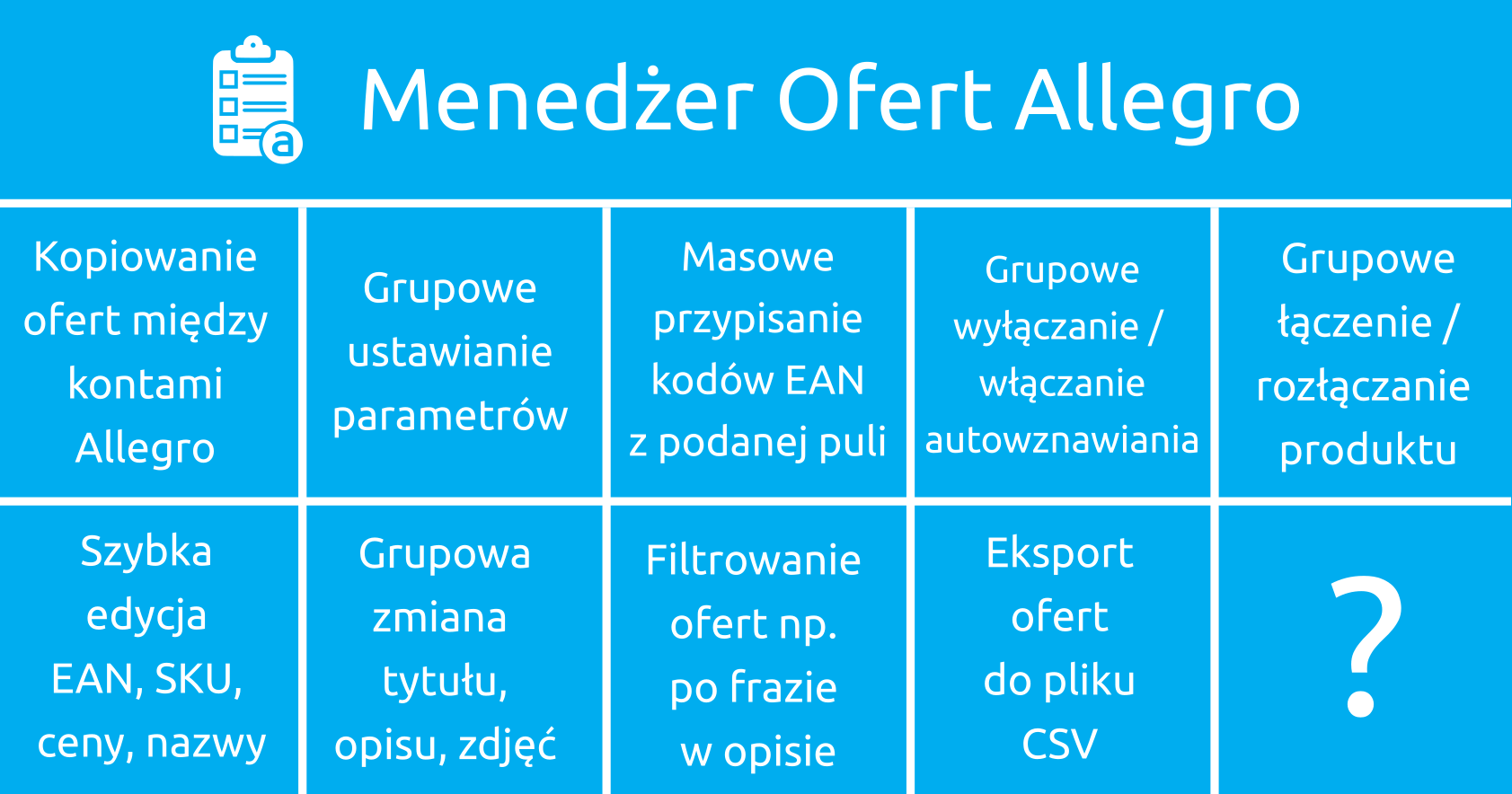
Menedżer Ofert Allegro rozszerza możliwości zarządzania ofertami Allegro o nowe funkcjonalności:
- rozszerzone możliwości filtrowania ofert Allegro,
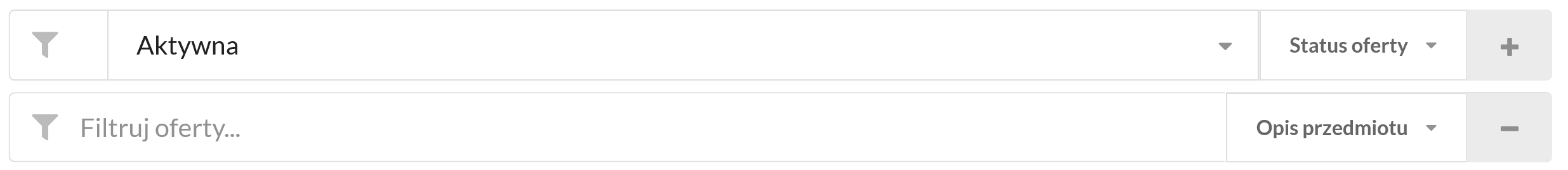 Możliwe jest filtrowanie według następujących pól:
Możliwe jest filtrowanie według następujących pól:
- Nazwa przedmiotu
- Opis przedmiotu
- Status oferty
- Numery ofert
- ID kategorii
- SKU / Sygnatura
- Kod EAN
- Występowanie kodu EAN
- Występowanie kodu SKU
- Połączenie z produktem
- Opcje faktury
- Stawka VAT
- Opcje promowania
- Wznawianie oferty
- Cena
- Zakres cen
- Wyklucz z nazwy przedmiotu
- Wartość parametru
- ID produku
- ID cennika dostawy
- Czasie wysyłki
- Kto może kupić ofertę
- Czy zestaw produktowy
- Zakres liczby dostępnych sztuk
- Adres url obrazka głównego
- GPSR - czy adres producenta produktu uzupełniony
- GPSR - czy instrukcja bezpieczeństwa uzupełniona
- GPSR - czy wprowadzony do obrotu przed 13.12.2024
- rozszerzone możliwości sortowania ofert Allegro,
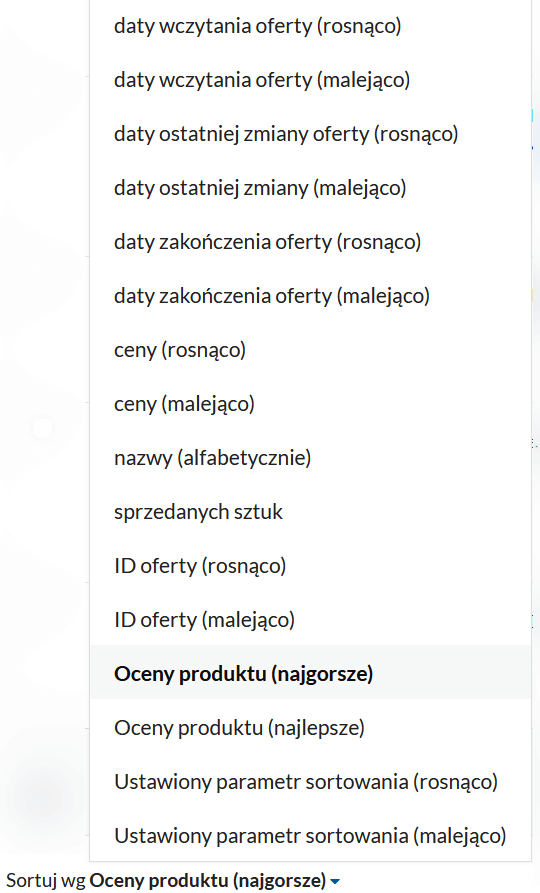 Możliwe jest sortowanie według następujących sposobów:
Możliwe jest sortowanie według następujących sposobów:
- Daty wczytania oferty (rosnąco)
- Daty wczytania oferty (malejąco)
- Daty ostatniej zmiany oferty (rosnąco)
- Daty ostatniej zmiany oferty (malejąco)
- Daty zakończenia oferty (rosnąco)
- Daty zakończenia oferty (malejąco)
- Ceny (rosnąco)
- Ceny (malejąco)
- Nazwy (alfabetycznie)
- Sprzedanych sztuk
- Sprzedanych sztuk
- Liczby obserwujących
- Liczby wyświetleń
- ID oferty (rosnąco)
- ID oferty (malejąco)
- Oceny produktu (najgorsze)
- Oceny produktu (najlepsze)
- Ustawiony parametr sortowania (rosnąco)
- Ustawiony parametr sortowania (malejąco)
- kopiowanie ofert między kontami Allegro,
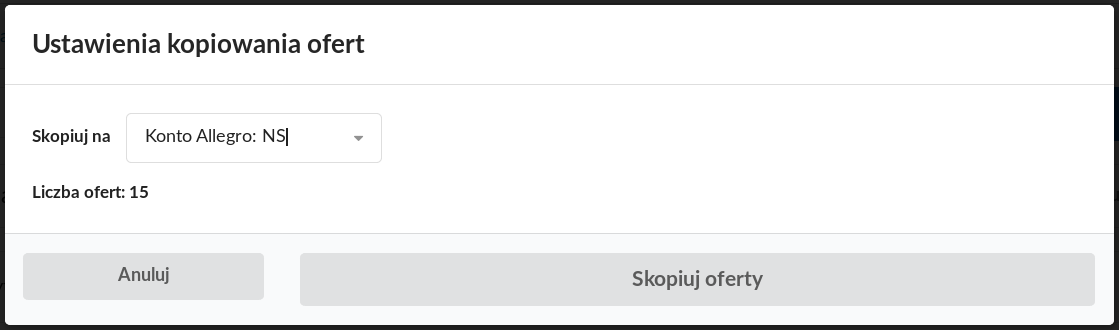
- grupowe ustawianie parametrów,
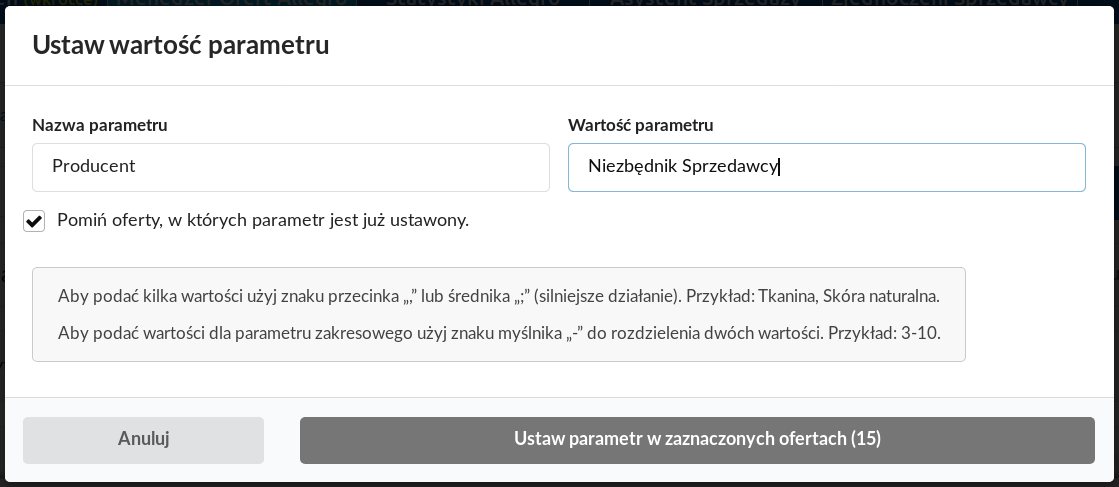
- masowe wyłączenie promowania (wyróżnienia) ofert Allegro wraz z końcem cyklu,
- grupowe wyłączanie / włączanie autowznawiania,
- masowe wznawianie / zakańczanie ofert,
- grupowe ustawienie końcówki ceny na 99 groszy,
- grupowe zaokrąglenie cen do pełnych złotówek,
- grupowe utworzenie produktu i powiązanie z ofertą,
- grupowe wyszukanie produktu i powiązanie z ofertą,
- grupowe rozłączanie produktu od oferty,
- pobranie ocen produktów połączonych z ofertami,
- szybka edycja kodu GTIN (EAN, ISBN, ISSN), SKU/Sygnatury (pole external w API Allegro), nazwy, ceny, kategorii, liczby dostępnych sztuk oraz każdego parametru oferty (możliwość ustawienia parametru do szybkiej edycji),
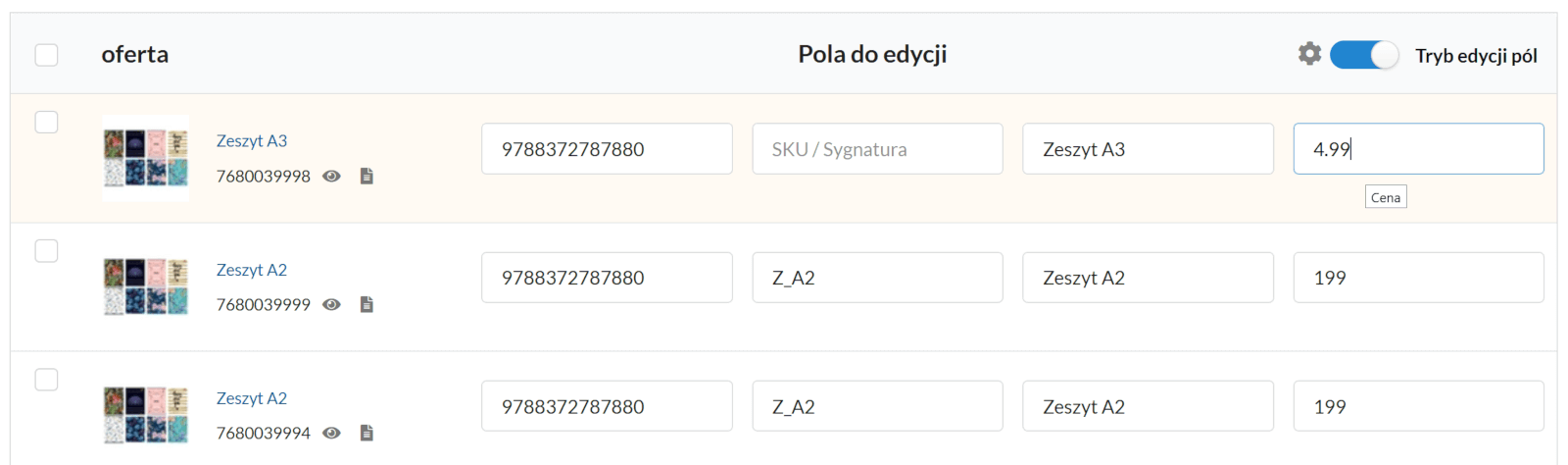
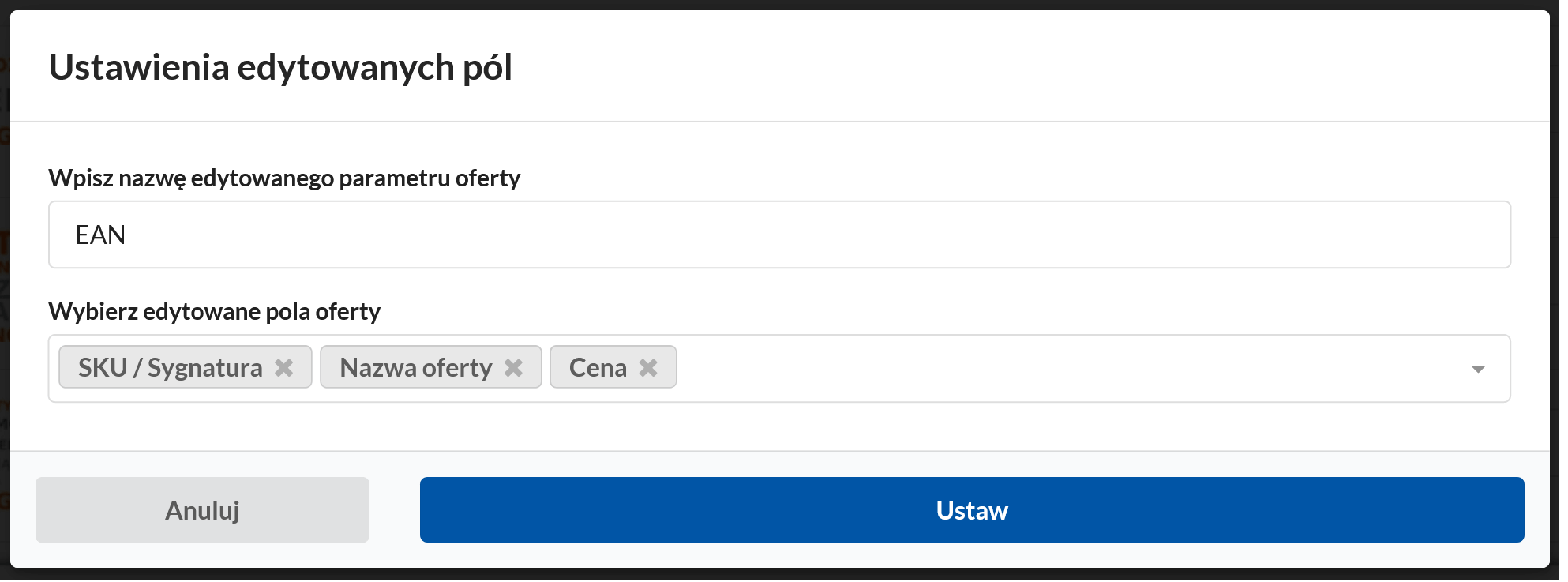
- grupowa zmiana opisu,
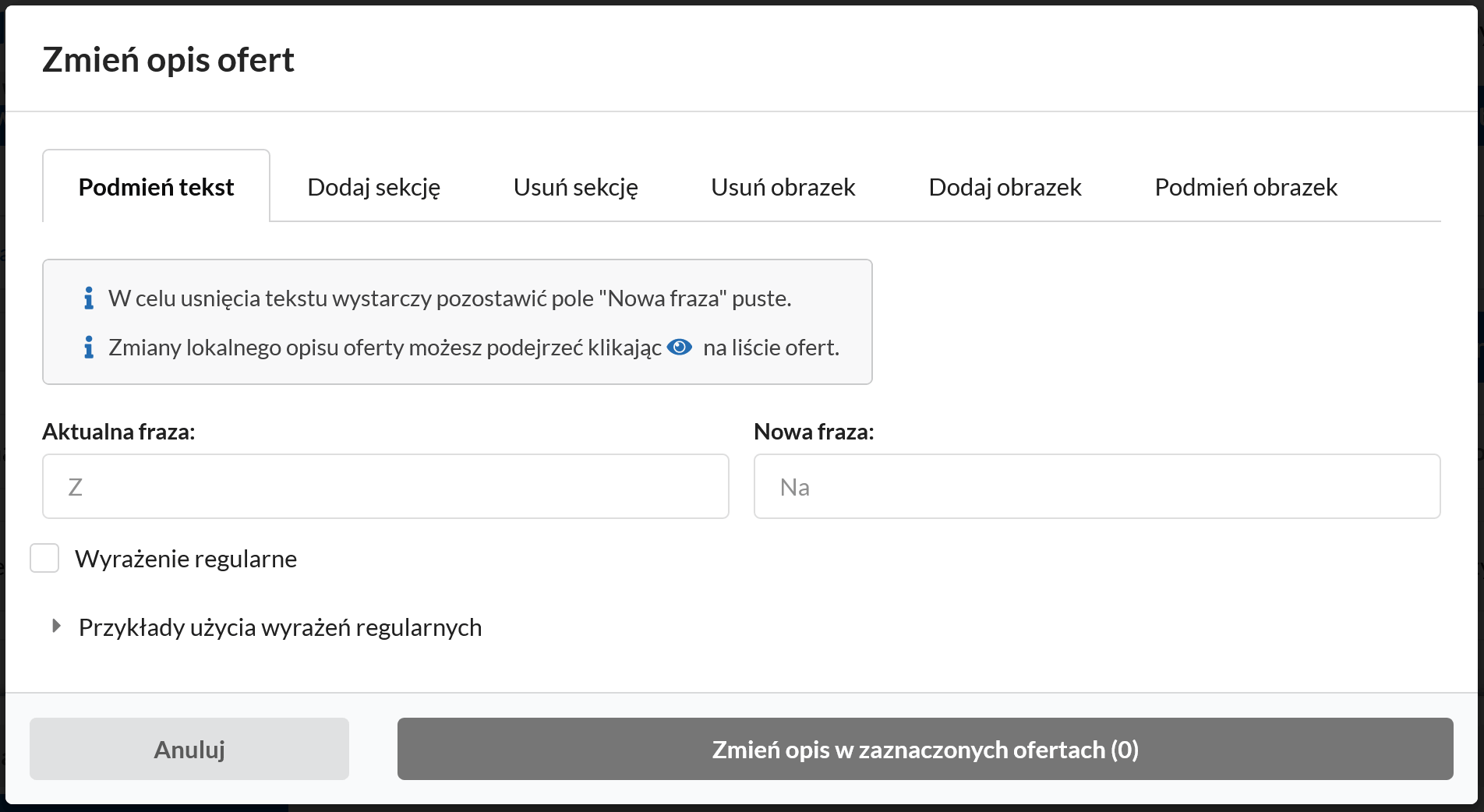
- grupowe przesunięcie sekcji opisu,
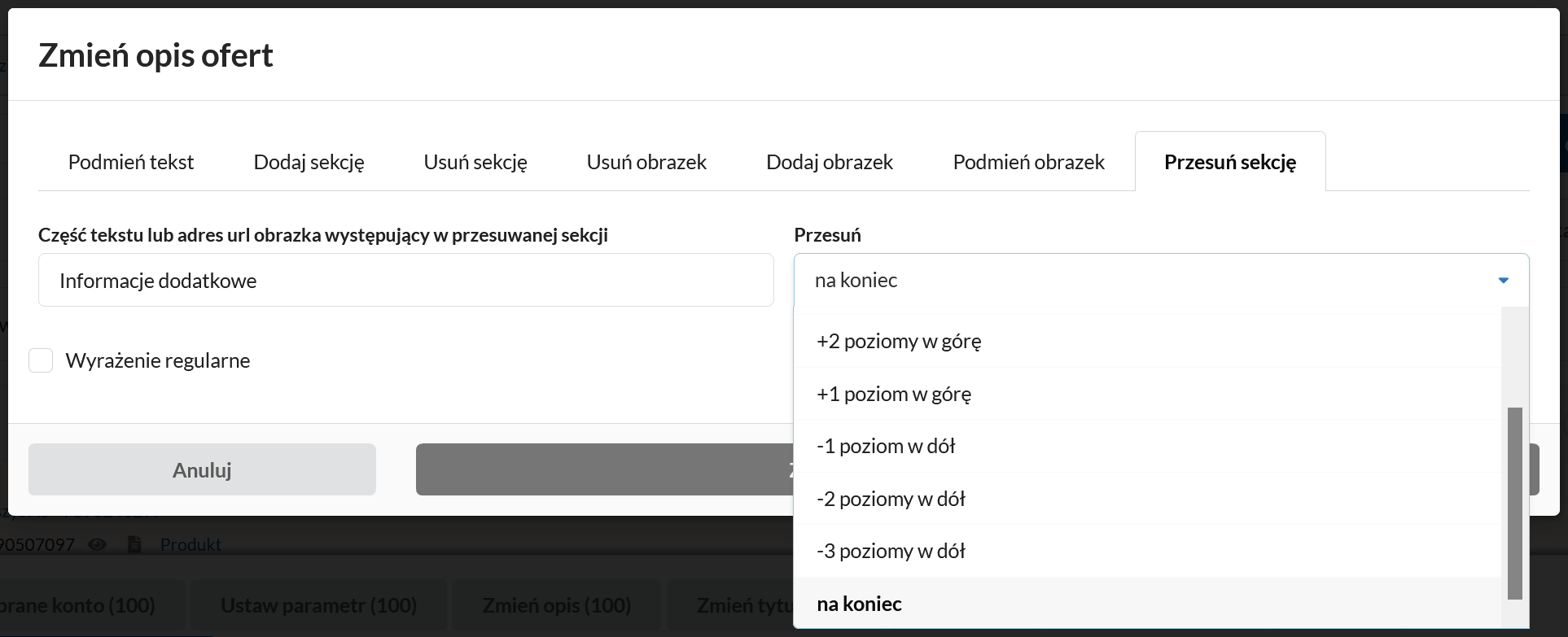
- grupowa zmiana tytułu,
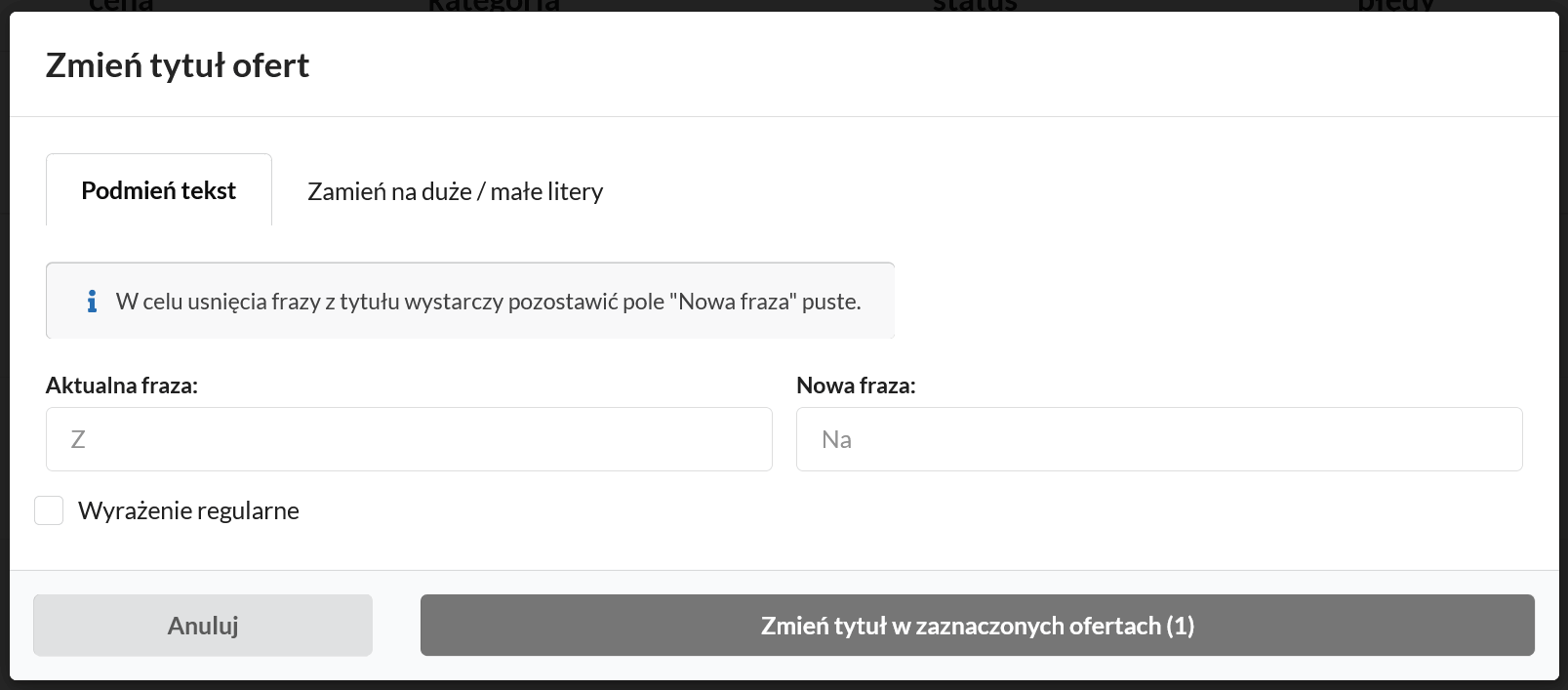
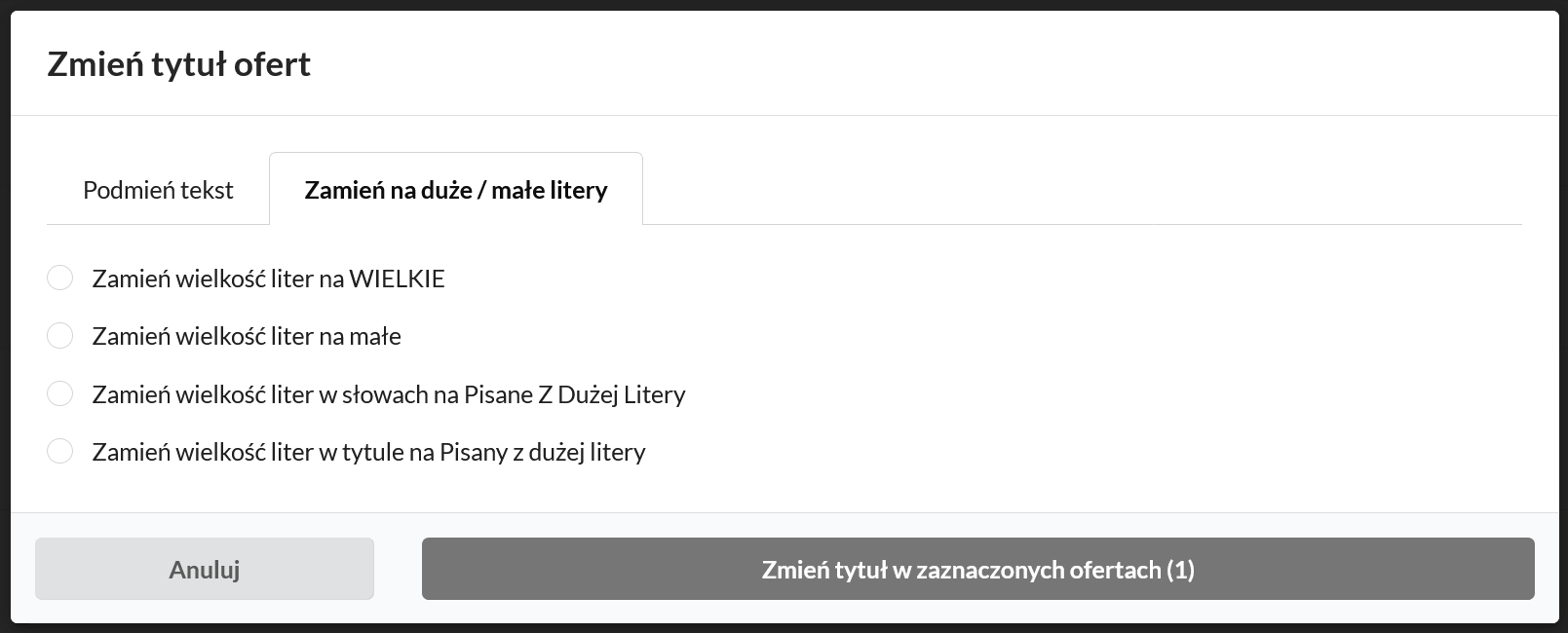
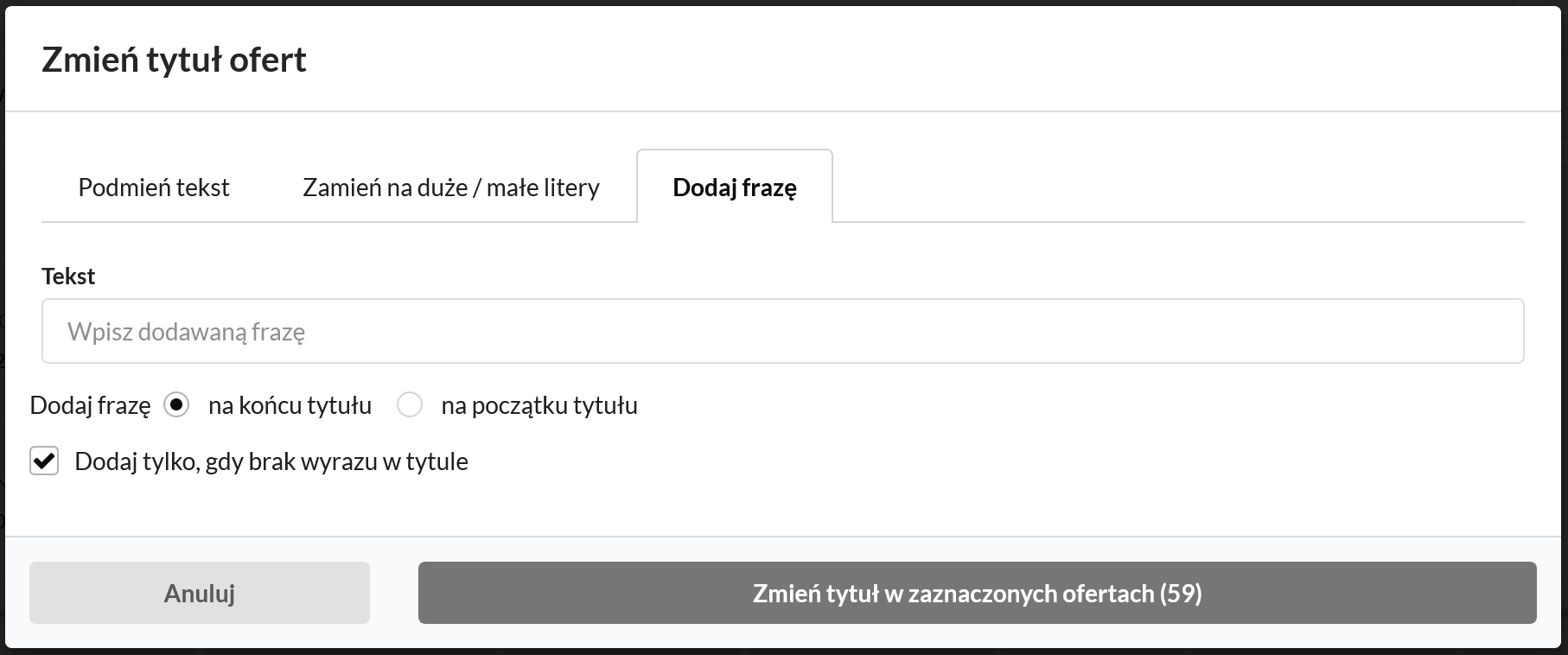
- masowe przypisanie kodów GTIN (EAN, ISBN, ISSN) z podanej listy do zaznaczonych ofert,
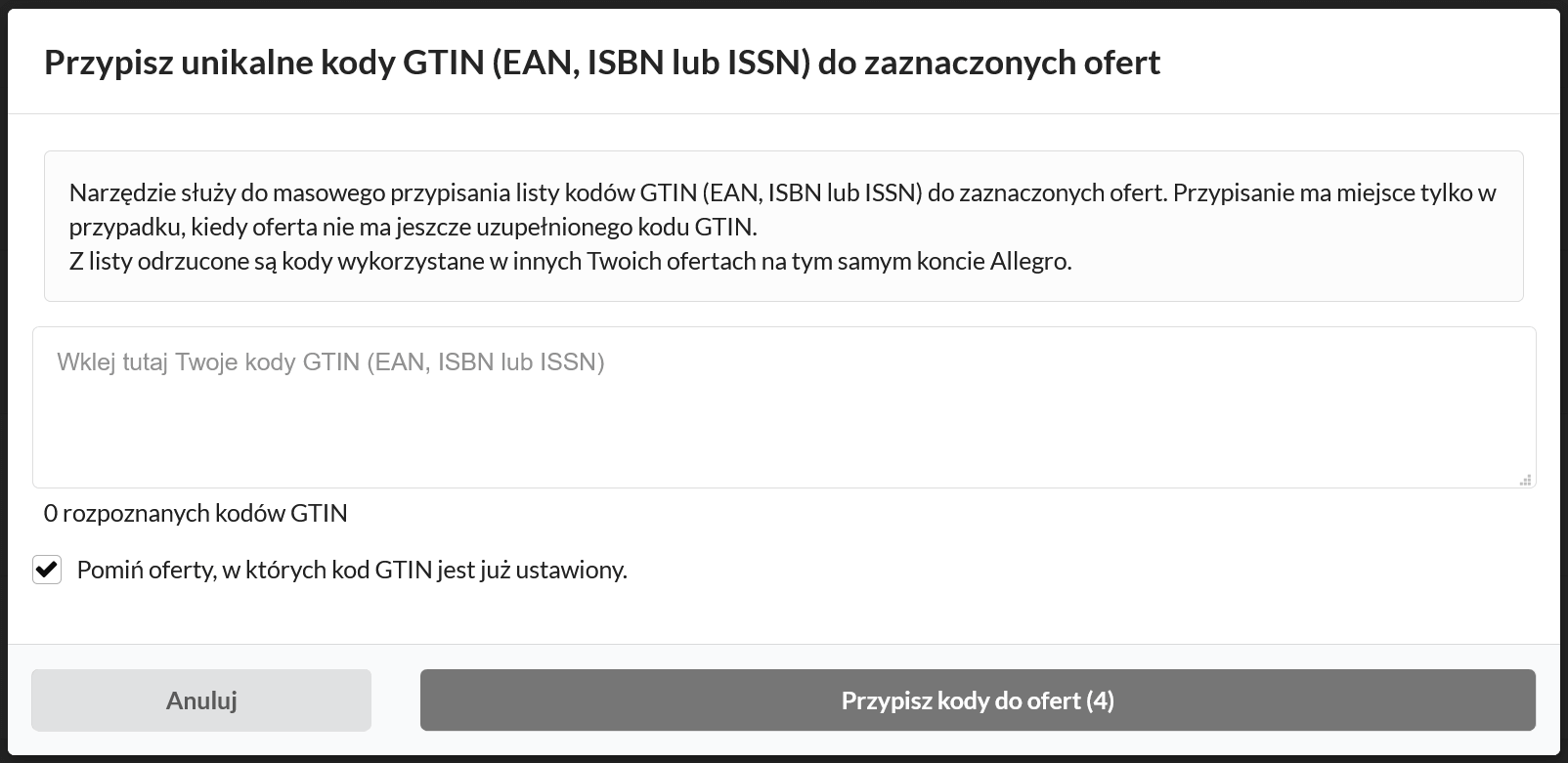
- grupowe dodanie, usunięcie lub przypisanie tagów abonamentu Allegro,
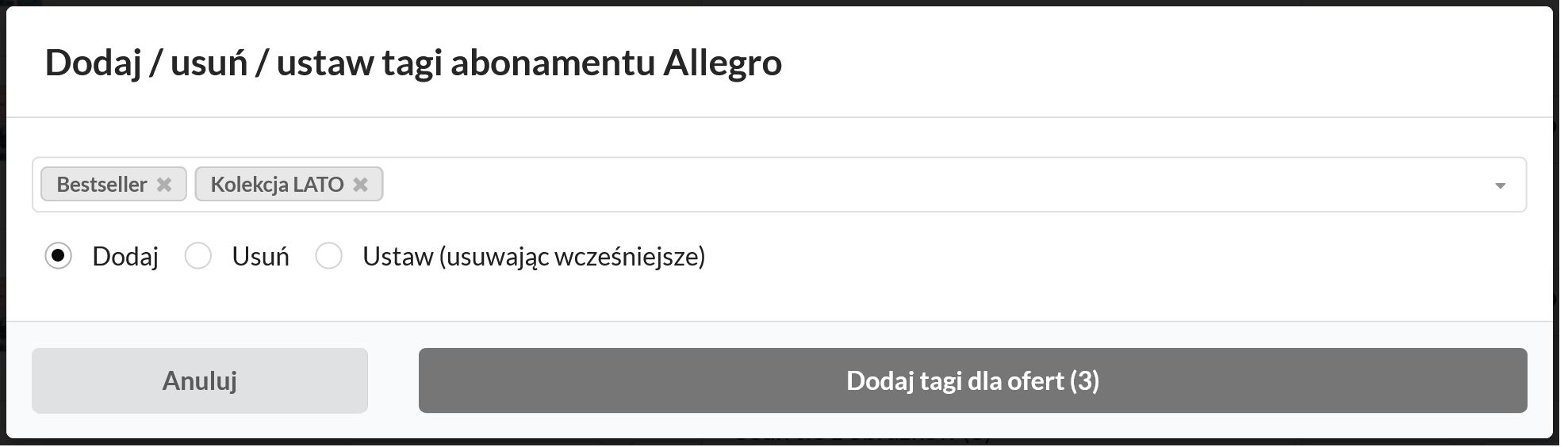
- 100%% automatyczne usuwanie tła z obrazków ofert Allegro,
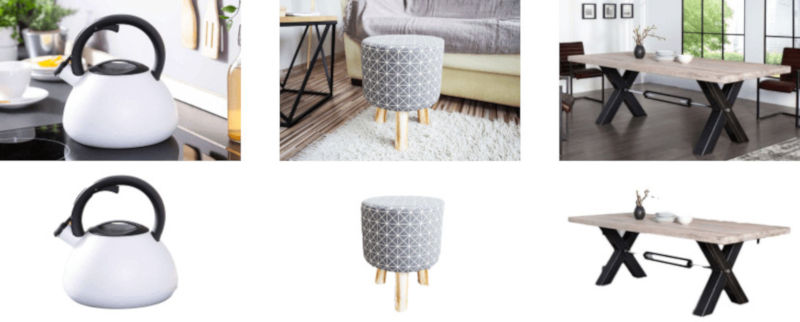
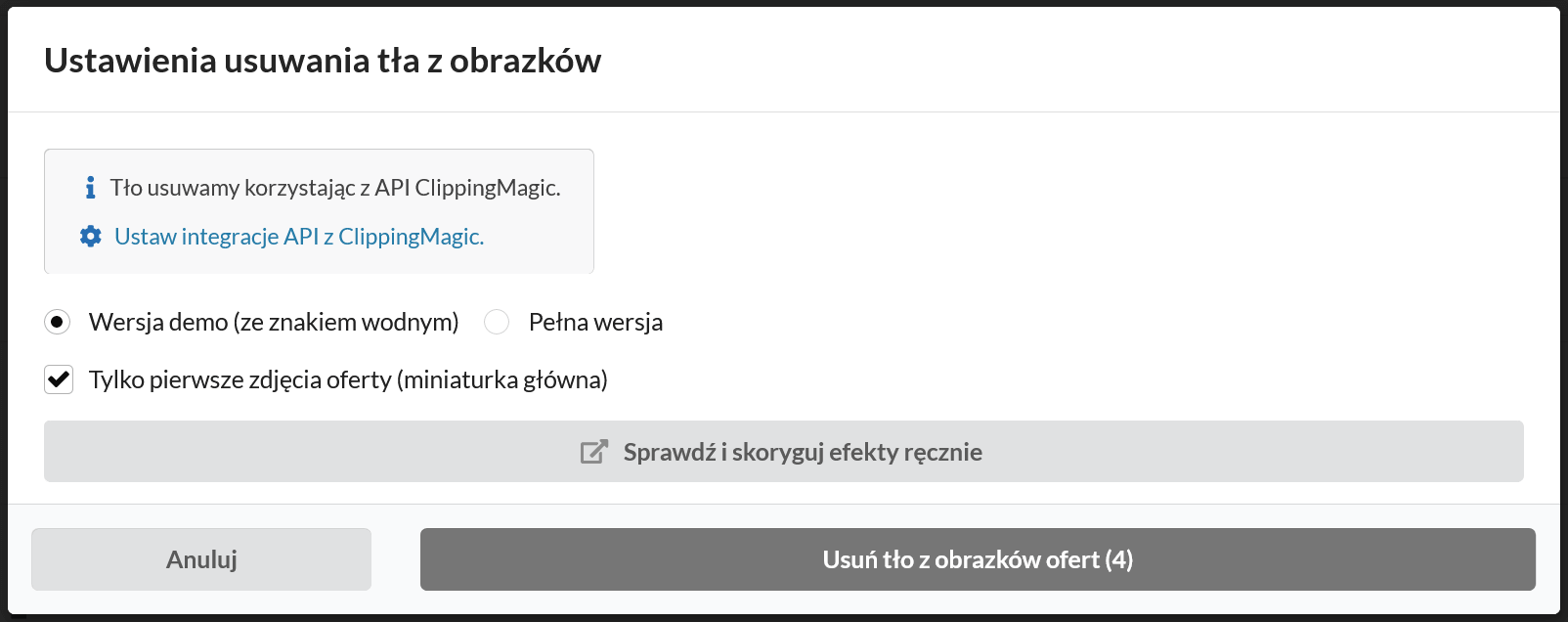
Możliwe jest szybkie i proste skorygowanie działań automatu w specjalnym edytorze:
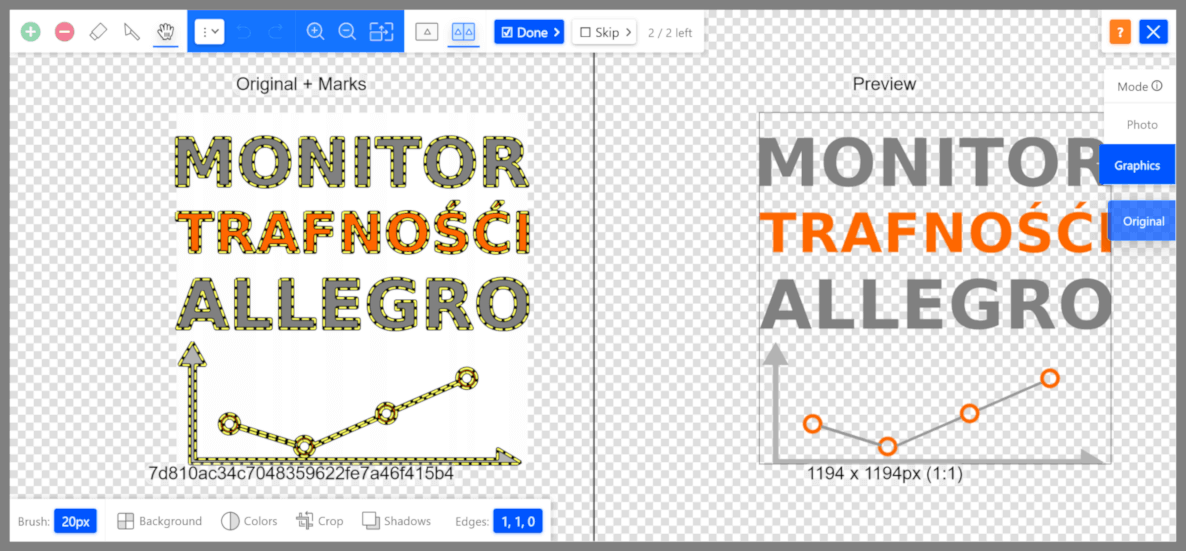
Pełna wersja funkcjonalności (obrazki bez znaku wodnego) wymaga wykupienia subskrypcji API w ClippingMagic.
- inteligentne przycięcie białego tła (marginesów) z miniaturki,
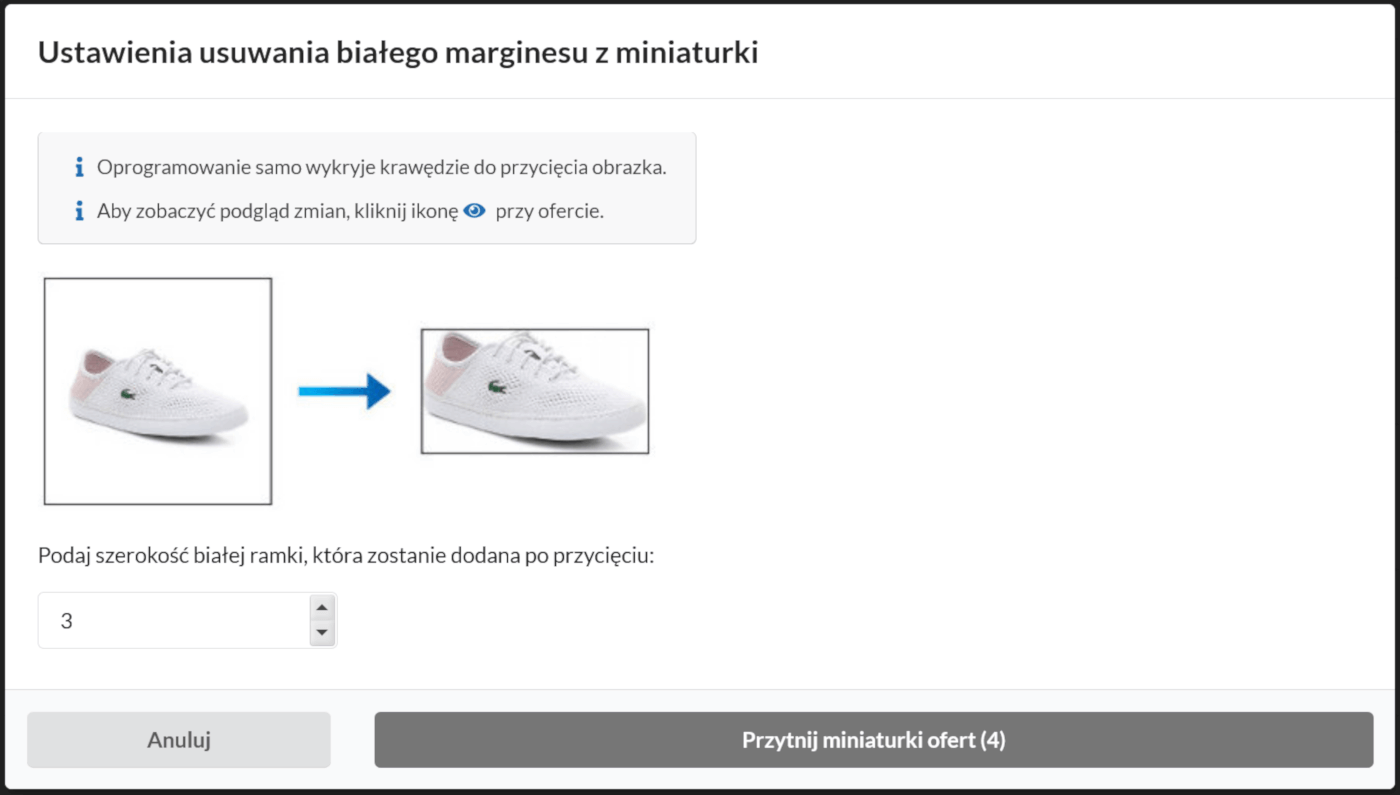
- eksport ofert do pliku CSV,
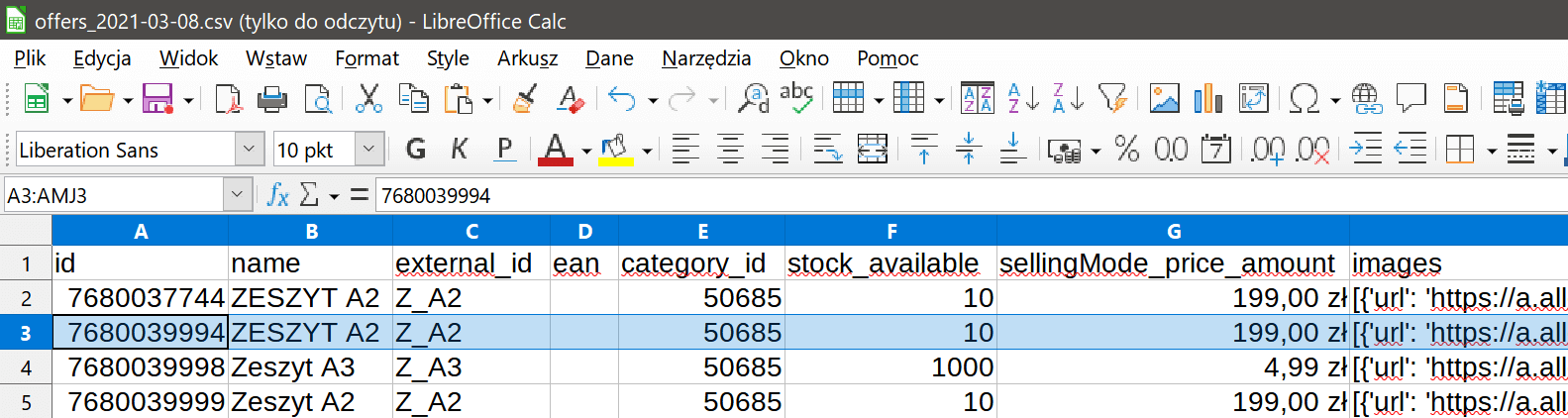
- import zmian w ofertach z pliku CSV,
Aktualnie wspierane pola: tytuł oferty, SKU (external.id), cena, liczba dostępnych sztuk.
- masowe ustawienie stawki VAT,
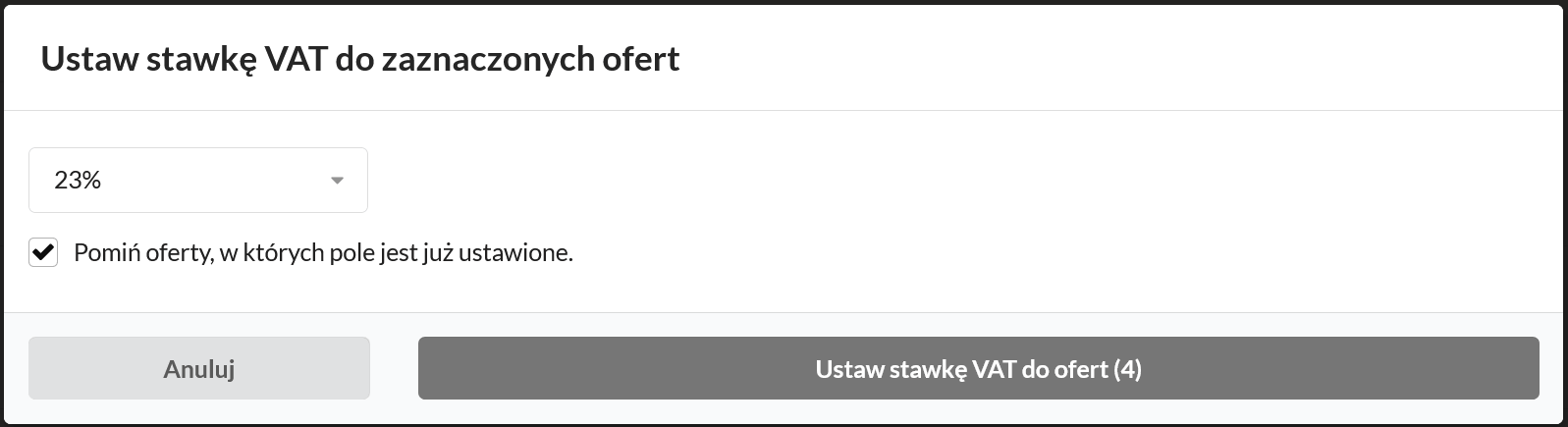
- masowe uzupełnienie parametrów oferty z podpiętego produktu.
- masowe uzupełnienie sugerowanej przez Allegro sekcji "Pasuje do",
- masowe uzupełnienie sekcji "Pasuje do" i "TecDoc" z produktu.
- wykrywanie duplikatów ofert Allegro ze wszystkich Twoich kont,
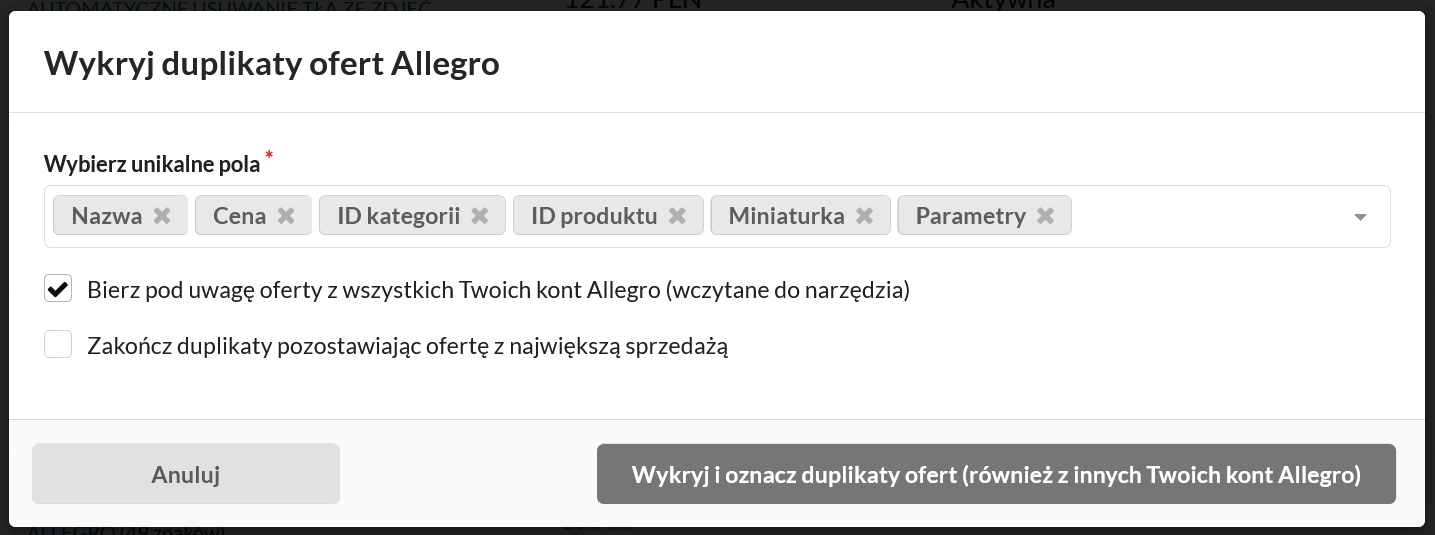
- wykrywanie ofert z brakującymi parametrami,
- masowe poprawienie i tworzenie opisów ofert Allegro z wykorzystaniem Chat GPT,
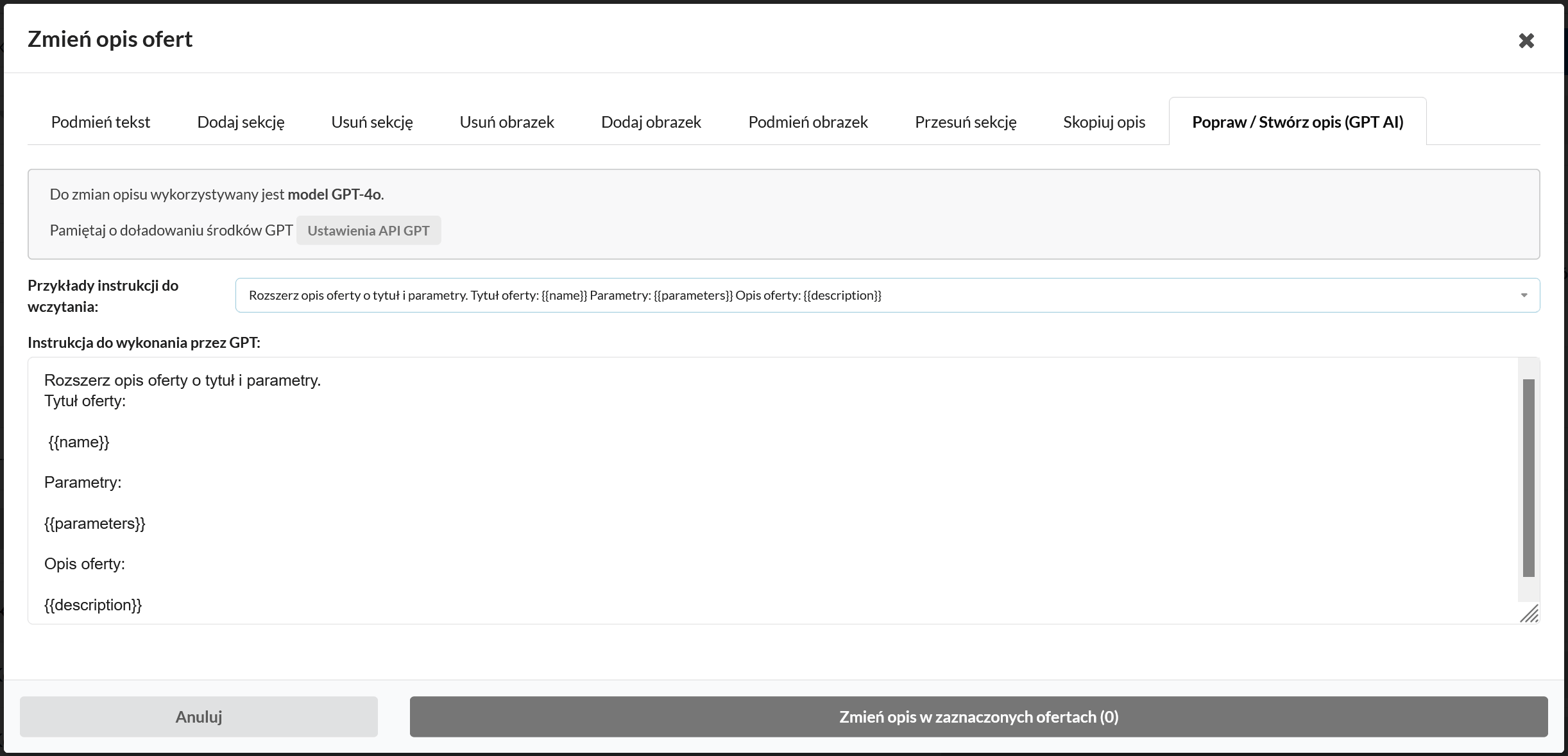
- masowe poprawienie i tworzenie tytułów ofert Allegro z wykorzystaniem Chat GPT,
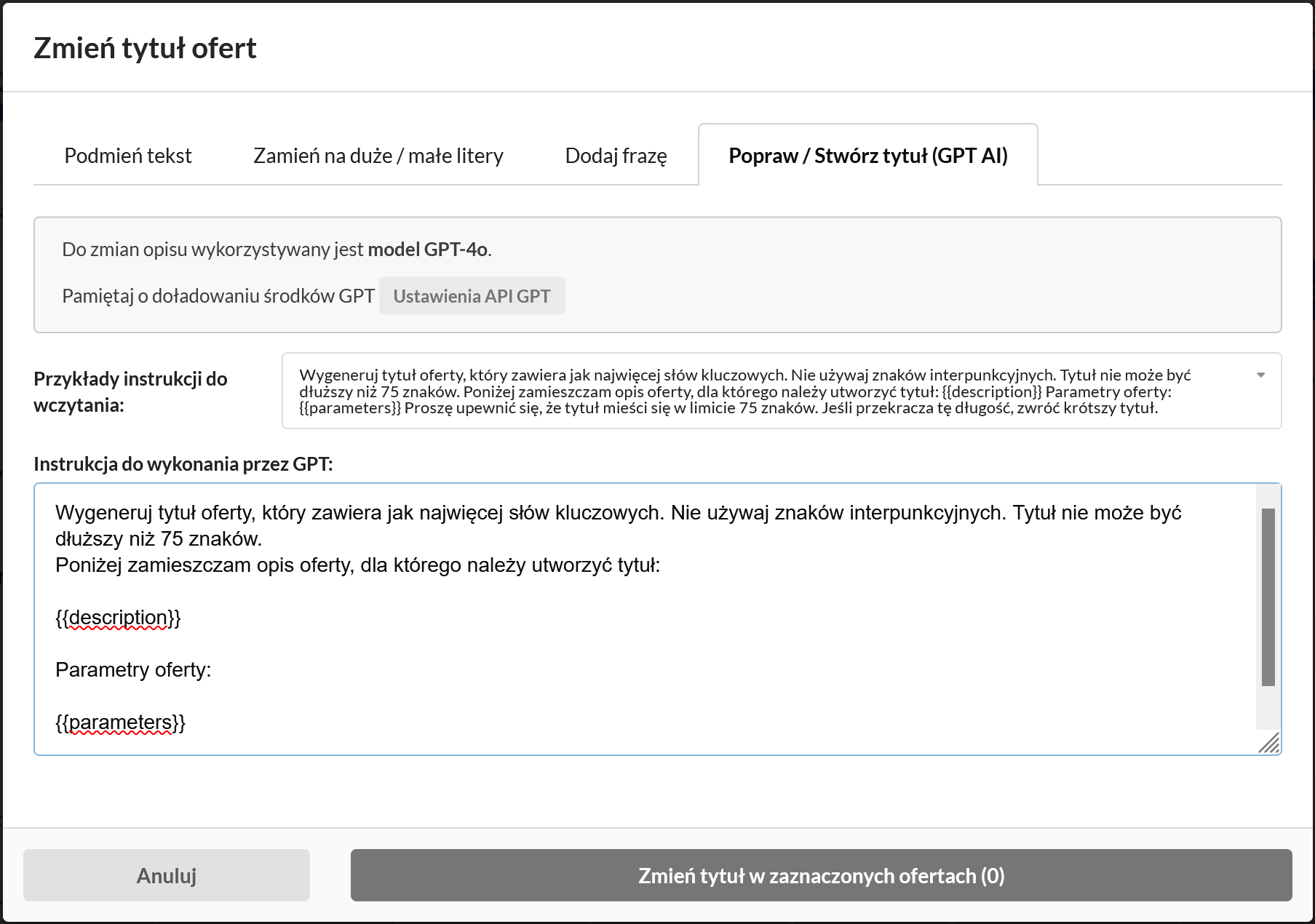
- masowe przekopiowanie opisów wraz ze zdjęciami z jednej oferty do innych ofert,
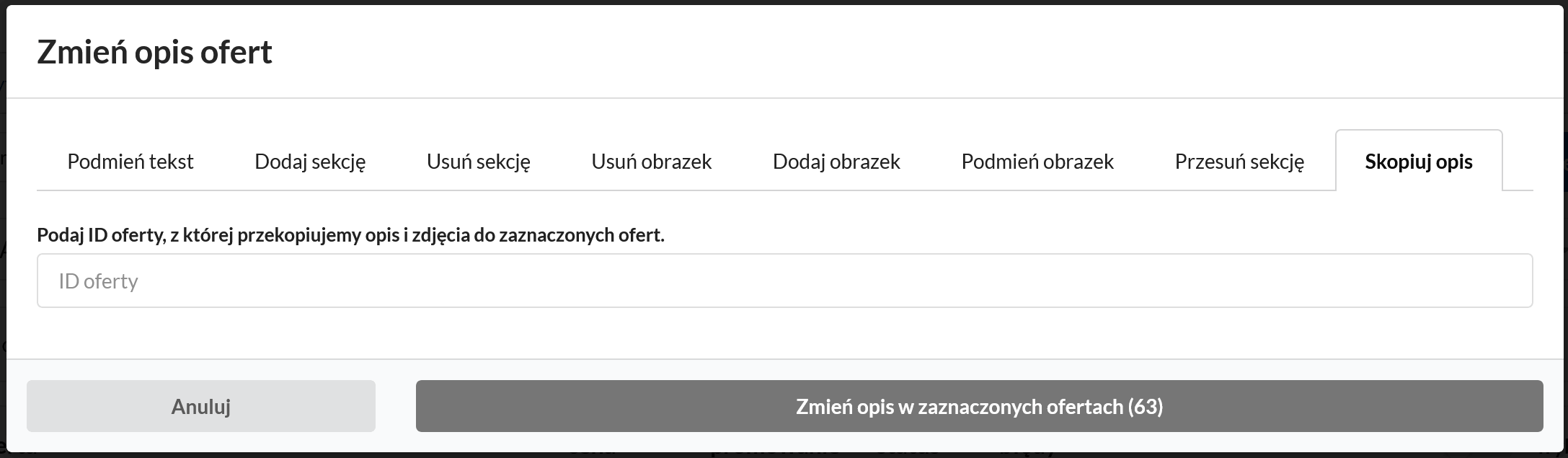
- masowe ustawienie przedsprzedaży (wysyłki w danym dniu),
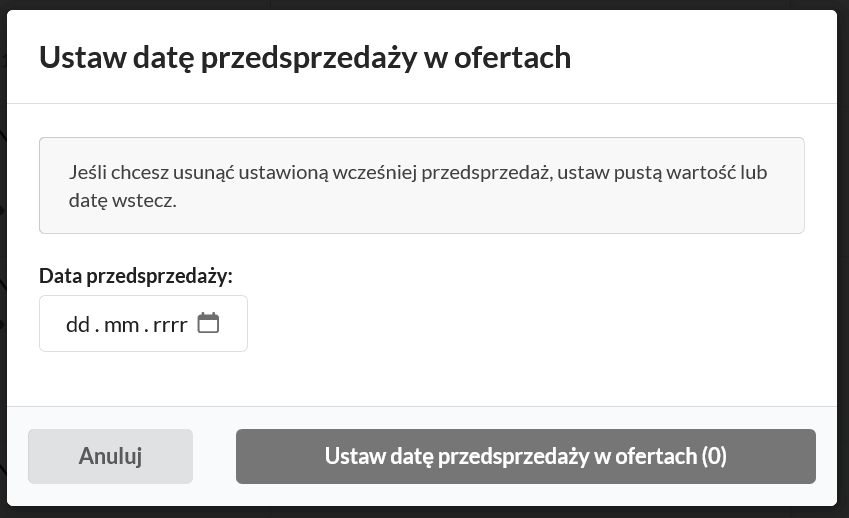
- masowe ustawienie czasu wysyłki,
- masowe ustawienie parametrów oferty z danych produktu,
- masowe ustawienie opisu i zdjęć oferty z danych produktu,
- masowe utworzenie zestawu produktowego (dodanie lub usunięcie produktu do oferty),
- masowa zmiana liczby sztuk produktu oferowanego w ofercie jako zestaw produktowy,
- masowe przesłanie sugestii zmian w produkcie na podstawie danych oferty,
- masowe połączenie ofert z wybranym produktem,
- masowe ustawienie, czy produkt został wprowadzony do obrotu na terenie UE przed 13 grudnia 2024 (rozporządzenie GPSR),
- masowe ustawienie danych teleadresowych producenta produktu (rozporządzenie GPSR),
- masowe dodanie instrukcji bezpieczeństwa produktu (rozporządzenie GPSR),
- masowe przypisanie danych producenta / o bezpieczeństwie produktu z danych produktu (rozporządzenie GPSR),
- masowa analiza ofert Allegro przez sztuczną inteligencję.
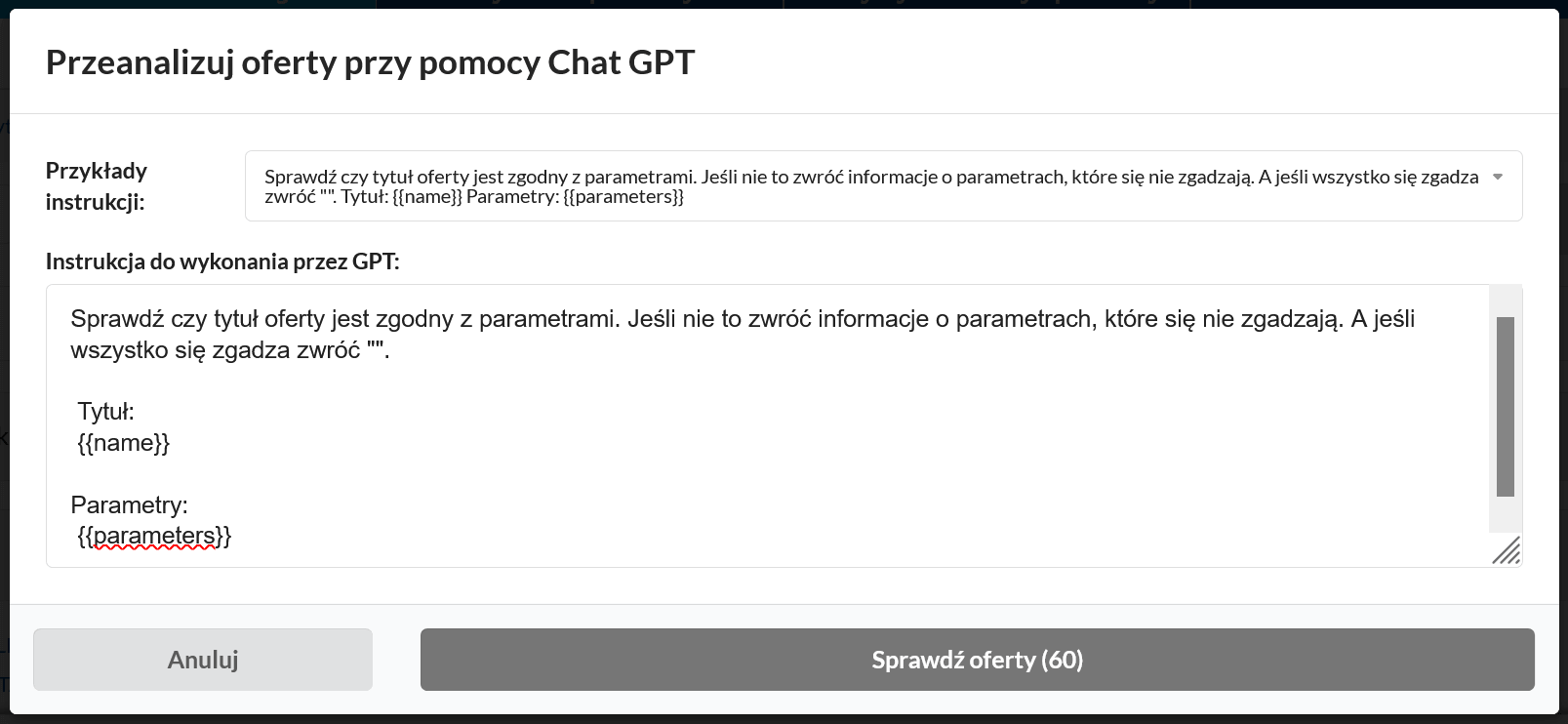
Przed każdym zapisem zmian na Allegro tworzymy kopię zapasową aktualnych ofert, które możesz wczytać do narzędzia i zapisując na Allegro przywrócić zmiany.
Wczytane do narzędzia oferty przechowujemy wraz ze zdjęciami nawet do 3-miesięcy po upływie wykupionego abonamentu.
Masz również możliwość usunięcia zakończonych ofert przechowywanych w naszym systemie, dzięki czemu zwolnisz limit wczytanych ofert.
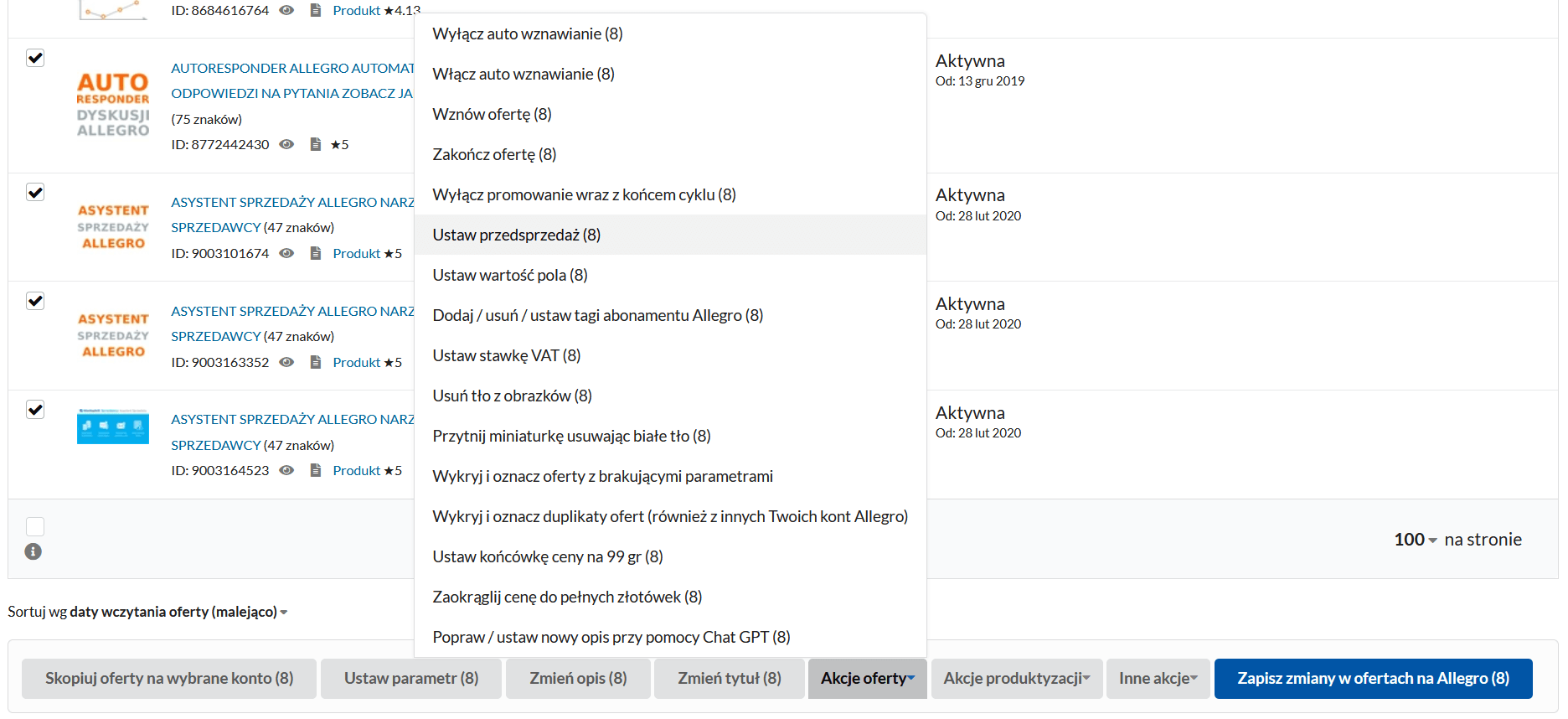
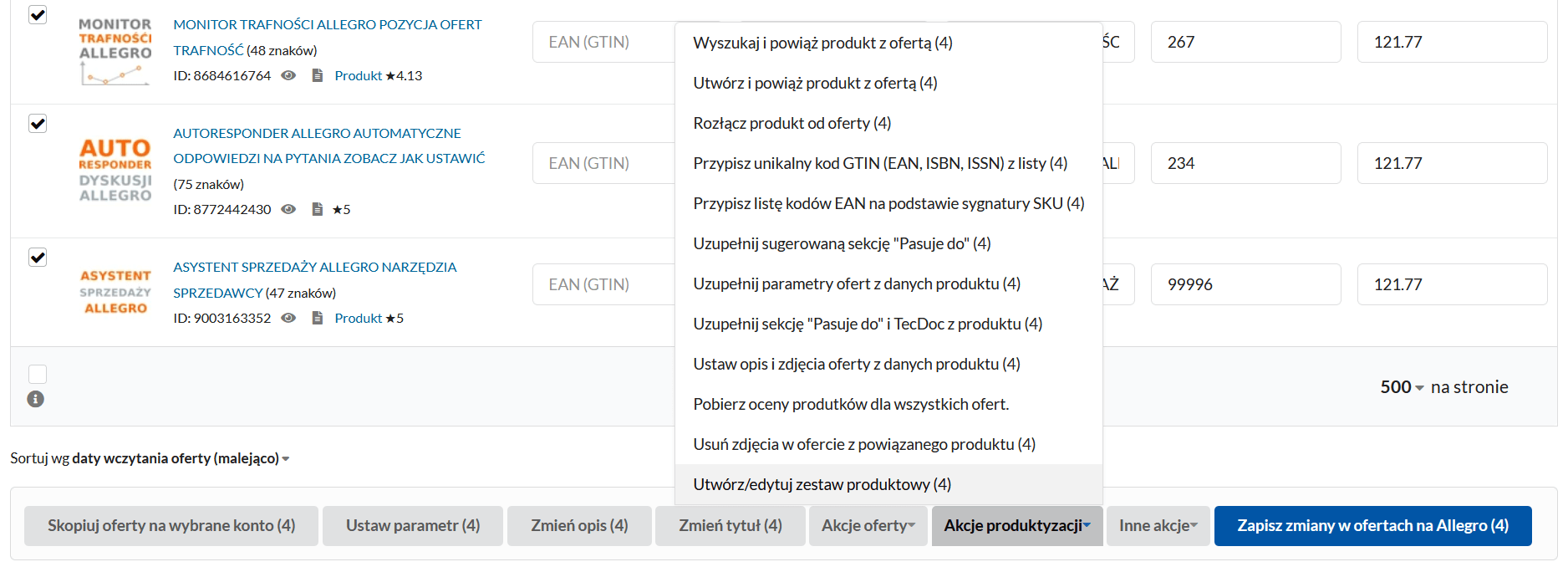
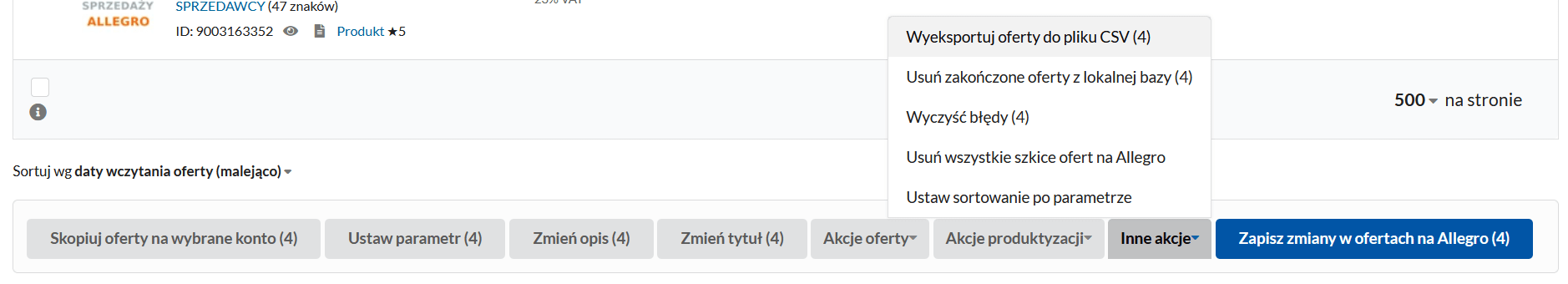
FAQ — Najczęściej Zadawane Pytania
Aktualny koszt narzędzia znajdziesz w naszym cenniku.
Im więcej wczytanych ofert, tym większe zużycie naszych serwerów. Dlatego koszt zależy od liczby ofert znajdujących się na kontach Allegro, z których zamierzasz wczytywać oferty do narzędzia. Masz możliwość wczytać wszystkie oferty (aktywne i zakończone) lub tylko aktywne.
Tak. Narzędzie działa poprzez API udostępnione przez Allegro w celu automatyzacji powtarzalnych czynności.
- Załóż darmowe konto w Niezbędnik Sprzedawcy.
- Połącz konta Allegro w ustawieniach Kont Allegro.
- Aktywuj Menedżer Ofert Allegro.